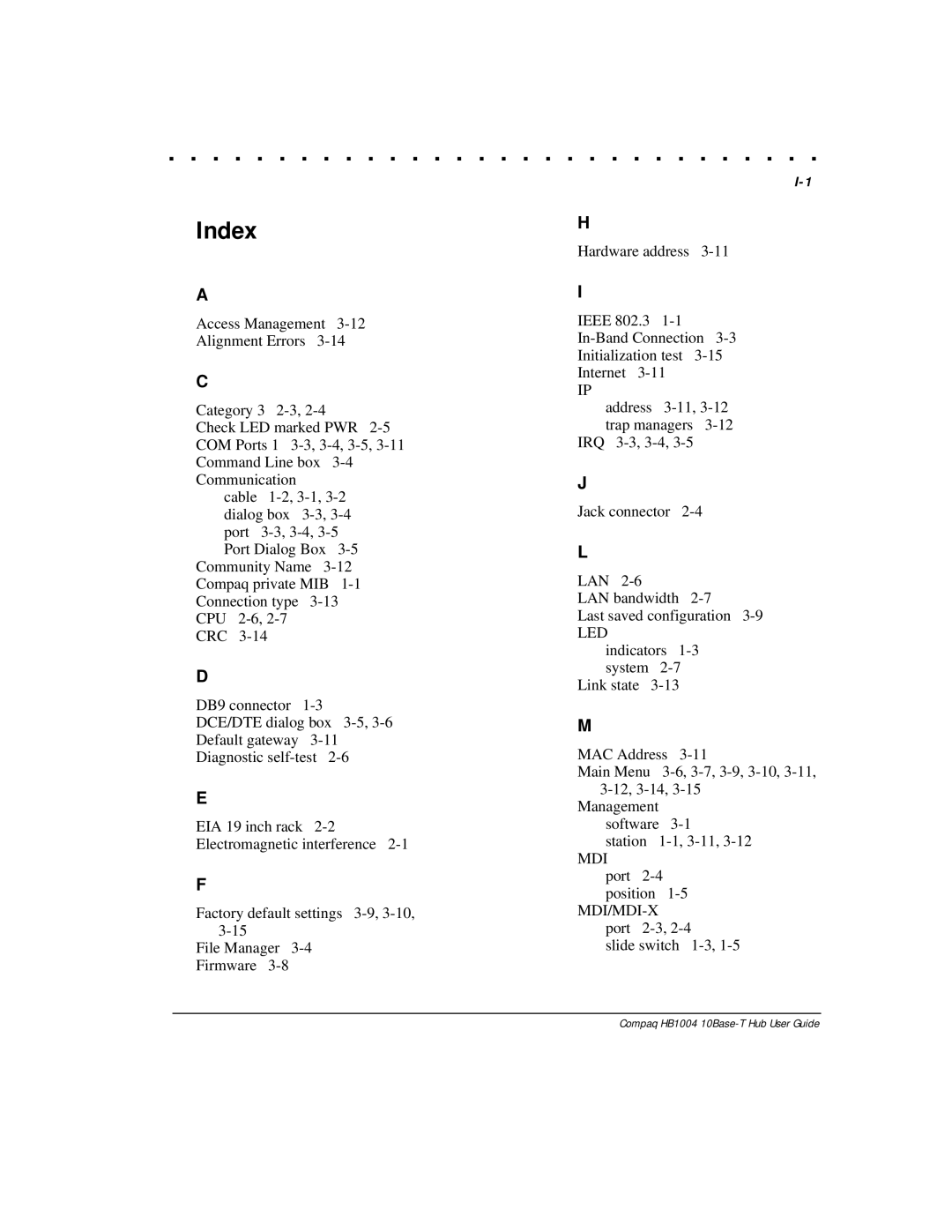Index
A
Access Management 3-12 Alignment Errors 3-14
C
Category 3 2-3, 2-4
Check LED marked PWR 2-5 COM Ports 1 3-3, 3-4, 3-5, 3-11 Command Line box 3-4 Communication
cable 1-2, 3-1, 3-2 dialog box 3-3, 3-4 port 3-3, 3-4, 3-5 Port Dialog Box 3-5
Community Name 3-12 Compaq private MIB 1-1 Connection type 3-13 CPU 2-6, 2-7
CRC 3-14
D
DB9 connector 1-3 DCE/DTE dialog box 3-5, 3-6 Default gateway 3-11 Diagnostic self-test 2-6
E
EIA 19 inch rack 2-2 Electromagnetic interference 2-1
F
Factory default settings 3-9, 3-10, 3-15
File Manager 3-4 Firmware 3-8
I-1
H
Hardware address 3-11
I
IEEE 802.3 1-1 In-Band Connection 3-3 Initialization test 3-15 Internet 3-11
IP
address 3-11, 3-12 trap managers 3-12
IRQ 3-3, 3-4, 3-5
J
Jack connector 2-4
L
LAN 2-6
LAN bandwidth 2-7
Last saved configuration 3-9
LED
indicators 1-3 system 2-7
Link state 3-13
M
MAC Address 3-11
Main Menu 3-6, 3-7, 3-9, 3-10, 3-11, 3-12, 3-14, 3-15
Management software 3-1
station 1-1, 3-11, 3-12
MDI
port 2-4 position 1-5
MDI/MDI-X port 2-3, 2-4
slide switch 1-3, 1-5