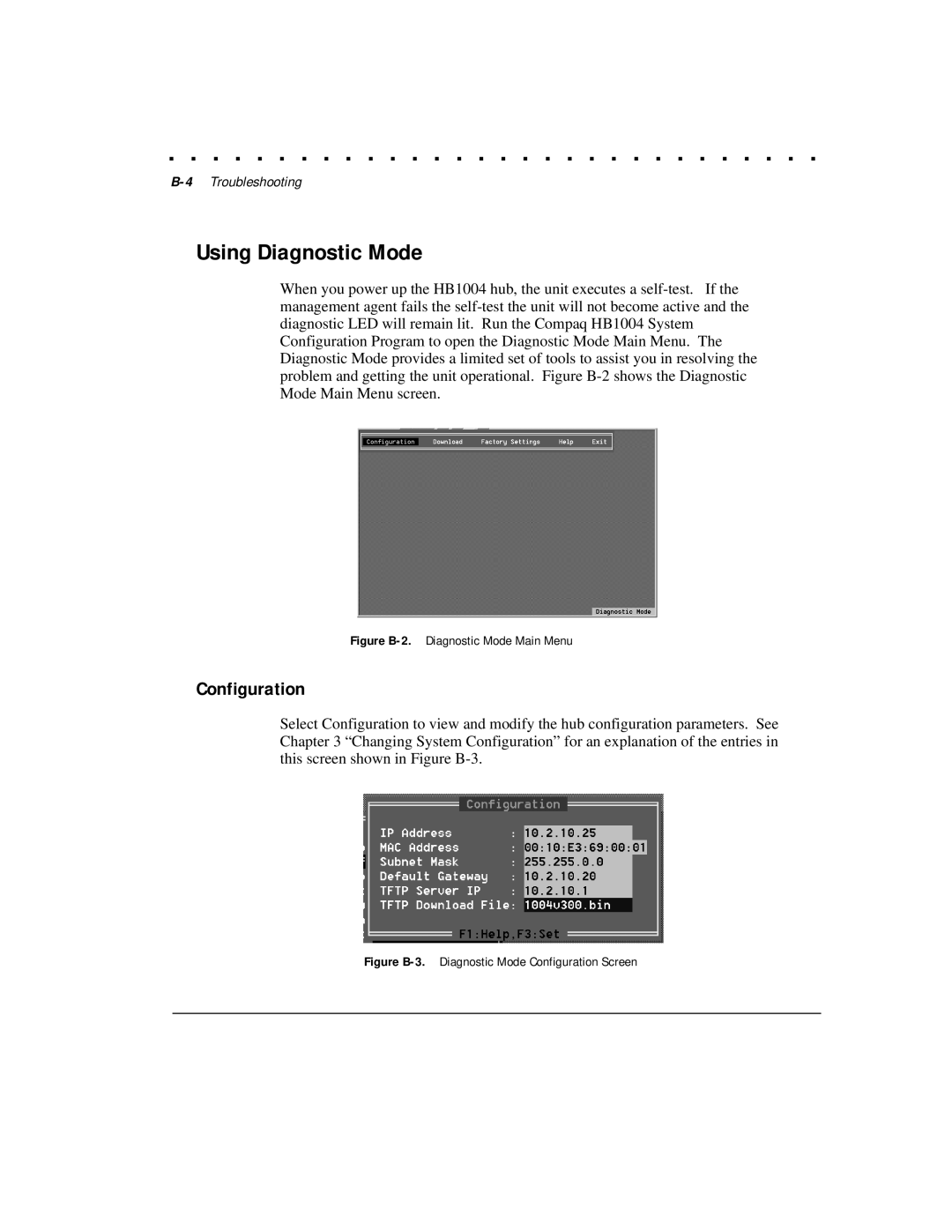. . . . . . . . . . . . . . . . . . . . . . . . . . . . . .
B-4Troubleshooting
Using Diagnostic Mode
When you power up the HB1004 hub, the unit executes a self-test. If the management agent fails the self-test the unit will not become active and the diagnostic LED will remain lit. Run the Compaq HB1004 System Configuration Program to open the Diagnostic Mode Main Menu. The Diagnostic Mode provides a limited set of tools to assist you in resolving the problem and getting the unit operational. Figure B-2 shows the Diagnostic Mode Main Menu screen.
Figure B-2.Diagnostic Mode Main Menu
Configuration
Select Configuration to view and modify the hub configuration parameters. See Chapter 3 “Changing System Configuration” for an explanation of the entries in this screen shown in Figure B-3.
Figure B-3.Diagnostic Mode Configuration Screen