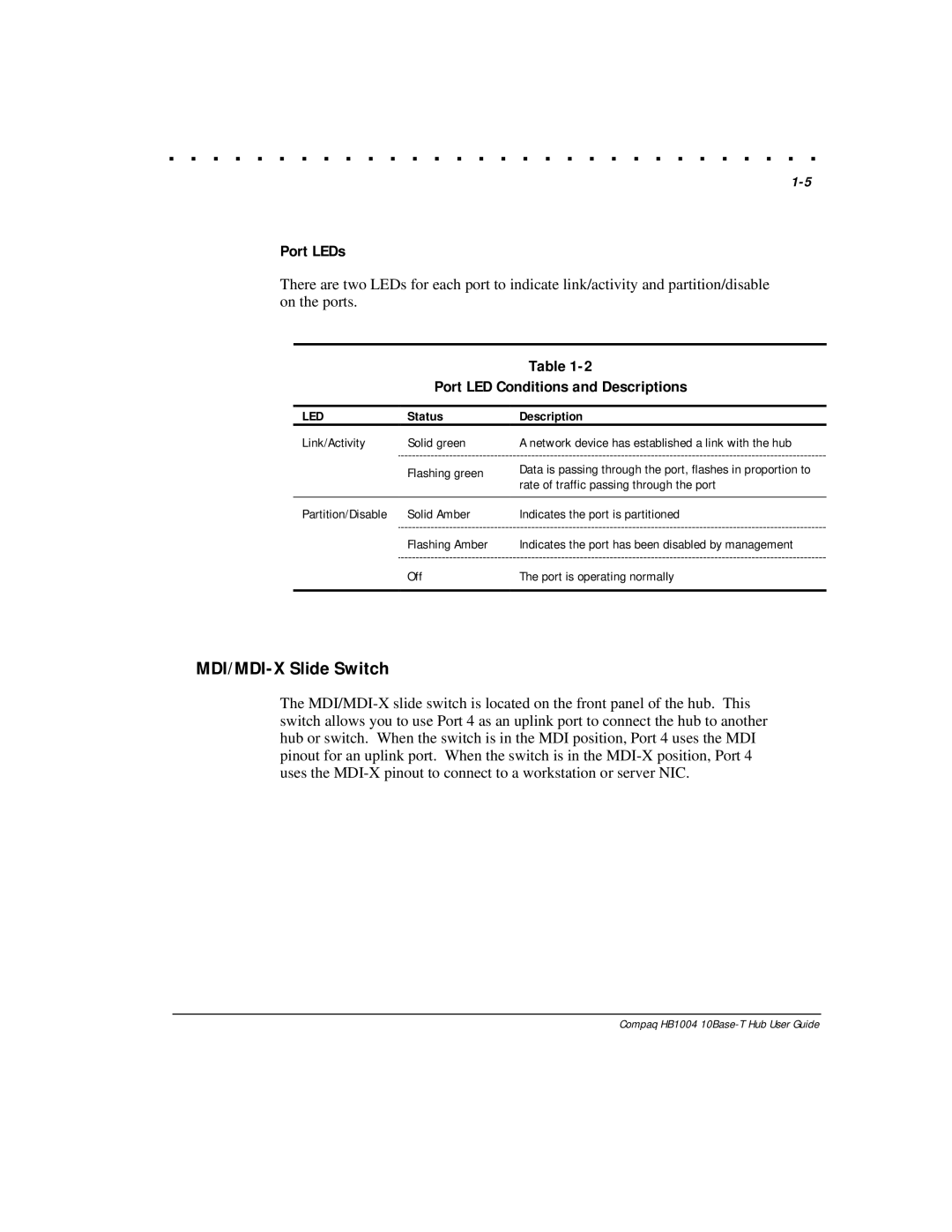. . . . . . . . . . . . . . . . . . . . . . . . . . . . . .
Port LEDs
There are two LEDs for each port to indicate link/activity and partition/disable on the ports.
Table
Port LED Conditions and Descriptions
LED | Status | Description |
Link/Activity | Solid green | A network device has established a link with the hub |
| Flashing green | Data is passing through the port, flashes in proportion to |
|
| rate of traffic passing through the port |
|
|
|
Partition/Disable | Solid Amber | Indicates the port is partitioned |
| Flashing Amber | Indicates the port has been disabled by management |
| Off | The port is operating normally |
|
|
|
MDI/MDI-X Slide Switch
The
Compaq HB1004