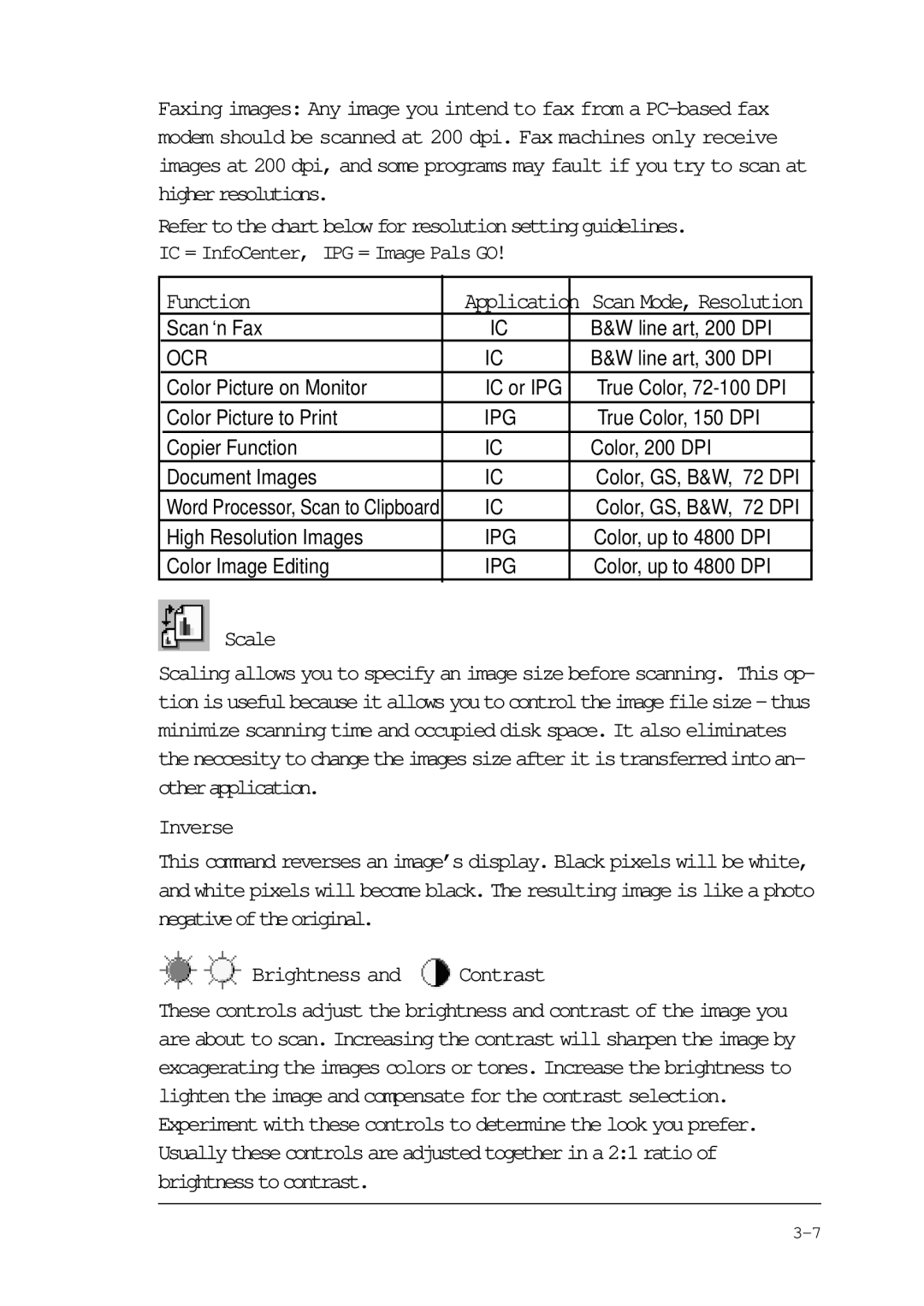Faxing images: Any image you intend to fax from a
Refertothechartbelowforresolutionsettingguidelines.
IC = InfoCenter, IPG = Image Pals GO!
Function | Application | Scan Mode, Resolution |
Scan ‘n Fax | IC | B&W line art, 200 DPI |
OCR | IC | B&W line art, 300 DPI |
Color Picture on Monitor | IC or IPG | True Color, |
Color Picture to Print | IPG | True Color, 150 DPI |
Copier Function | IC | Color, 200 DPI |
Document Images | IC | Color, GS, B&W, 72 DPI |
Word Processor, Scan to Clipboard | IC | Color, GS, B&W, 72 DPI |
High Resolution Images | IPG | Color, up to 4800 DPI |
Color Image Editing | IPG | Color, up to 4800 DPI |
Scale
Scaling allows you to specify an image size before scanning. This op-
Inverse
This command reverses an image’s display. Black pixels will be white, and white pixels will become black. The resulting image is like a photo negativeoftheoriginal.
Brightness and  Contrast
Contrast
These controls adjust the brightness and contrast of the image you are about to scan. Increasing the contrast will sharpen the image by excagerating the images colors or tones. Increase the brightness to lighten the image and compensate for the contrast selection.
Experiment with these controls to determine the look you prefer. Usuallythesecontrolsareadjustedtogetherina2:1ratioof brightnesstocontrast.