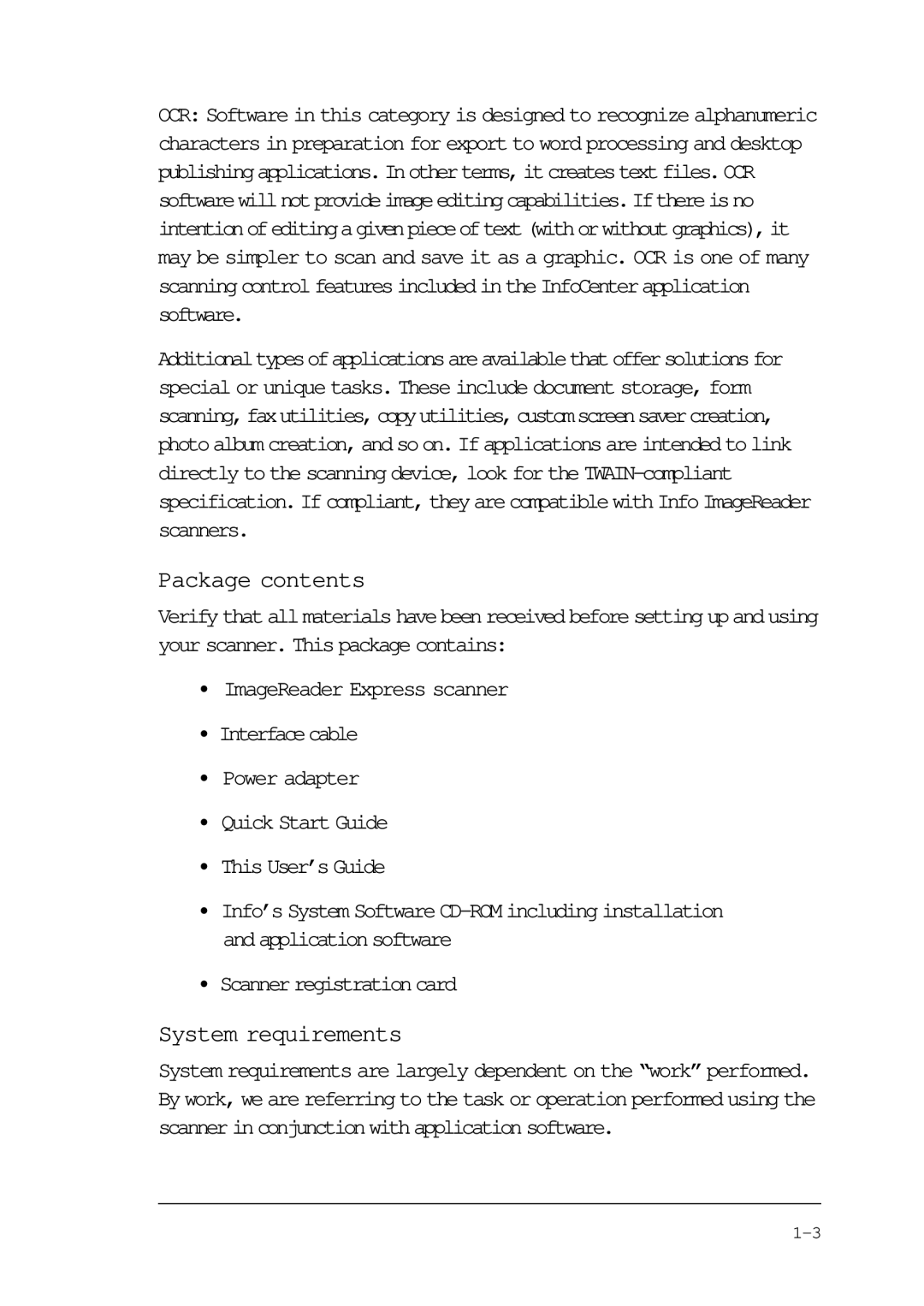OCR: Software in this category is designed to recognize alphanumeric characters in preparation for export to word processing and desktop publishingapplications.Inotherterms,itcreatestextfiles.OCR softwarewillnotprovideimageeditingcapabilities.Ifthereisno intentionofeditingagivenpieceoftext(withorwithoutgraphics),it may be simpler to scan and save it as a graphic. OCR is one of many scanning controlfeaturesincludedin the InfoCenterapplication software.
Additionaltypesofapplicationsareavailablethatoffersolutionsfor special or unique tasks. These include document storage, form scanning,faxutilities,copyutilities,customscreensavercreation, photo album creation, and so on. If applications are intended to link directly to the scanning device, look for the
Package contents
Verify that all materials have been received before setting up and using your scanner. This package contains:
•ImageReader Express scanner
•Interfacecable
•Power adapter
•Quick Start Guide
•This User’s Guide
•Info’s System Software
•Scanner registration card
System requirements
System requirements are largely dependent on the “work” performed. By work, we are referring to the task or operation performed using the scanner in conjunction with application software.