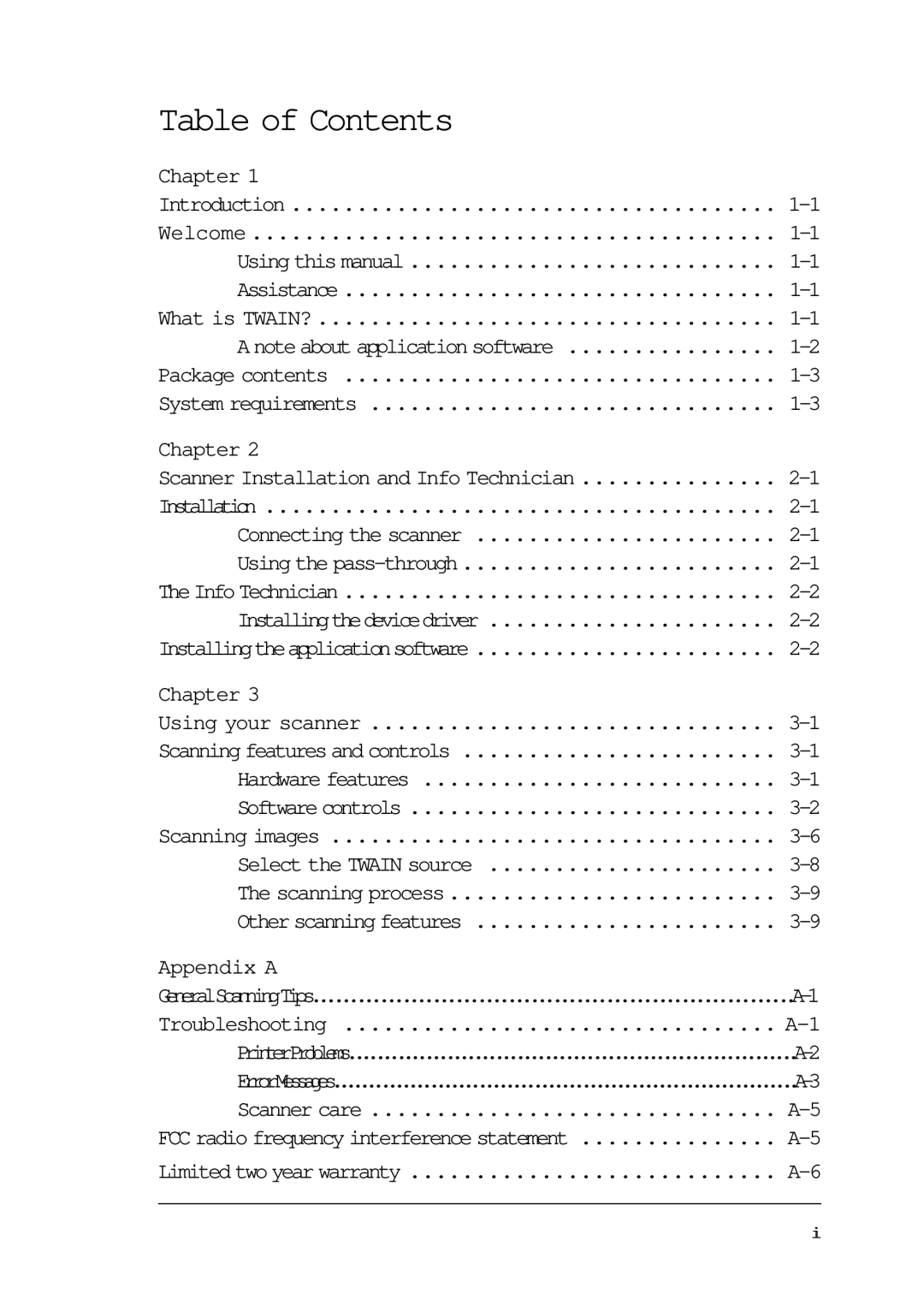Table of Contents
Chapter 1 |
|
Introduction | |
Welcome | |
Using this manual | |
Assistance | |
What is TWAIN? | |
A note about application software | |
Package contents | |
System requirements | |
Chapter 2 |
|
Scanner Installation and Info Technician | |
Installation | |
Connecting the scanner | |
Using the | |
The Info Technician | |
Installingthedevicedriver | |
Installingtheapplicationsoftware | |
Chapter 3 |
|
Using your scanner | |
Scanning features and controls | |
Hardware features | |
Software controls | |
Scanning images | |
Select the TWAIN source | |
The scanning process | |
Other scanning features | |
Appendix A |
|
GeneralScanningTips | |
Troubleshooting | |
PrinterProblems | |
ErrorMessages | |
Scanner care | |
FCC radio frequency interference statement | |
Limited two year warranty |
i