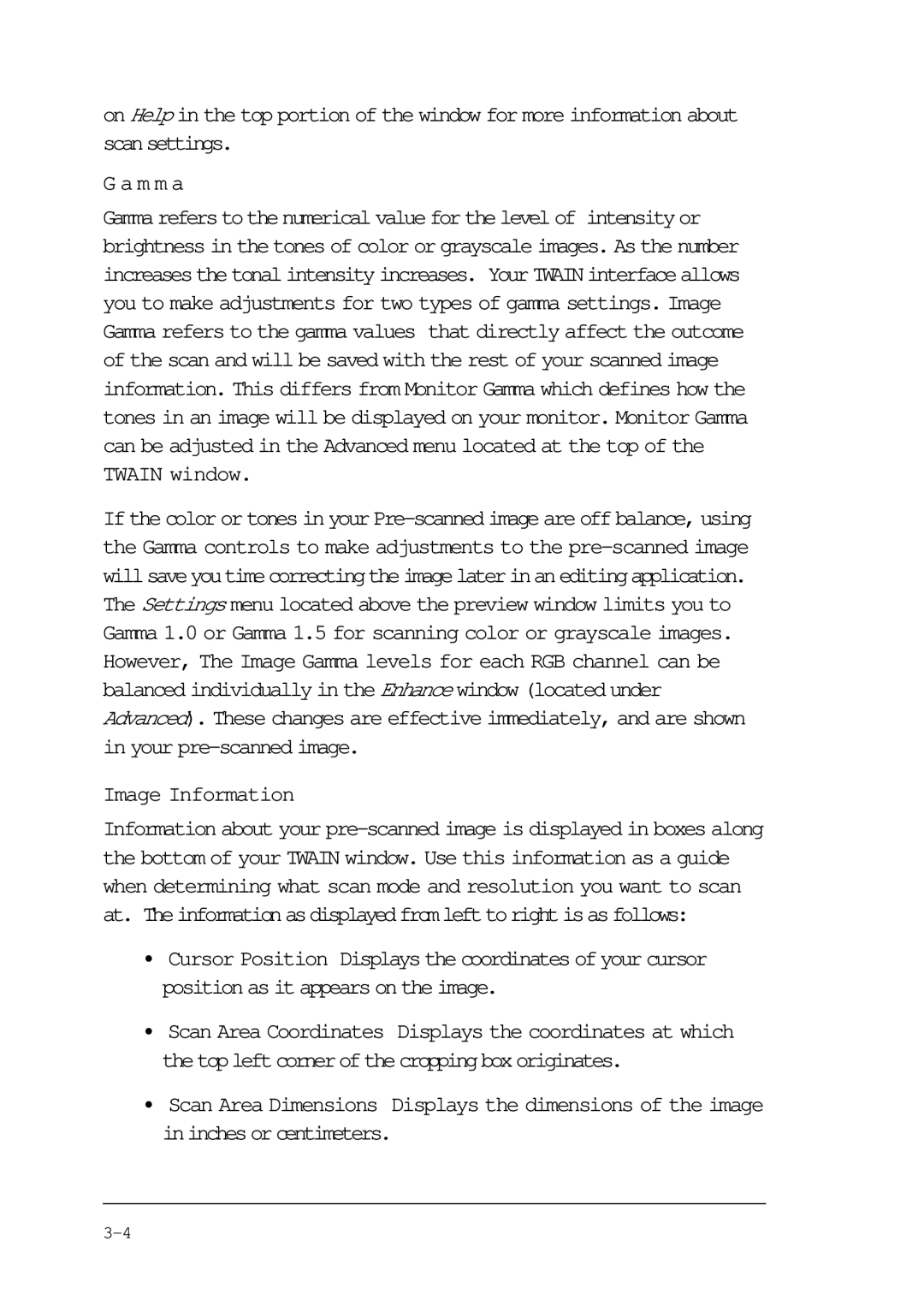on Help in the top portion of the window for more information about scansettings.
G a m m a
Gamma refers to the numerical value for the level of intensity or brightness in the tones of color or grayscale images. As the number increases the tonal intensity increases. Your TWAIN interface allows you to make adjustments for two types of gamma settings. Image Gamma refers to the gamma values that directly affect the outcome of the scan and will be saved with the rest of your scanned image information. This differs from Monitor Gamma which defines how the tones in an image will be displayed on your monitor. Monitor Gamma can be adjusted in the Advanced menu located at the top of the TWAIN window.
If the color or tones in your
Image Information
Information about your
•Cursor Position Displays the coordinates of your cursor position as it appears on the image.
•Scan Area Coordinates Displays the coordinates at which thetopleftcornerofthecroppingboxoriginates.
•Scan Area Dimensions Displays the dimensions of the image ininchesorcentimeters.