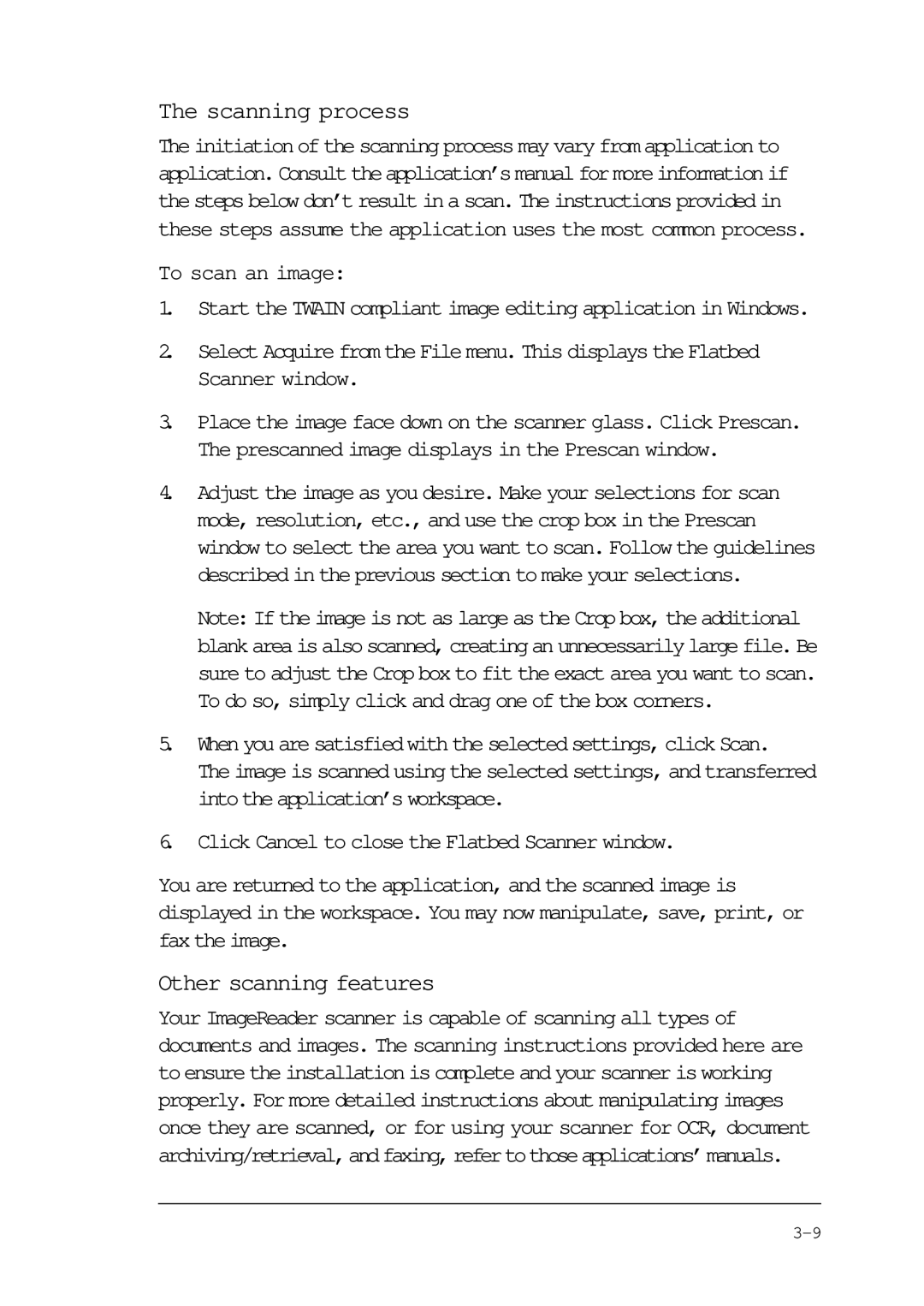The scanning process
The initiation of the scanning process may vary from application to application.Consulttheapplication’smanualformoreinformationif the steps below don’t result in a scan. The instructions provided in these steps assume the application uses the most common process.
To scan an image:
1.Start the TWAIN compliant image editing application in Windows.
2.Select Acquire from the File menu. This displays the Flatbed Scanner window.
3.Place the image face down on the scanner glass. Click Prescan. The prescanned image displays in the Prescan window.
4.Adjust the image as you desire. Make your selections for scan mode, resolution, etc., and use the crop box in the Prescan window to select the area you want to scan. Follow the guidelines described in the previous section to make your selections.
Note: If the image is not as large as the Crop box, the additional blank areais alsoscanned,creatingan unnecessarilylarge file. Be sure to adjust the Crop box to fit the exact area you want to scan. To do so, simply click and drag one of the box corners.
5.When you are satisfied with the selected settings, click Scan. The image is scanned using the selected settings, and transferred into theapplication’s workspace.
6.Click Cancel to close the Flatbed Scanner window.
You are returned to the application, and the scanned image is displayed in the workspace. You may now manipulate, save, print, or fax the image.
Other scanning features
Your ImageReader scanner is capable of scanning all types of documents and images. The scanning instructions provided here are to ensure the installation is complete and your scanner is working properly. For more detailed instructions about manipulating images once they are scanned, or for using your scanner for OCR, document archiving/retrieval,andfaxing,refertothoseapplications’manuals.