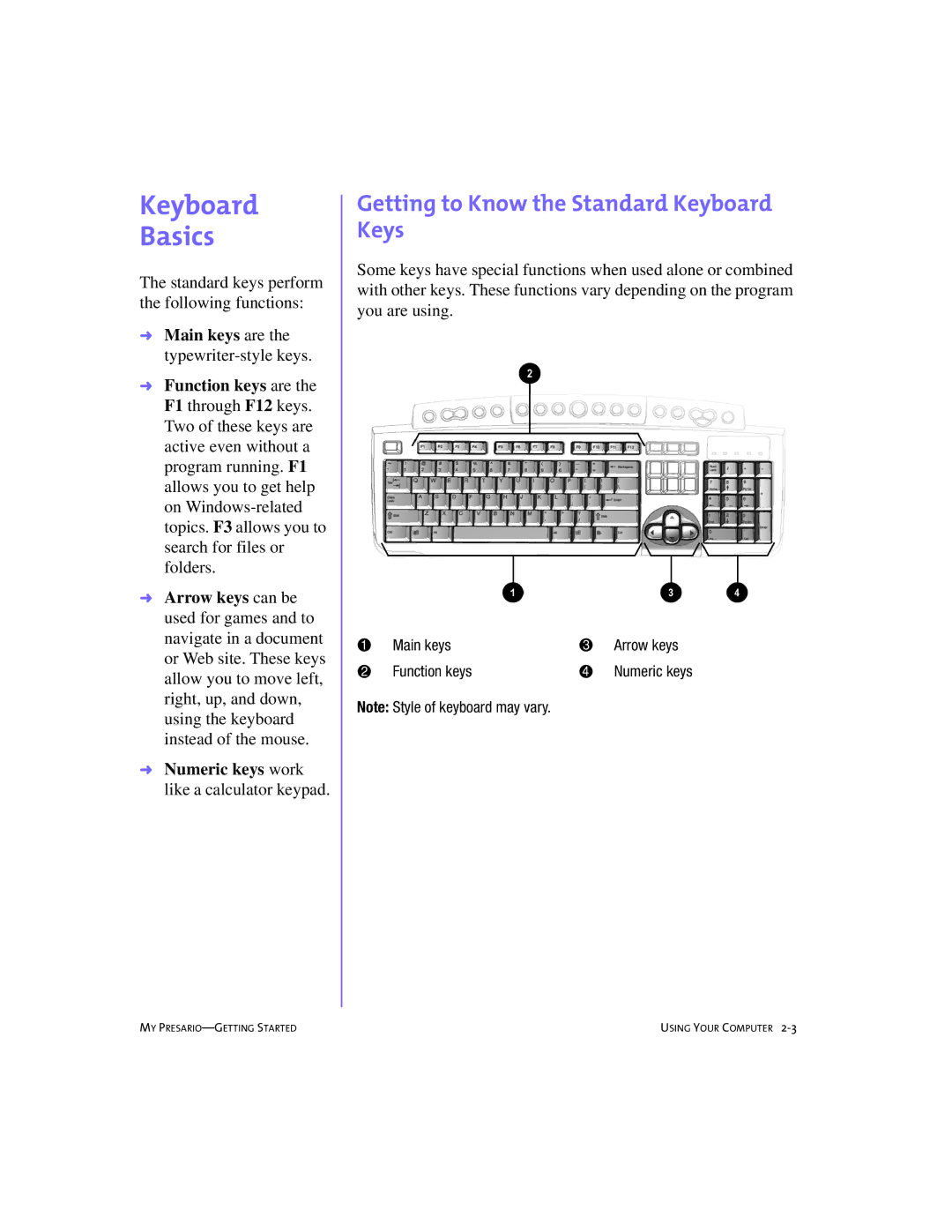Keyboard
Basics
The standard keys perform the following functions:
➜Main keys are the
➜Function keys are the F1 through F12 keys. Two of these keys are active even without a program running. F1 allows you to get help on
➜Arrow keys can be used for games and to navigate in a document or Web site. These keys allow you to move left, right, up, and down, using the keyboard instead of the mouse.
➜Numeric keys work like a calculator keypad.
Getting to Know the Standard Keyboard Keys
Some keys have special functions when used alone or combined with other keys. These functions vary depending on the program you are using.
1 | Main keys | 3 | Arrow keys |
2 | Function keys | 4 | Numeric keys |
Note: Style of keyboard may vary.
MY | USING YOUR COMPUTER |