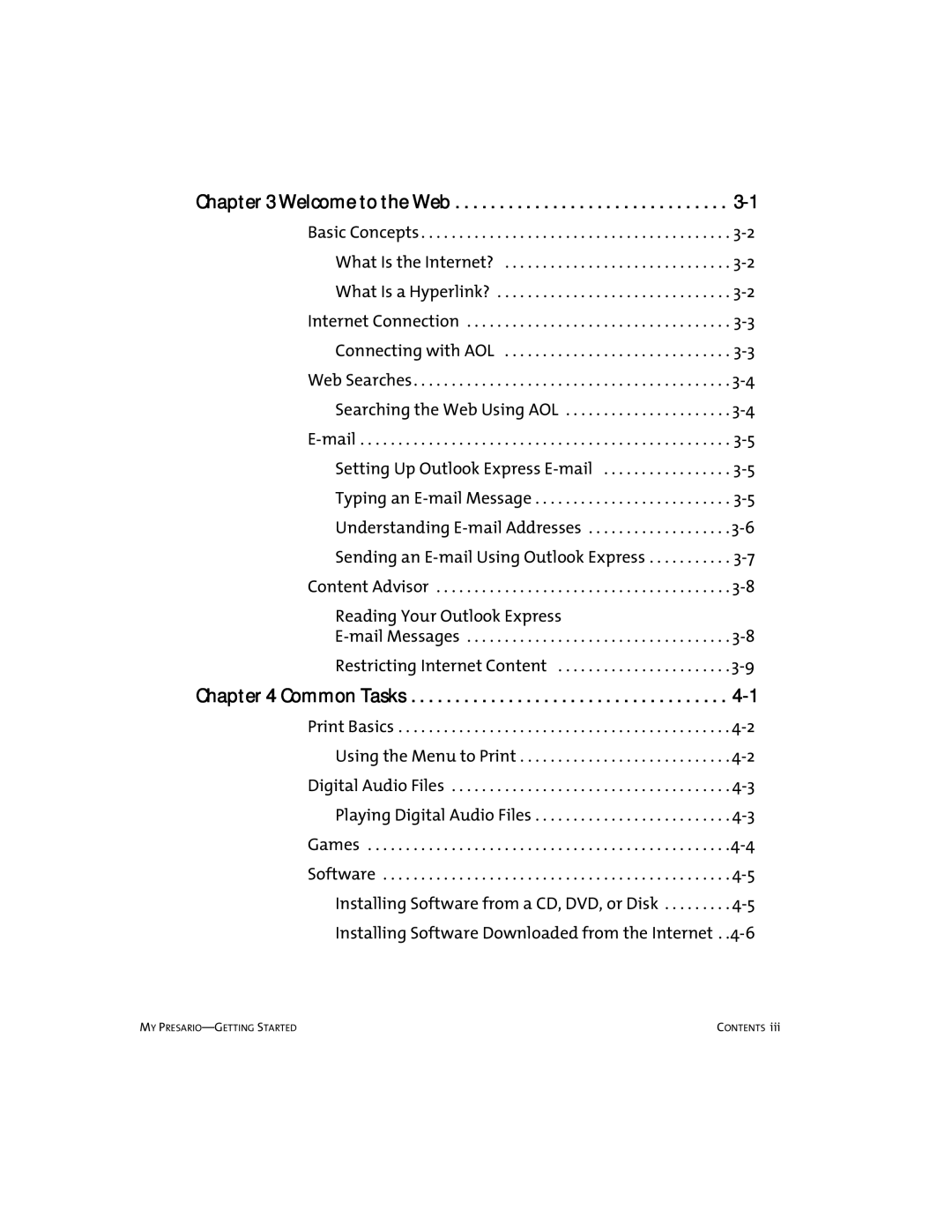Chapter 3 Welcome to the Web . . . . . . . . . . . . . . . . . . . . . . . . . . . . . . . 3-1
Basic Concepts . . . . . . . . . . . . . . . . . . . . . . . . . . . . . . . . . . . . . . . . .
What Is the Internet? . . . . . . . . . . . . . . . . . . . . . . . . . . . . . .
What Is a Hyperlink? . . . . . . . . . . . . . . . . . . . . . . . . . . . . . . .
Internet Connection . . . . . . . . . . . . . . . . . . . . . . . . . . . . . . . . . . .
Connecting with AOL . . . . . . . . . . . . . . . . . . . . . . . . . . . . . .
Web Searches. . . . . . . . . . . . . . . . . . . . . . . . . . . . . . . . . . . . . . . . . .
Searching the Web Using AOL . . . . . . . . . . . . . . . . . . . . . .
Setting Up Outlook Express
Typing an
Understanding
Sending an
Content Advisor . . . . . . . . . . . . . . . . . . . . . . . . . . . . . . . . . . . . . . .
Reading Your Outlook Express
Restricting Internet Content . . . . . . . . . . . . . . . . . . . . . . .
Chapter 4 Common Tasks . . . . . . . . . . . . . . . . . . . . . . . . . . . . . . . . . . . . 4-1
Print Basics . . . . . . . . . . . . . . . . . . . . . . . . . . . . . . . . . . . . . . . . . . . .
Using the Menu to Print . . . . . . . . . . . . . . . . . . . . . . . . . . . .
Digital Audio Files . . . . . . . . . . . . . . . . . . . . . . . . . . . . . . . . . . . . .
Playing Digital Audio Files . . . . . . . . . . . . . . . . . . . . . . . . . .
Software . . . . . . . . . . . . . . . . . . . . . . . . . . . . . . . . . . . . . . . . . . . . . .
Installing Software from a CD, DVD, or Disk . . . . . . . . .
Installing Software Downloaded from the
MY | CONTENTS iii |