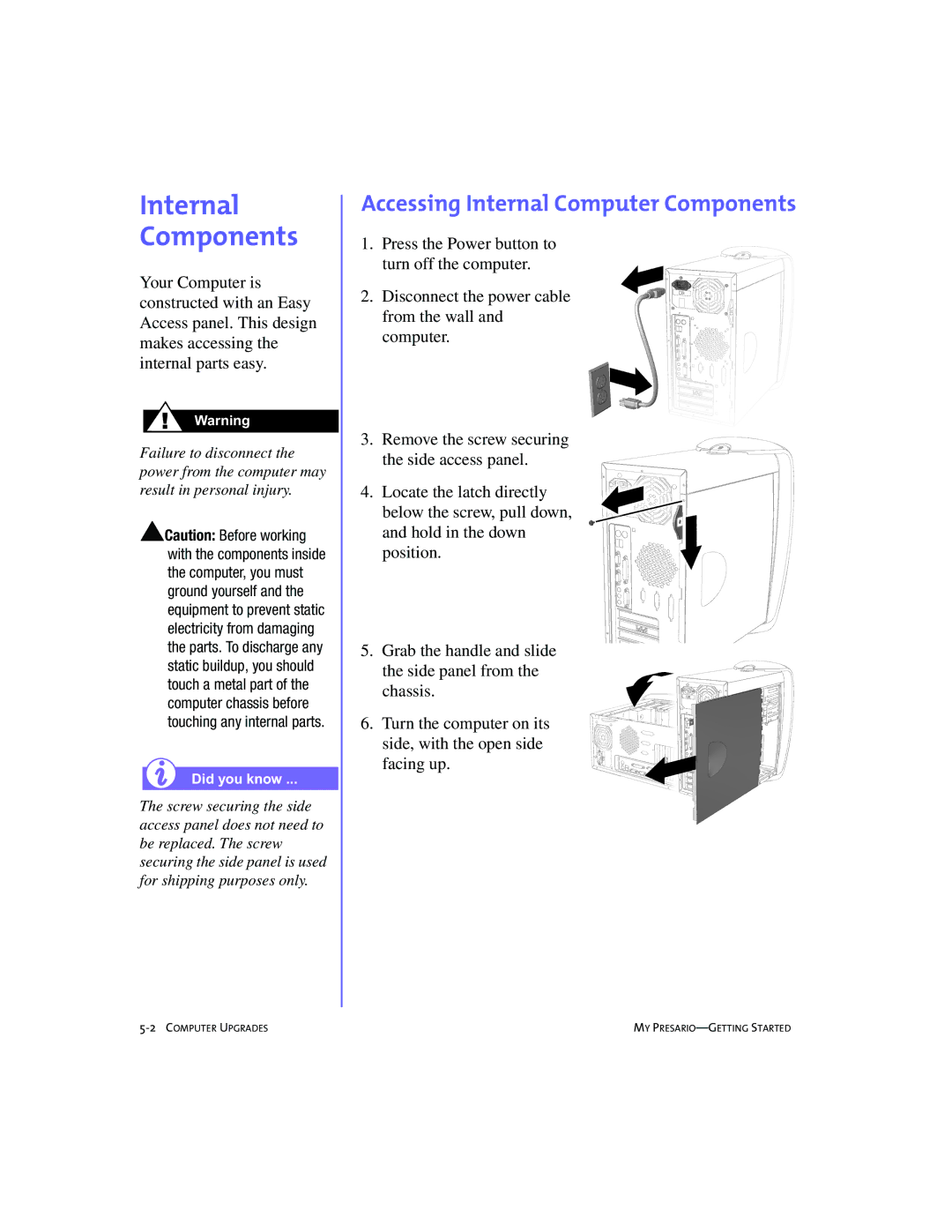Internal Components
Your Computer is constructed with an Easy Access panel. This design makes accessing the internal parts easy.
Warning
Failure to disconnect the power from the computer may result in personal injury.
▲Caution: Before working with the components inside the computer, you must ground yourself and the equipment to prevent static electricity from damaging the parts. To discharge any static buildup, you should touch a metal part of the computer chassis before touching any internal parts.
Did you know ...
The screw securing the side access panel does not need to be replaced. The screw securing the side panel is used for shipping purposes only.
Accessing Internal Computer Components
1.Press the Power button to turn off the computer.
2.Disconnect the power cable from the wall and computer.
3.Remove the screw securing the side access panel.
4.Locate the latch directly below the screw, pull down, and hold in the down position.
5.Grab the handle and slide the side panel from the chassis.
6.Turn the computer on its side, with the open side facing up.
MY |