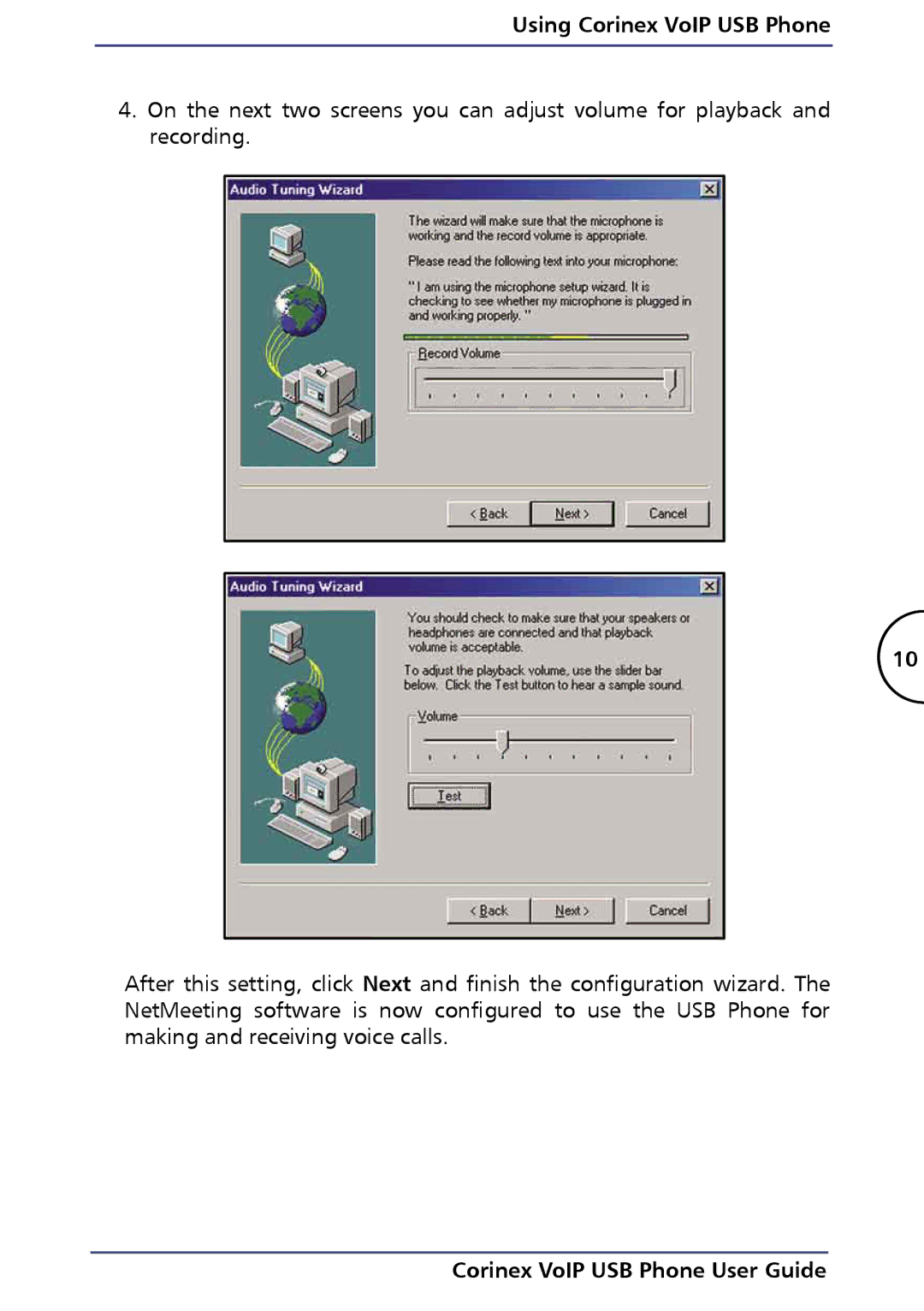Using Corinex VoIP USB Phone
4.On the next two screens you can adjust volume for playback and recording.
10
After this setting, click Next and finish the configuration wizard. The NetMeeting software is now configured to use the USB Phone for making and receiving voice calls.