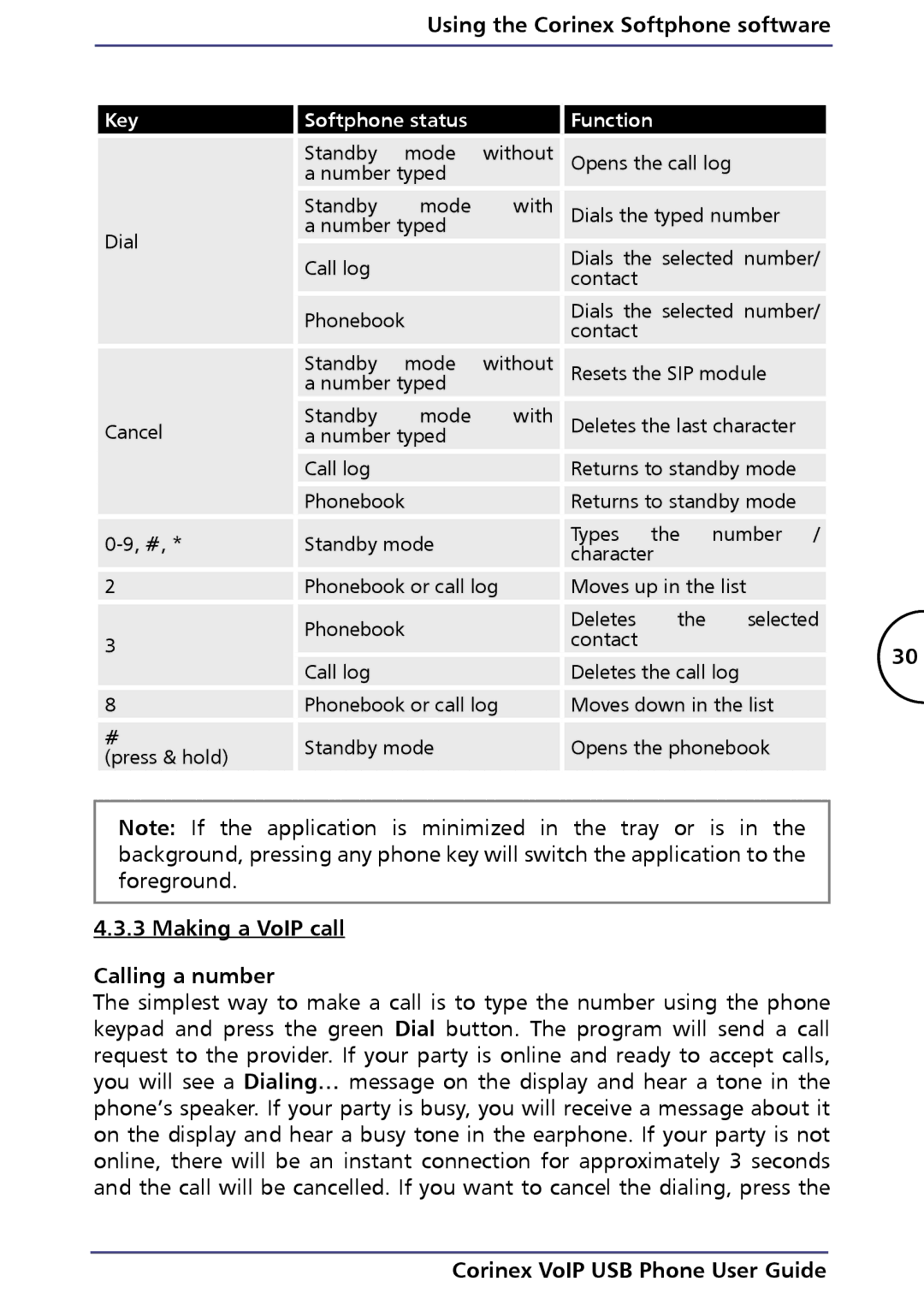Using the Corinex Softphone software
Key | Softphone status |
| Function |
| ||
| Standby | mode | without | Opens the call log | ||
| a number typed |
|
|
|
| |
| Standby | mode | with | Dials the typed number | ||
Dial | a number typed |
|
|
|
| |
|
|
| Dials the selected number/ | |||
| Call log |
|
| |||
|
|
| contact |
|
| |
|
|
|
|
|
| |
| Phonebook |
| Dials the selected number/ | |||
|
| contact |
|
| ||
|
|
|
|
|
| |
| Standby | mode | without | Resets the SIP module | ||
| a number typed |
|
|
|
| |
Cancel | Standby | mode | with | Deletes the last character | ||
a number typed |
|
|
|
| ||
| Call log |
|
| Returns to standby mode | ||
| Phonebook |
| Returns to standby mode | |||
Standby mode |
| Types | the | number / | ||
| character |
| ||||
|
|
|
|
| ||
2 | Phonebook or call log | Moves up in the list | ||||
| Phonebook |
| Deletes | the | selected | |
3 |
| contact |
|
| ||
|
|
|
|
| ||
|
|
|
|
|
| |
| Call log |
|
| Deletes the call log | ||
8 | Phonebook or call log | Moves down in the list | ||||
# | Standby mode |
| Opens the phonebook | |||
(press & hold) |
| |||||
|
|
|
|
|
| |
30
Note: If the application is minimized in the tray or is in the background, pressing any phone key will switch the application to the foreground.
4.3.3 Making a VoIP call
Calling a number
The simplest way to make a call is to type the number using the phone keypad and press the green Dial button. The program will send a call request to the provider. If your party is online and ready to accept calls, you will see a Dialing… message on the display and hear a tone in the phone’s speaker. If your party is busy, you will receive a message about it on the display and hear a busy tone in the earphone. If your party is not online, there will be an instant connection for approximately 3 seconds and the call will be cancelled. If you want to cancel the dialing, press the