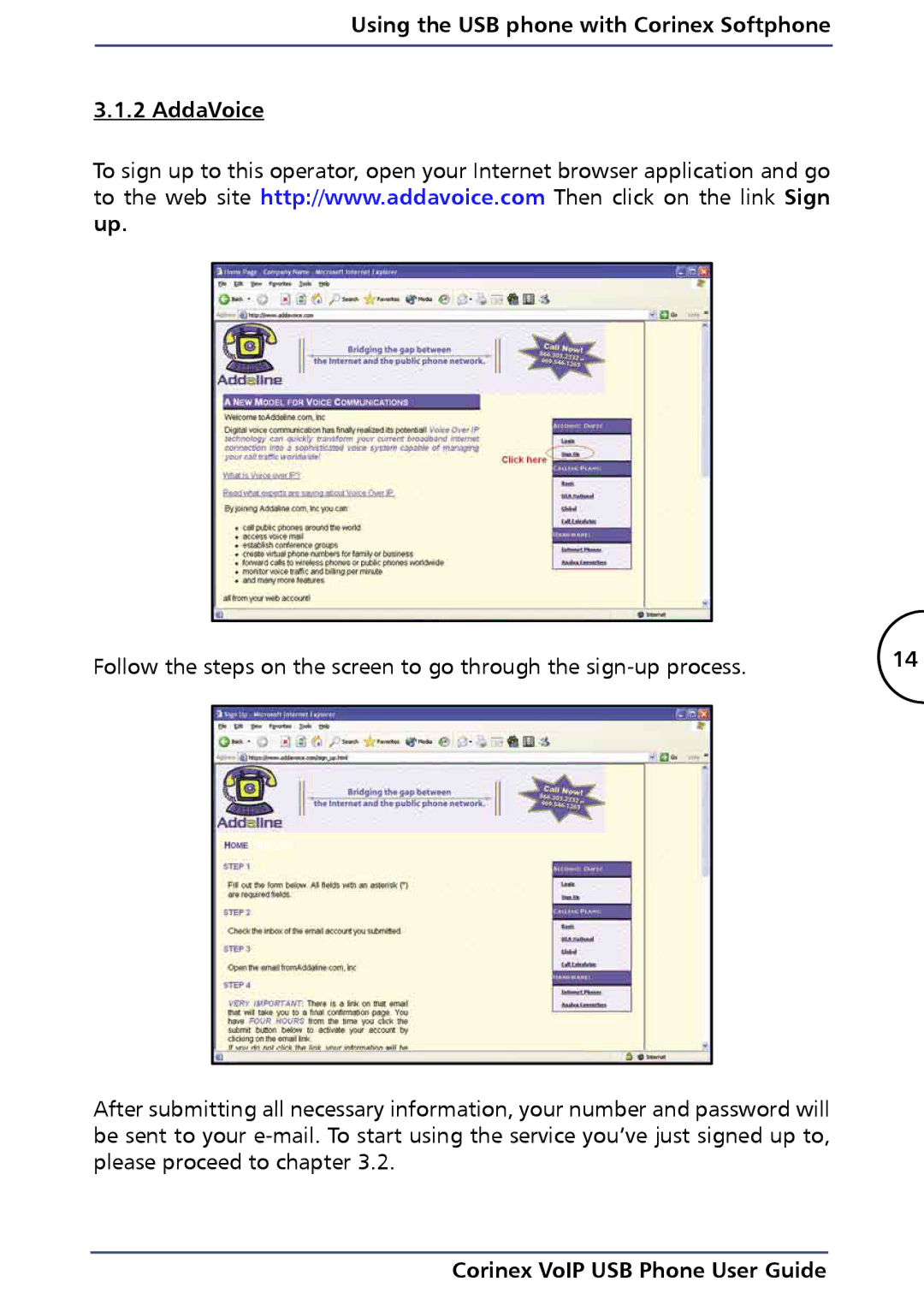Using the USB phone with Corinex Softphone
3.1.2 AddaVoice
To sign up to this operator, open your Internet browser application and go to the web site http://www.addavoice.com Then click on the link Sign up.
Follow the steps on the screen to go through the | 14 | ||
| |||
|
|
|
|
|
|
|
|
After submitting all necessary information, your number and password will be sent to your