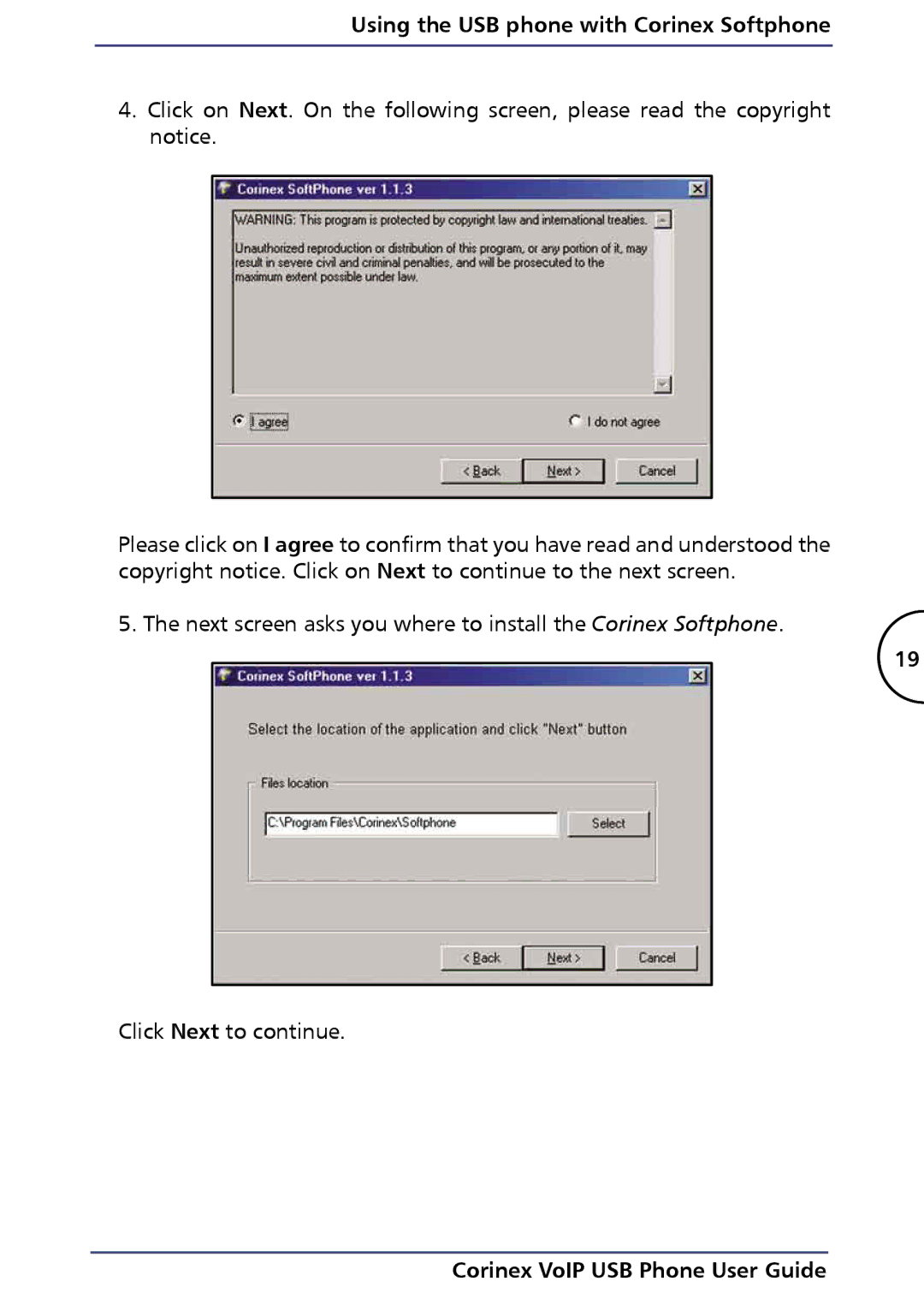Using the USB phone with Corinex Softphone
4.Click on Next. On the following screen, please read the copyright notice.
Please click on I agree to confirm that you have read and understood the copyright notice. Click on Next to continue to the next screen.
5. The next screen asks you where to install the Corinex Softphone.
19
Click Next to continue.