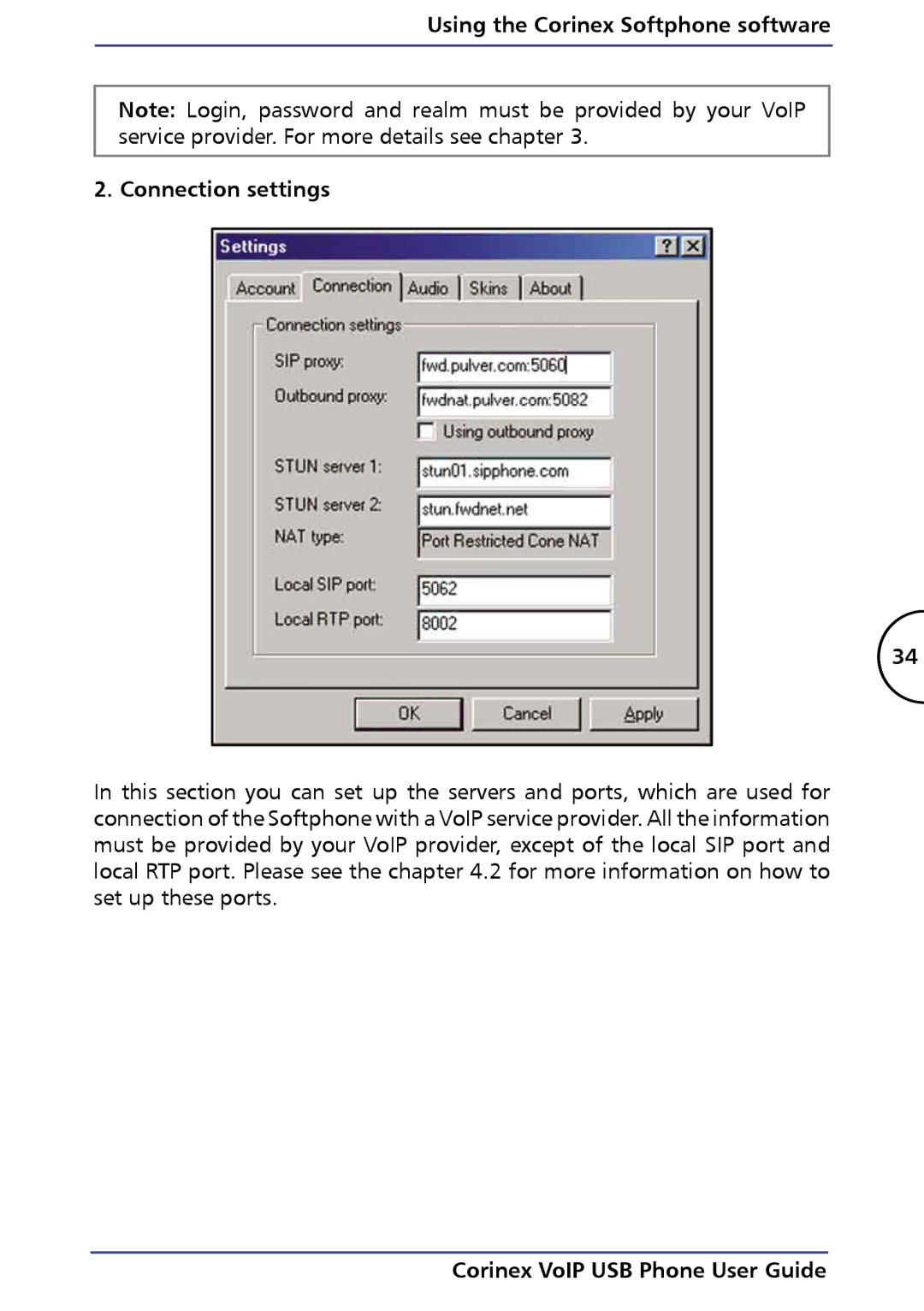Using the Corinex Softphone software
Note: Login, password and realm must be provided by your VoIP service provider. For more details see chapter 3.
2. Connection settings
34
In this section you can set up the servers and ports, which are used for connection of the Softphone with a VoIP service provider. All the information must be provided by your VoIP provider, except of the local SIP port and local RTP port. Please see the chapter 4.2 for more information on how to set up these ports.