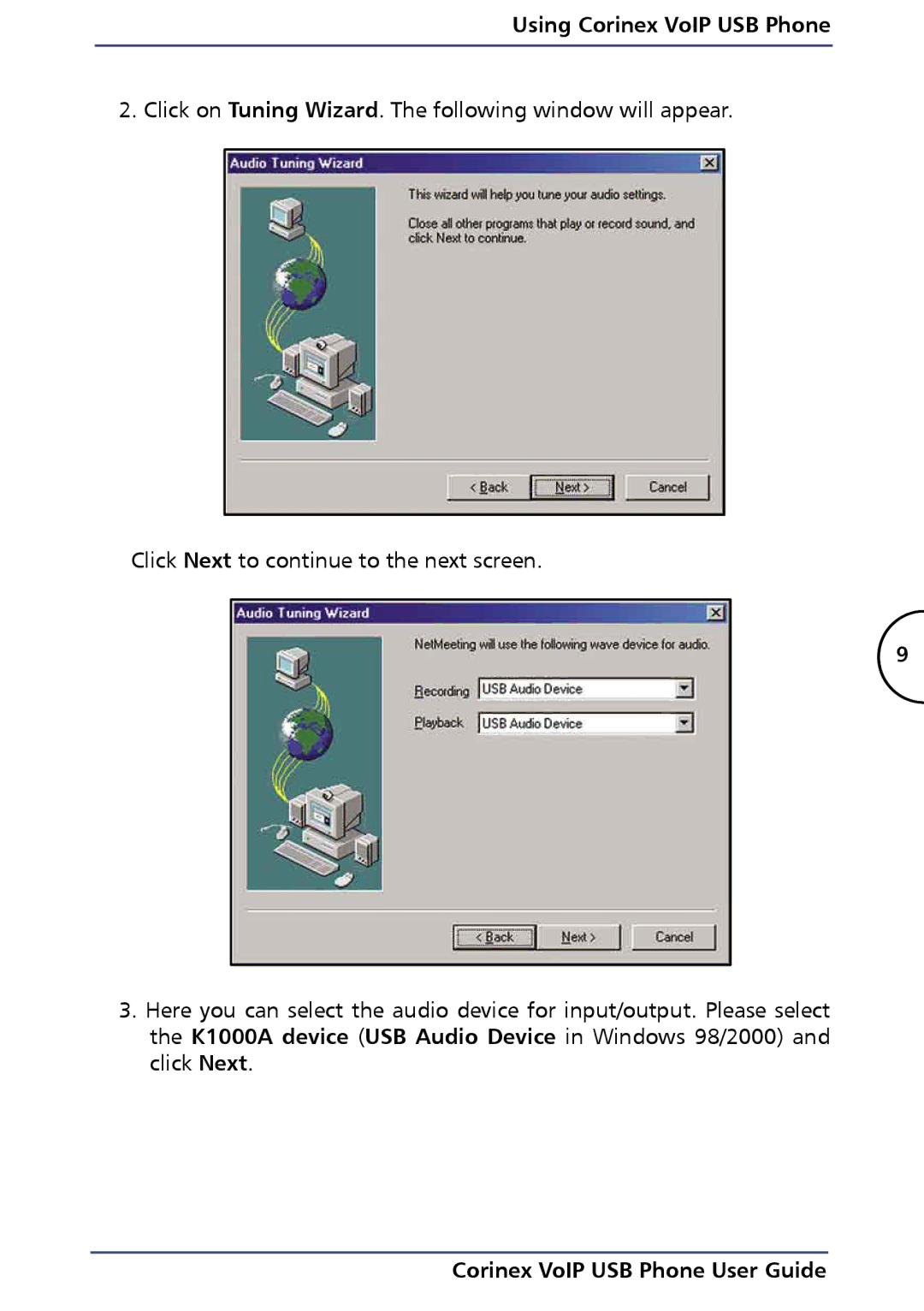Using Corinex VoIP USB Phone
2. Click on Tuning Wizard. The following window will appear.
Click Next to continue to the next screen.
9
3.Here you can select the audio device for input/output. Please select the K1000A device (USB Audio Device in Windows 98/2000) and click Next.