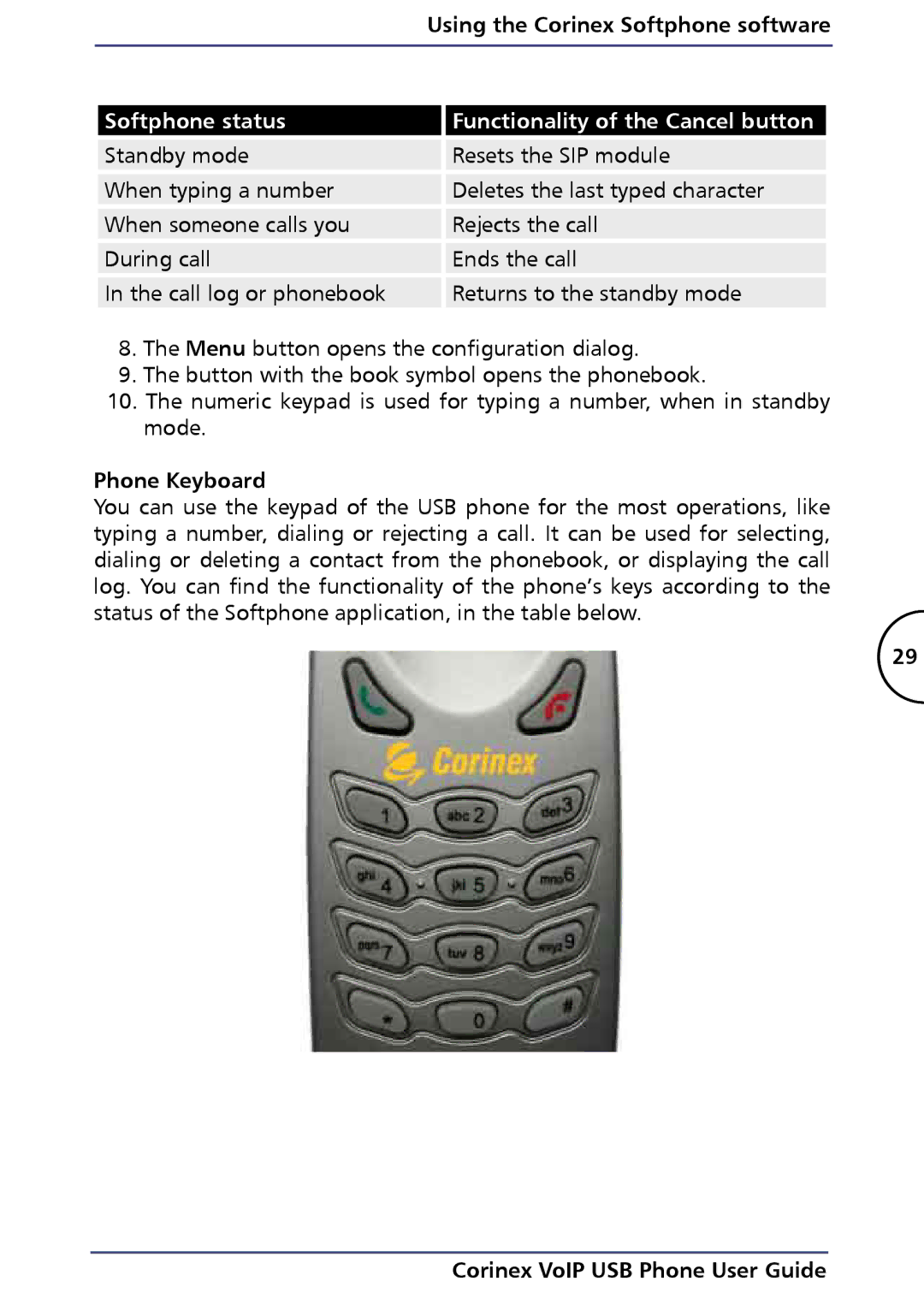| Using the Corinex Softphone software |
|
|
Softphone status | Functionality of the Cancel button |
Standby mode | Resets the SIP module |
When typing a number | Deletes the last typed character |
When someone calls you | Rejects the call |
During call | Ends the call |
In the call log or phonebook | Returns to the standby mode |
8.The Menu button opens the configuration dialog.
9.The button with the book symbol opens the phonebook.
10.The numeric keypad is used for typing a number, when in standby mode.
Phone Keyboard
You can use the keypad of the USB phone for the most operations, like typing a number, dialing or rejecting a call. It can be used for selecting, dialing or deleting a contact from the phonebook, or displaying the call log. You can find the functionality of the phone’s keys according to the status of the Softphone application, in the table below.
29