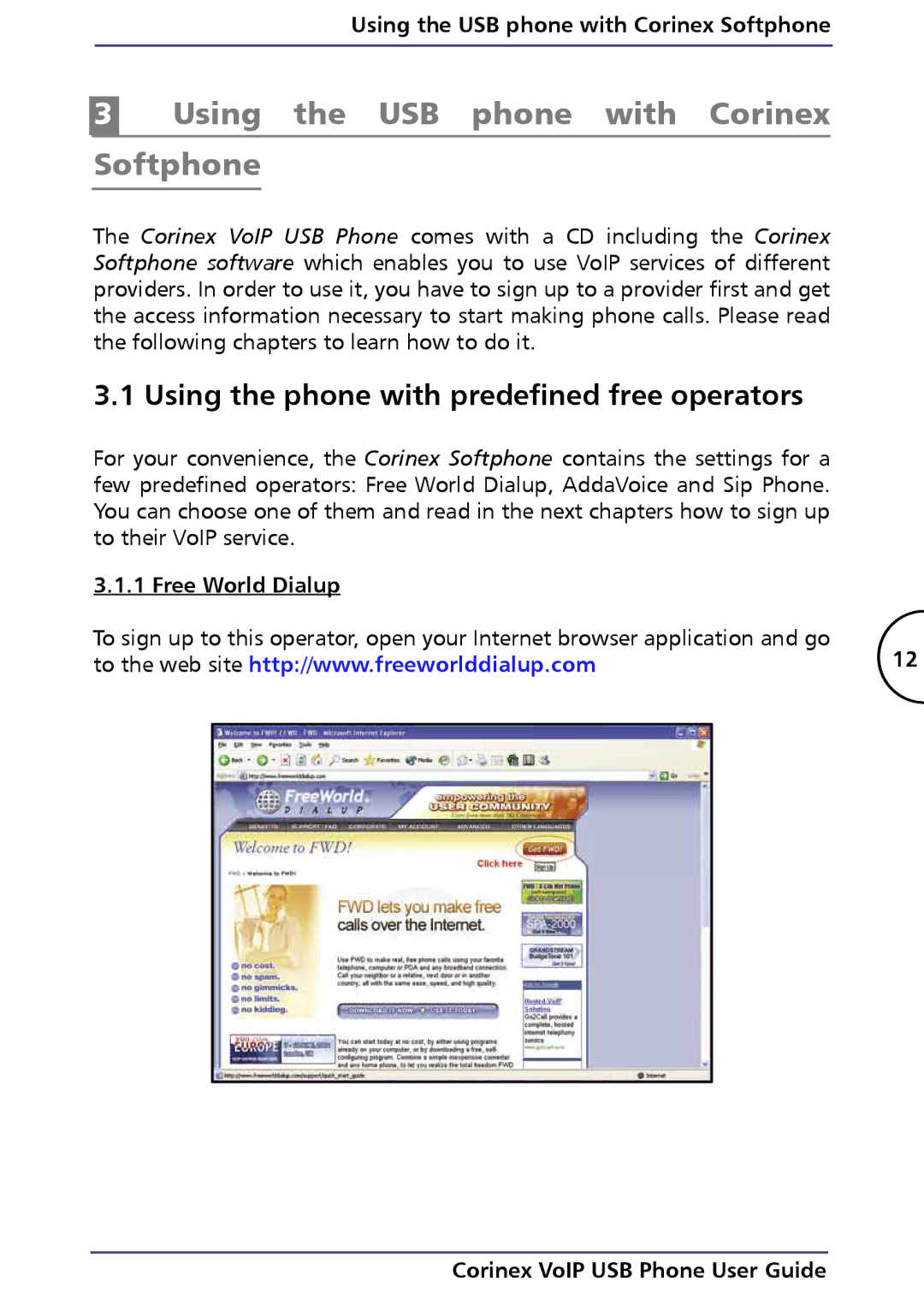Using the USB phone with Corinex Softphone
3Using the USB phone with Corinex Softphone
The Corinex VoIP USB Phone comes with a CD including the Corinex Softphone software which enables you to use VoIP services of different providers. In order to use it, you have to sign up to a provider first and get the access information necessary to start making phone calls. Please read the following chapters to learn how to do it.
3.1 Using the phone with predefined free operators
For your convenience, the Corinex Softphone contains the settings for a few predefined operators: Free World Dialup, AddaVoice and Sip Phone. You can choose one of them and read in the next chapters how to sign up to their VoIP service.
3.1.1 Free World Dialup
To sign up to this operator, open your Internet browser application and go | 12 |
to the web site http://www.freeworlddialup.com |