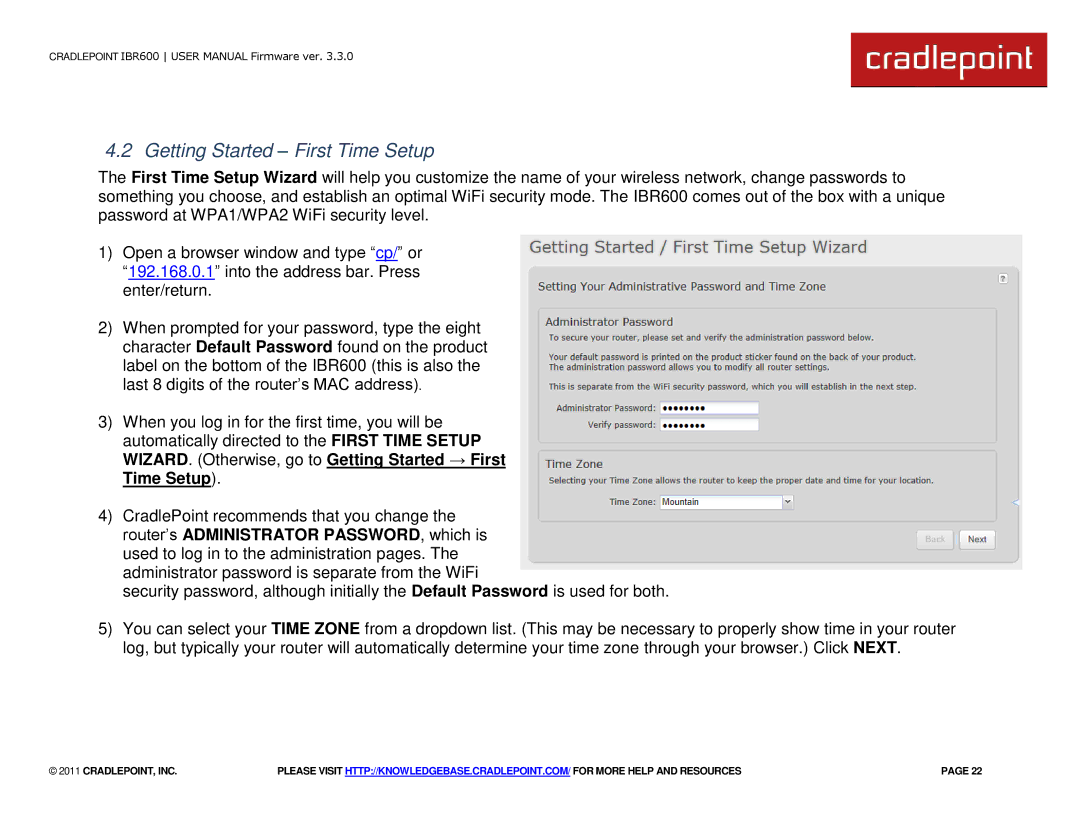CRADLEPOINT IBR600 USER MANUAL Firmware ver. 3.3.0
4.2 Getting Started – First Time Setup
The First Time Setup Wizard will help you customize the name of your wireless network, change passwords to something you choose, and establish an optimal WiFi security mode. The IBR600 comes out of the box with a unique password at WPA1/WPA2 WiFi security level.
1)Open a browser window and type ―cp/‖ or ―192.168.0.1‖ into the address bar. Press enter/return.
2)When prompted for your password, type the eight character Default Password found on the product label on the bottom of the IBR600 (this is also the last 8 digits of the router‘s MAC address).
3)When you log in for the first time, you will be automatically directed to the FIRST TIME SETUP WIZARD. (Otherwise, go to Getting Started → First Time Setup).
4)CradlePoint recommends that you change the router‘s ADMINISTRATOR PASSWORD, which is used to log in to the administration pages. The administrator password is separate from the WiFi
security password, although initially the Default Password is used for both.
5)You can select your TIME ZONE from a dropdown list. (This may be necessary to properly show time in your router log, but typically your router will automatically determine your time zone through your browser.) Click NEXT.
© 2011 CRADLEPOINT, INC. | PLEASE VISIT HTTP://KNOWLEDGEBASE.CRADLEPOINT.COM/ FOR MORE HELP AND RESOURCES | PAGE 22 |