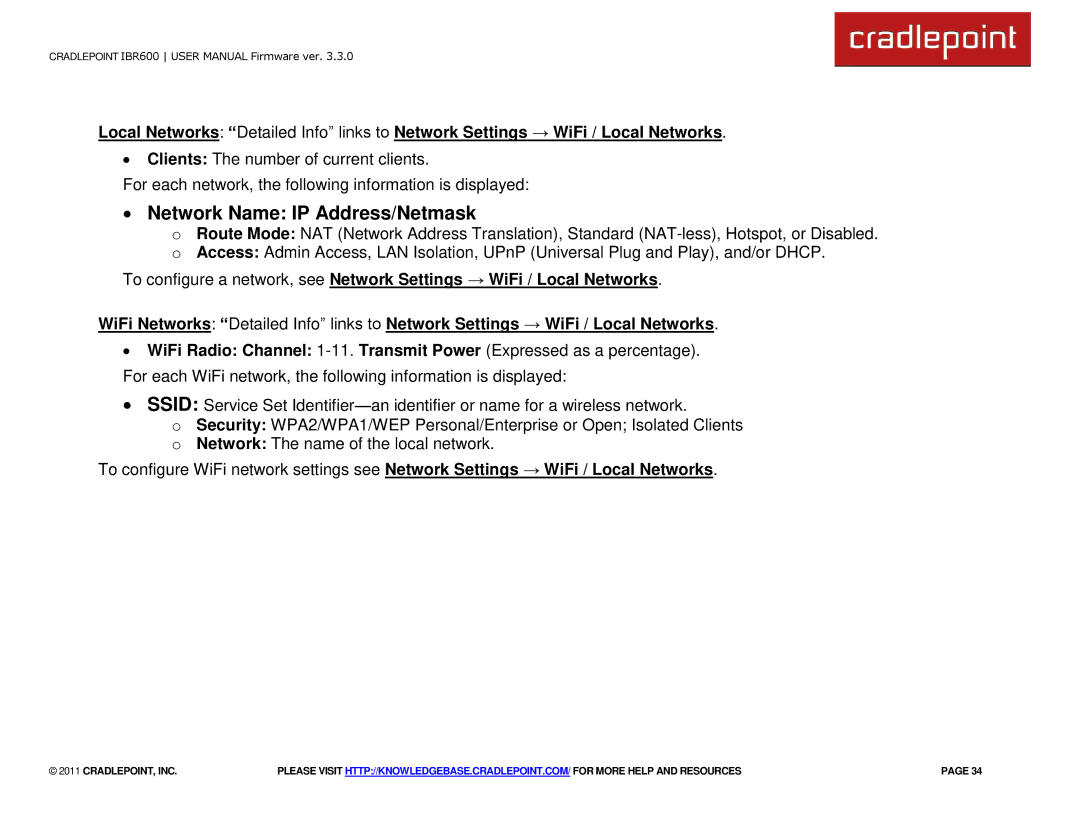CRADLEPOINT IBR600 USER MANUAL Firmware ver. 3.3.0
Local Networks: “Detailed Info‖ links to Network Settings → WiFi / Local Networks.
∙Clients: The number of current clients.
For each network, the following information is displayed:
∙Network Name: IP Address/Netmask
oRoute Mode: NAT (Network Address Translation), Standard
To configure a network, see Network Settings → WiFi / Local Networks.
WiFi Networks: “Detailed Info‖ links to Network Settings → WiFi / Local Networks.
∙WiFi Radio: Channel:
∙SSID: Service Set
oSecurity: WPA2/WPA1/WEP Personal/Enterprise or Open; Isolated Clients o Network: The name of the local network.
To configure WiFi network settings see Network Settings → WiFi / Local Networks.
© 2011 CRADLEPOINT, INC. | PLEASE VISIT HTTP://KNOWLEDGEBASE.CRADLEPOINT.COM/ FOR MORE HELP AND RESOURCES | PAGE 34 |