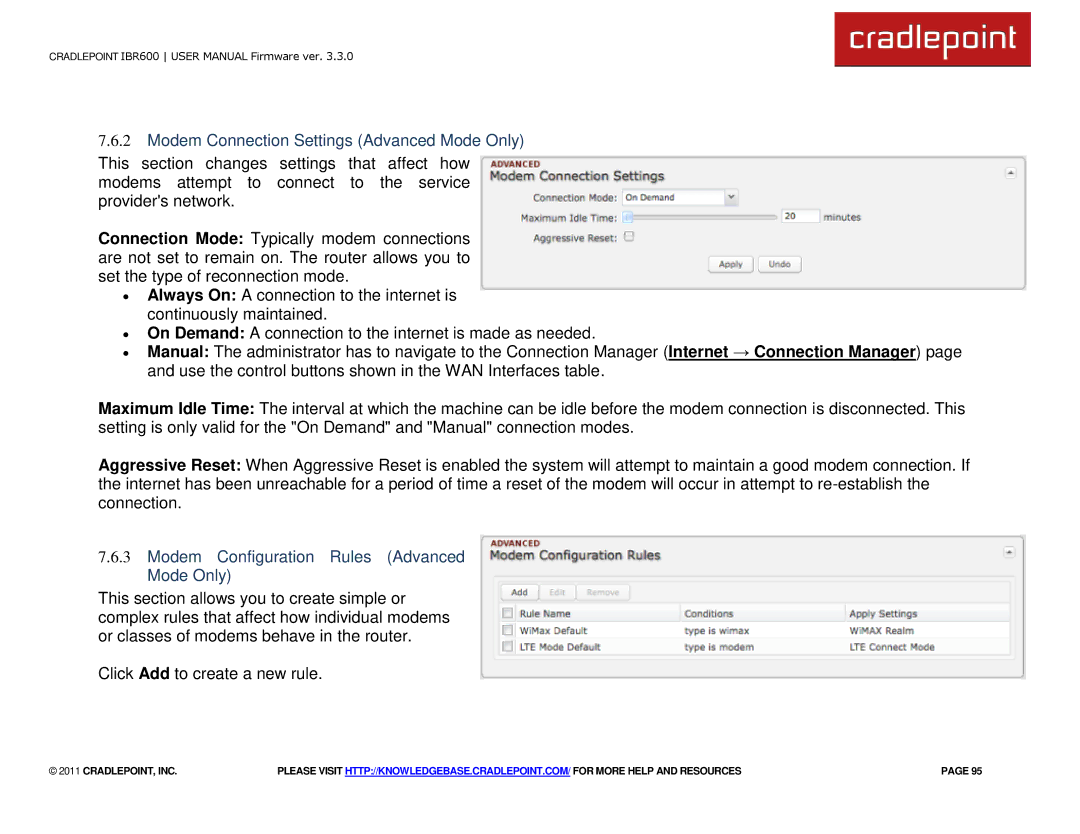CRADLEPOINT IBR600 USER MANUAL Firmware ver. 3.3.0
7.6.2Modem Connection Settings (Advanced Mode Only)
This section changes settings that affect how modems attempt to connect to the service provider's network.
Connection Mode: Typically modem connections are not set to remain on. The router allows you to set the type of reconnection mode.
∙Always On: A connection to the internet is continuously maintained.
∙On Demand: A connection to the internet is made as needed.
∙Manual: The administrator has to navigate to the Connection Manager (Internet → Connection Manager) page and use the control buttons shown in the WAN Interfaces table.
Maximum Idle Time: The interval at which the machine can be idle before the modem connection is disconnected. This setting is only valid for the "On Demand" and "Manual" connection modes.
Aggressive Reset: When Aggressive Reset is enabled the system will attempt to maintain a good modem connection. If the internet has been unreachable for a period of time a reset of the modem will occur in attempt to
7.6.3Modem Configuration Rules (Advanced Mode Only)
This section allows you to create simple or complex rules that affect how individual modems or classes of modems behave in the router.
Click Add to create a new rule.
© 2011 CRADLEPOINT, INC. | PLEASE VISIT HTTP://KNOWLEDGEBASE.CRADLEPOINT.COM/ FOR MORE HELP AND RESOURCES | PAGE 95 |