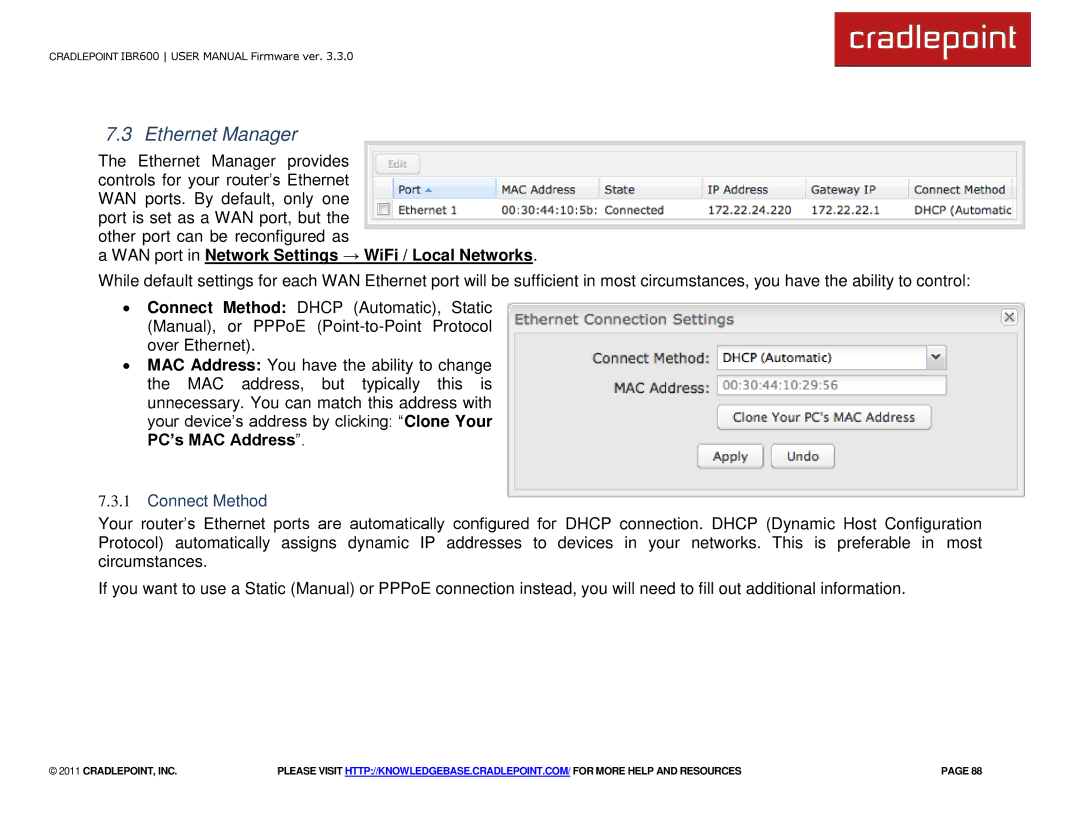CRADLEPOINT IBR600 USER MANUAL Firmware ver. 3.3.0
7.3 Ethernet Manager
The Ethernet Manager provides controls for your router‘s Ethernet WAN ports. By default, only one port is set as a WAN port, but the other port can be reconfigured as
a WAN port in Network Settings → WiFi / Local Networks.
While default settings for each WAN Ethernet port will be sufficient in most circumstances, you have the ability to control:
∙Connect Method: DHCP (Automatic), Static (Manual), or PPPoE
∙MAC Address: You have the ability to change the MAC address, but typically this is unnecessary. You can match this address with your device‘s address by clicking: ―Clone Your
PC’s MAC Address‖.
7.3.1Connect Method
Your router‘s Ethernet ports are automatically configured for DHCP connection. DHCP (Dynamic Host Configuration Protocol) automatically assigns dynamic IP addresses to devices in your networks. This is preferable in most circumstances.
If you want to use a Static (Manual) or PPPoE connection instead, you will need to fill out additional information.
© 2011 CRADLEPOINT, INC. | PLEASE VISIT HTTP://KNOWLEDGEBASE.CRADLEPOINT.COM/ FOR MORE HELP AND RESOURCES | PAGE 88 |