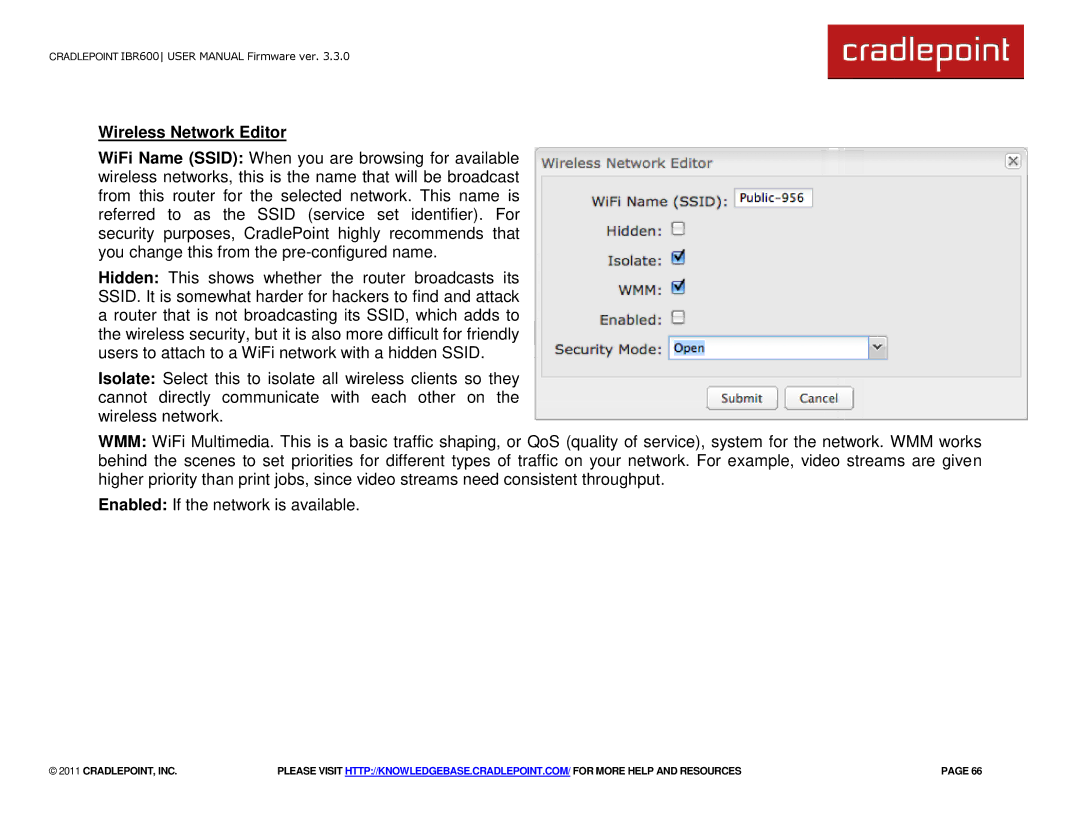CRADLEPOINT IBR600 USER MANUAL Firmware ver. 3.3.0
Wireless Network Editor
WiFi Name (SSID): When you are browsing for available wireless networks, this is the name that will be broadcast from this router for the selected network. This name is referred to as the SSID (service set identifier). For security purposes, CradlePoint highly recommends that you change this from the
Hidden: This shows whether the router broadcasts its SSID. It is somewhat harder for hackers to find and attack a router that is not broadcasting its SSID, which adds to the wireless security, but it is also more difficult for friendly users to attach to a WiFi network with a hidden SSID.
Isolate: Select this to isolate all wireless clients so they cannot directly communicate with each other on the wireless network.
WMM: WiFi Multimedia. This is a basic traffic shaping, or QoS (quality of service), system for the network. WMM works behind the scenes to set priorities for different types of traffic on your network. For example, video streams are given higher priority than print jobs, since video streams need consistent throughput.
Enabled: If the network is available.
© 2011 CRADLEPOINT, INC. | PLEASE VISIT HTTP://KNOWLEDGEBASE.CRADLEPOINT.COM/ FOR MORE HELP AND RESOURCES | PAGE 66 |