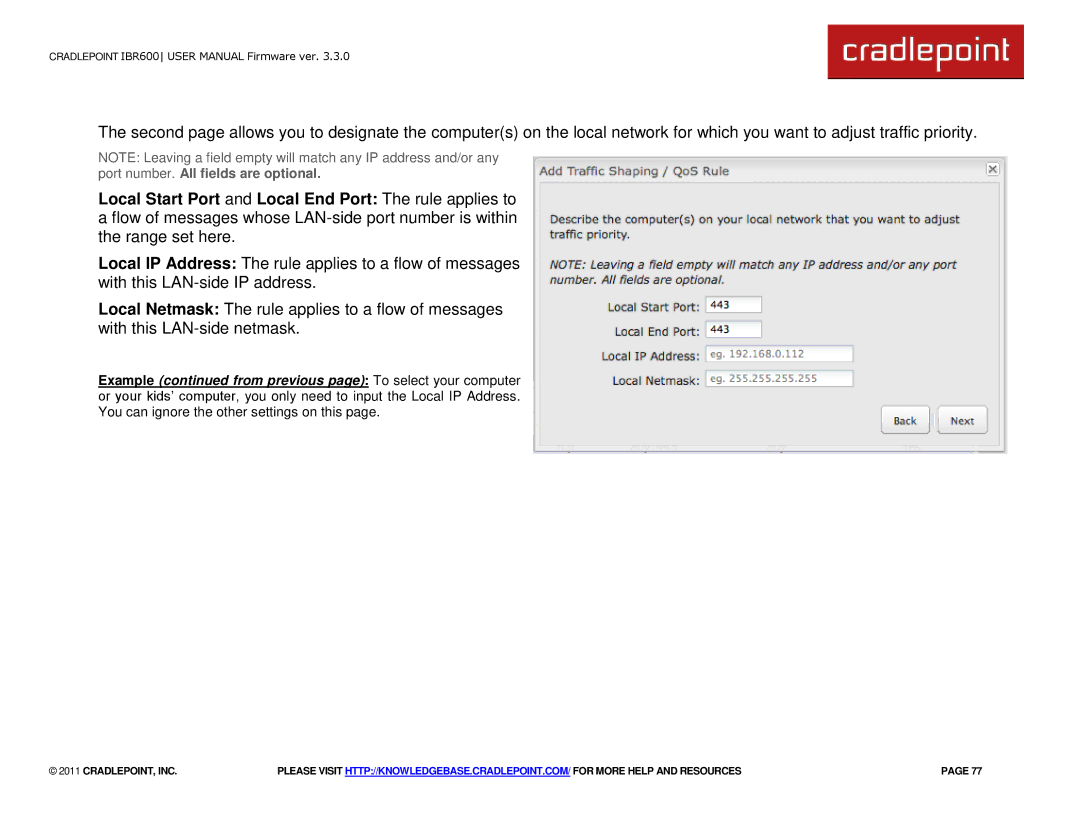CRADLEPOINT IBR600 USER MANUAL Firmware ver. 3.3.0
The second page allows you to designate the computer(s) on the local network for which you want to adjust traffic priority.
NOTE: Leaving a field empty will match any IP address and/or any port number. All fields are optional.
Local Start Port and Local End Port: The rule applies to a flow of messages whose
Local IP Address: The rule applies to a flow of messages with this
Local Netmask: The rule applies to a flow of messages with this
Example (continued from previous page): To select your computer or your kids‘ computer, you only need to input the Local IP Address. You can ignore the other settings on this page.
© 2011 CRADLEPOINT, INC. | PLEASE VISIT HTTP://KNOWLEDGEBASE.CRADLEPOINT.COM/ FOR MORE HELP AND RESOURCES | PAGE 77 |