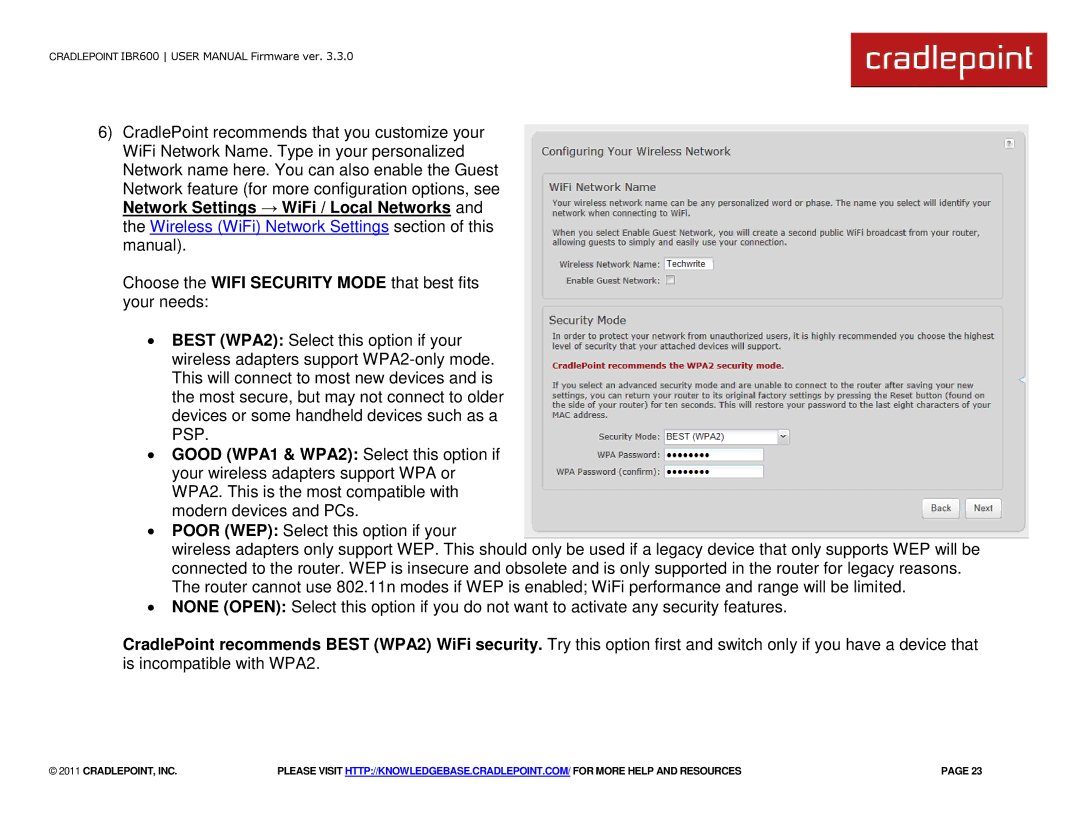CRADLEPOINT IBR600 USER MANUAL Firmware ver. 3.3.0
6)CradlePoint recommends that you customize your WiFi Network Name. Type in your personalized Network name here. You can also enable the Guest Network feature (for more configuration options, see Network Settings → WiFi / Local Networks and the Wireless (WiFi) Network Settings section of this manual).
Choose the WIFI SECURITY MODE that best fits your needs:
∙BEST (WPA2): Select this option if your wireless adapters support
∙GOOD (WPA1 & WPA2): Select this option if your wireless adapters support WPA or WPA2. This is the most compatible with modern devices and PCs.
∙POOR (WEP): Select this option if your
wireless adapters only support WEP. This should only be used if a legacy device that only supports WEP will be connected to the router. WEP is insecure and obsolete and is only supported in the router for legacy reasons. The router cannot use 802.11n modes if WEP is enabled; WiFi performance and range will be limited.
∙NONE (OPEN): Select this option if you do not want to activate any security features.
CradlePoint recommends BEST (WPA2) WiFi security. Try this option first and switch only if you have a device that is incompatible with WPA2.
© 2011 CRADLEPOINT, INC. | PLEASE VISIT HTTP://KNOWLEDGEBASE.CRADLEPOINT.COM/ FOR MORE HELP AND RESOURCES | PAGE 23 |