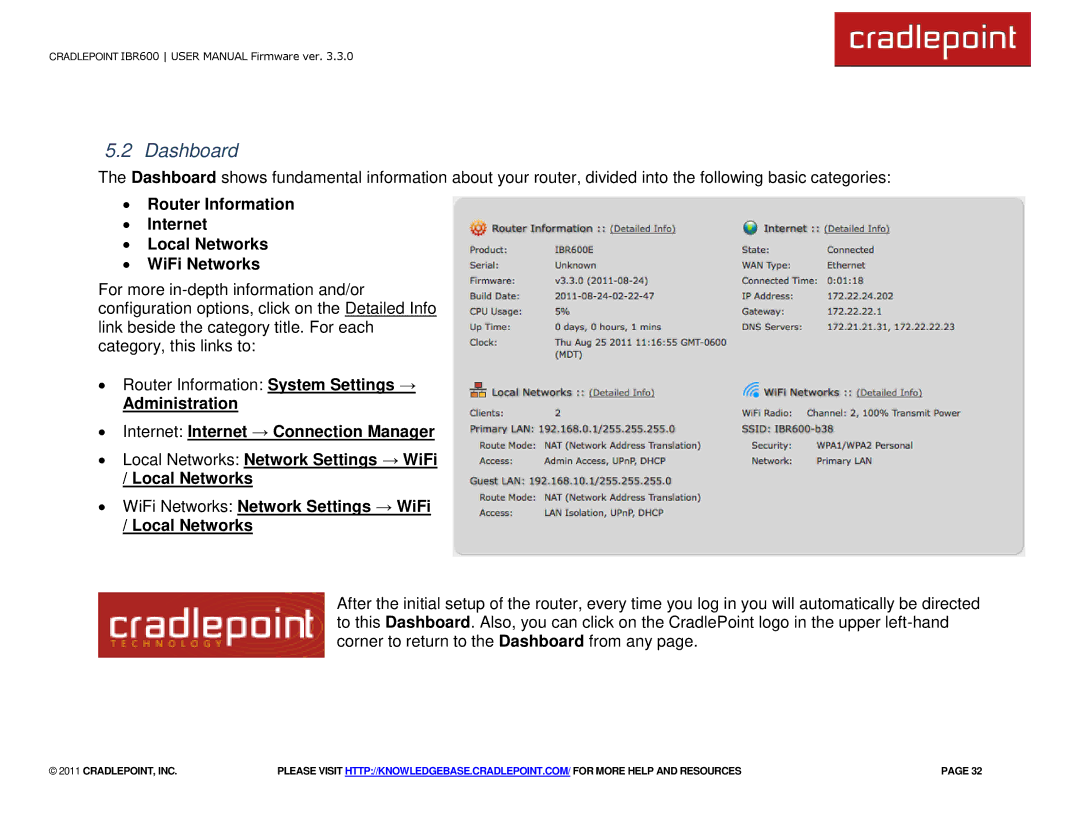CRADLEPOINT IBR600 USER MANUAL Firmware ver. 3.3.0
5.2 Dashboard
The Dashboard shows fundamental information about your router, divided into the following basic categories:
∙Router Information
∙Internet
∙Local Networks
∙WiFi Networks
For more
∙Router Information: System Settings →
Administration
∙Internet: Internet → Connection Manager
∙Local Networks: Network Settings → WiFi
/Local Networks
∙WiFi Networks: Network Settings → WiFi
/Local Networks
After the initial setup of the router, every time you log in you will automatically be directed to this Dashboard. Also, you can click on the CradlePoint logo in the upper
© 2011 CRADLEPOINT, INC. | PLEASE VISIT HTTP://KNOWLEDGEBASE.CRADLEPOINT.COM/ FOR MORE HELP AND RESOURCES | PAGE 32 |