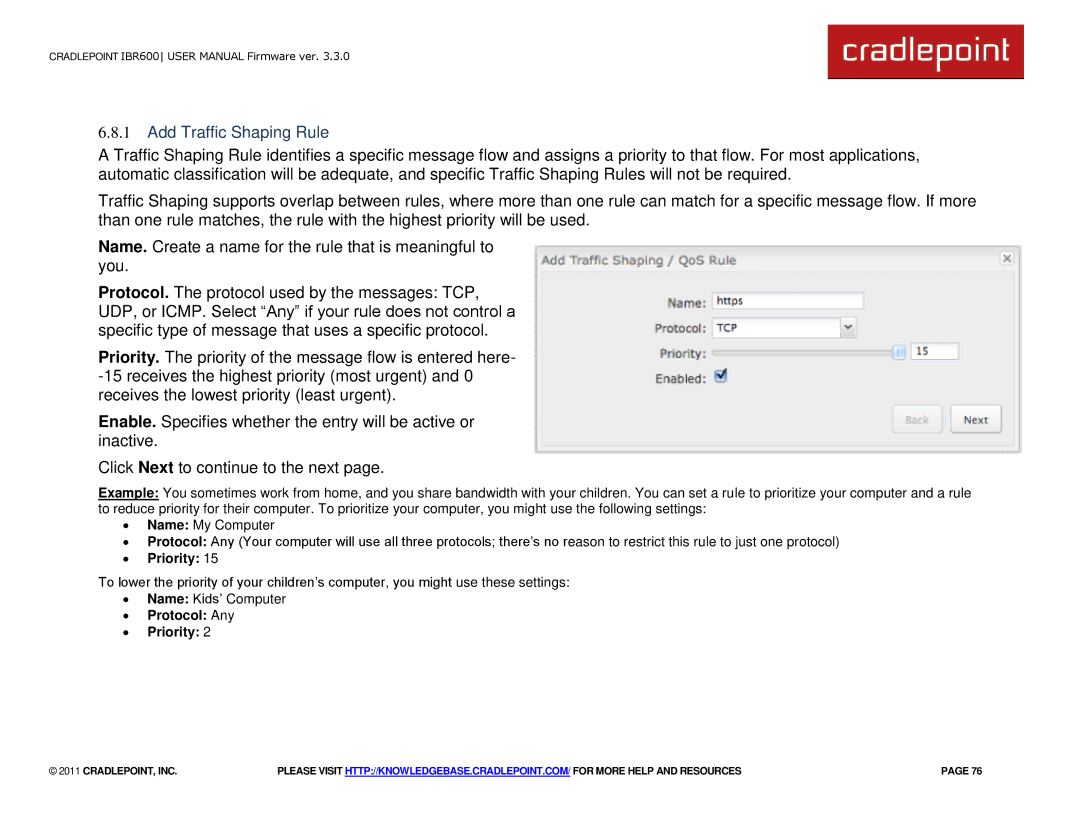CRADLEPOINT IBR600 USER MANUAL Firmware ver. 3.3.0
6.8.1Add Traffic Shaping Rule
A Traffic Shaping Rule identifies a specific message flow and assigns a priority to that flow. For most applications, automatic classification will be adequate, and specific Traffic Shaping Rules will not be required.
Traffic Shaping supports overlap between rules, where more than one rule can match for a specific message flow. If more than one rule matches, the rule with the highest priority will be used.
Name. Create a name for the rule that is meaningful to you.
Protocol. The protocol used by the messages: TCP, UDP, or ICMP. Select ―Any‖ if your rule does not control a specific type of message that uses a specific protocol.
Priority. The priority of the message flow is entered here-
Enable. Specifies whether the entry will be active or inactive.
Click Next to continue to the next page.
Example: You sometimes work from home, and you share bandwidth with your children. You can set a rule to prioritize your computer and a rule to reduce priority for their computer. To prioritize your computer, you might use the following settings:
∙Name: My Computer
∙Protocol: Any (Your computer will use all three protocols; there‘s no reason to restrict this rule to just one protocol)
∙Priority: 15
To lower the priority of your children‘s computer, you might use these settings:
∙Name: Kids‘ Computer
∙Protocol: Any
∙Priority: 2
© 2011 CRADLEPOINT, INC. | PLEASE VISIT HTTP://KNOWLEDGEBASE.CRADLEPOINT.COM/ FOR MORE HELP AND RESOURCES | PAGE 76 |