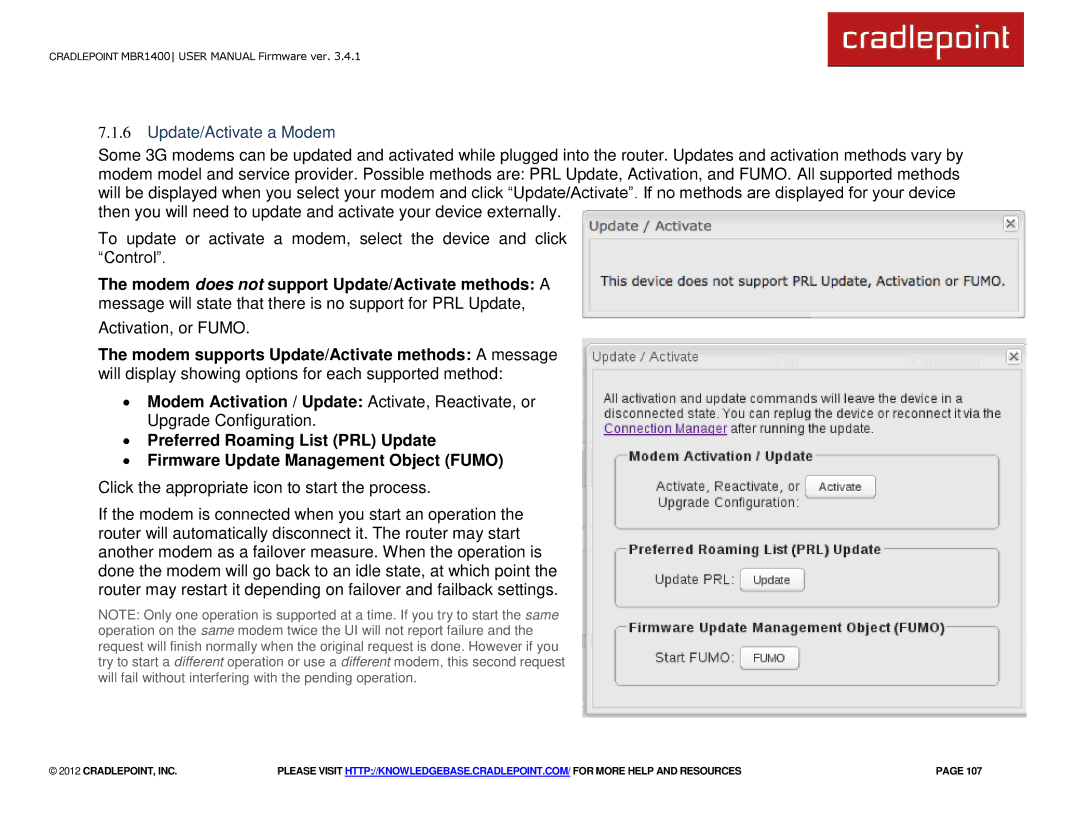CRADLEPOINT MBR1400 USER MANUAL Firmware ver. 3.4.1
7.1.6Update/Activate a Modem
Some 3G modems can be updated and activated while plugged into the router. Updates and activation methods vary by modem model and service provider. Possible methods are: PRL Update, Activation, and FUMO. All supported methods will be displayed when you select your modem and click ―Update/Activate‖. If no methods are displayed for your device then you will need to update and activate your device externally.
To update or activate a modem, select the device and click ―Control‖.
The modem does not support Update/Activate methods: A message will state that there is no support for PRL Update,
Activation, or FUMO.
The modem supports Update/Activate methods: A message will display showing options for each supported method:
∙Modem Activation / Update: Activate, Reactivate, or Upgrade Configuration.
∙Preferred Roaming List (PRL) Update
∙Firmware Update Management Object (FUMO)
Click the appropriate icon to start the process.
If the modem is connected when you start an operation the router will automatically disconnect it. The router may start another modem as a failover measure. When the operation is done the modem will go back to an idle state, at which point the router may restart it depending on failover and failback settings.
NOTE: Only one operation is supported at a time. If you try to start the same operation on the same modem twice the UI will not report failure and the request will finish normally when the original request is done. However if you try to start a different operation or use a different modem, this second request will fail without interfering with the pending operation.
© 2012 CRADLEPOINT, INC. | PLEASE VISIT HTTP://KNOWLEDGEBASE.CRADLEPOINT.COM/ FOR MORE HELP AND RESOURCES | PAGE 107 |