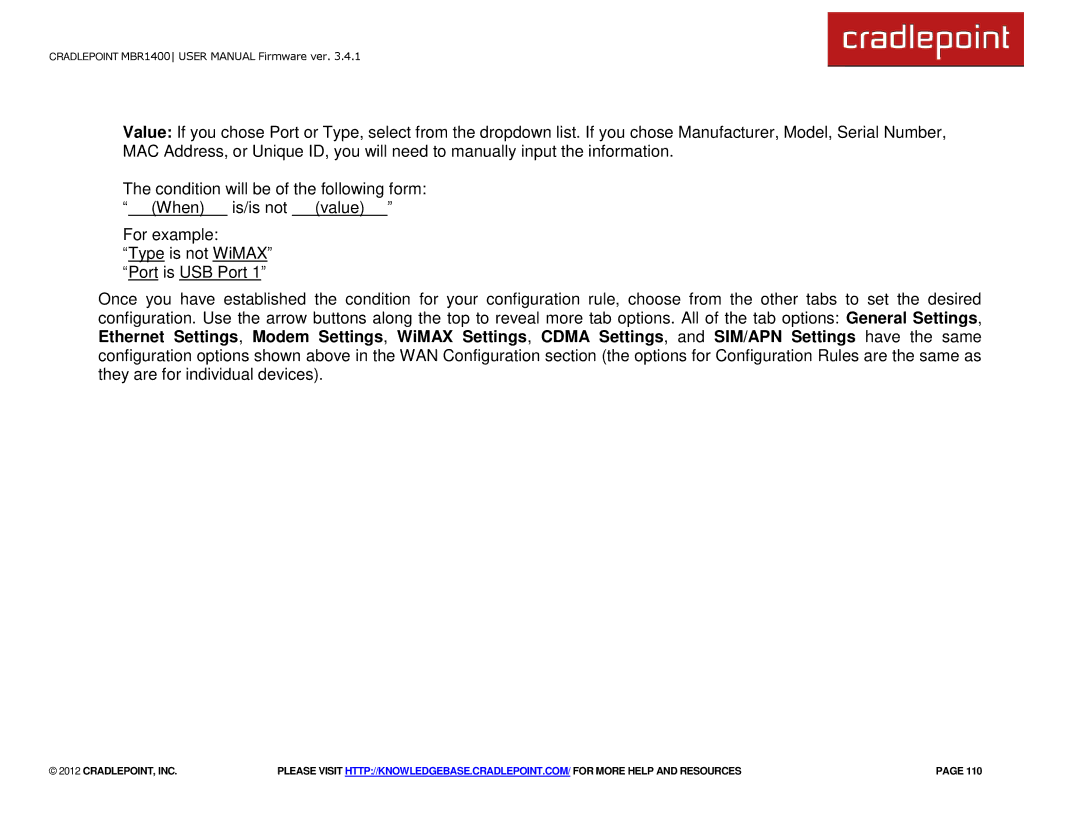CRADLEPOINT MBR1400 USER MANUAL Firmware ver. 3.4.1
Value: If you chose Port or Type, select from the dropdown list. If you chose Manufacturer, Model, Serial Number, MAC Address, or Unique ID, you will need to manually input the information.
The condition will be of the following form: ― (When) is/is not (value) ‖
For example:
―Type is not WiMAX‖ ―Port is USB Port 1‖
Once you have established the condition for your configuration rule, choose from the other tabs to set the desired configuration. Use the arrow buttons along the top to reveal more tab options. All of the tab options: General Settings, Ethernet Settings, Modem Settings, WiMAX Settings, CDMA Settings, and SIM/APN Settings have the same configuration options shown above in the WAN Configuration section (the options for Configuration Rules are the same as they are for individual devices).
© 2012 CRADLEPOINT, INC. | PLEASE VISIT HTTP://KNOWLEDGEBASE.CRADLEPOINT.COM/ FOR MORE HELP AND RESOURCES | PAGE 110 |