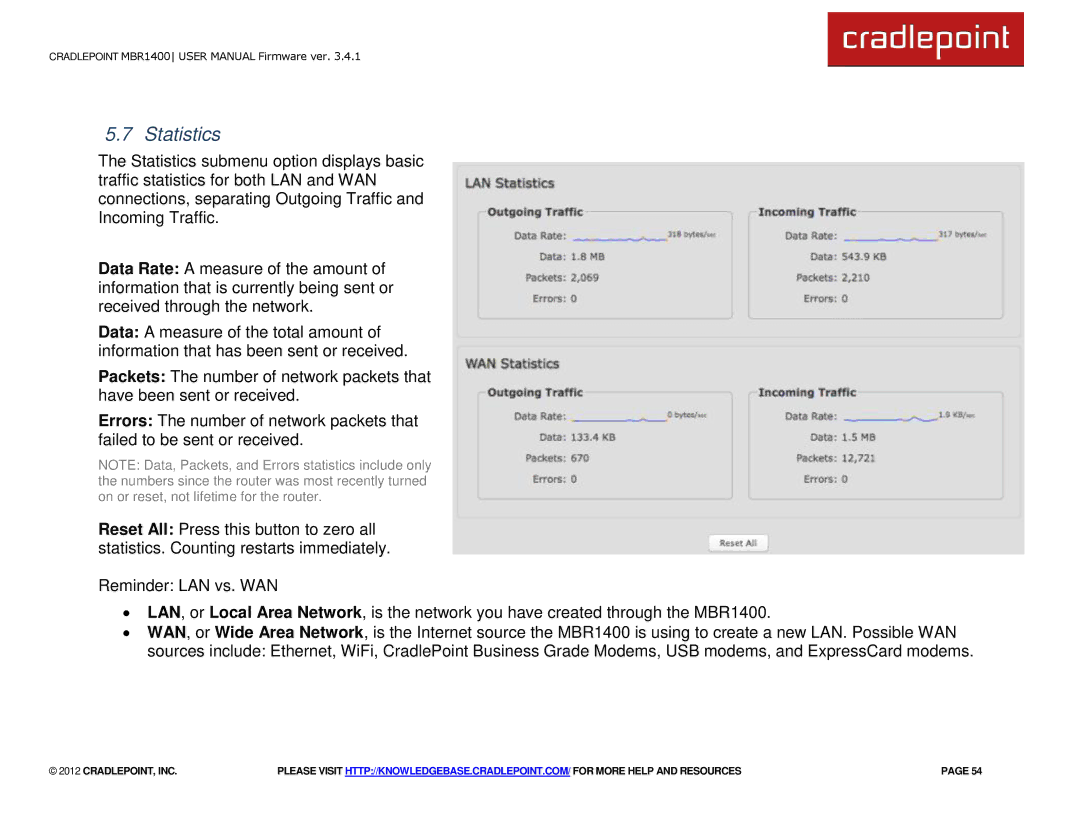CRADLEPOINT MBR1400 USER MANUAL Firmware ver. 3.4.1
5.7 Statistics
The Statistics submenu option displays basic traffic statistics for both LAN and WAN connections, separating Outgoing Traffic and Incoming Traffic.
Data Rate: A measure of the amount of information that is currently being sent or received through the network.
Data: A measure of the total amount of information that has been sent or received.
Packets: The number of network packets that have been sent or received.
Errors: The number of network packets that failed to be sent or received.
NOTE: Data, Packets, and Errors statistics include only the numbers since the router was most recently turned on or reset, not lifetime for the router.
Reset All: Press this button to zero all statistics. Counting restarts immediately.
Reminder: LAN vs. WAN
∙LAN, or Local Area Network, is the network you have created through the MBR1400.
∙WAN, or Wide Area Network, is the Internet source the MBR1400 is using to create a new LAN. Possible WAN sources include: Ethernet, WiFi, CradlePoint Business Grade Modems, USB modems, and ExpressCard modems.
© 2012 CRADLEPOINT, INC. | PLEASE VISIT HTTP://KNOWLEDGEBASE.CRADLEPOINT.COM/ FOR MORE HELP AND RESOURCES | PAGE 54 |