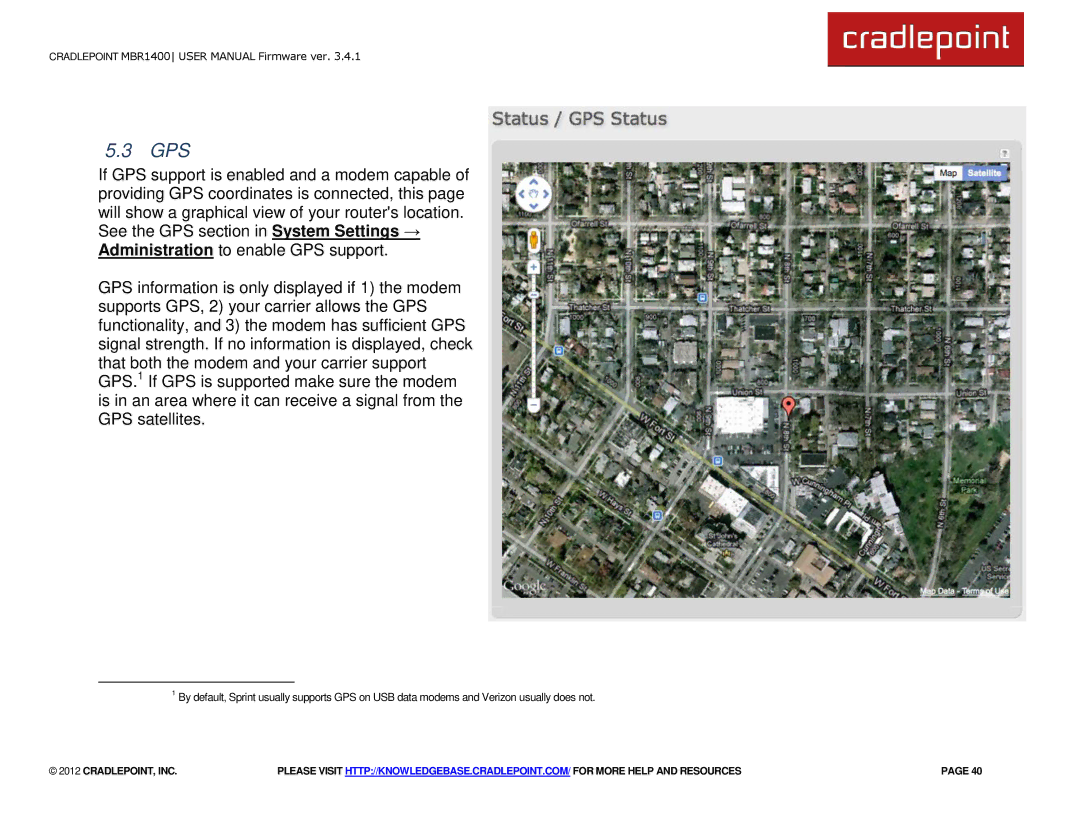CRADLEPOINT MBR1400 USER MANUAL Firmware ver. 3.4.1
5.3 GPS
If GPS support is enabled and a modem capable of providing GPS coordinates is connected, this page will show a graphical view of your router's location. See the GPS section in System Settings → Administration to enable GPS support.
GPS information is only displayed if 1) the modem supports GPS, 2) your carrier allows the GPS functionality, and 3) the modem has sufficient GPS signal strength. If no information is displayed, check that both the modem and your carrier support GPS.1 If GPS is supported make sure the modem is in an area where it can receive a signal from the GPS satellites.
1By default, Sprint usually supports GPS on USB data modems and Verizon usually does not.
© 2012 CRADLEPOINT, INC. | PLEASE VISIT HTTP://KNOWLEDGEBASE.CRADLEPOINT.COM/ FOR MORE HELP AND RESOURCES | PAGE 40 |