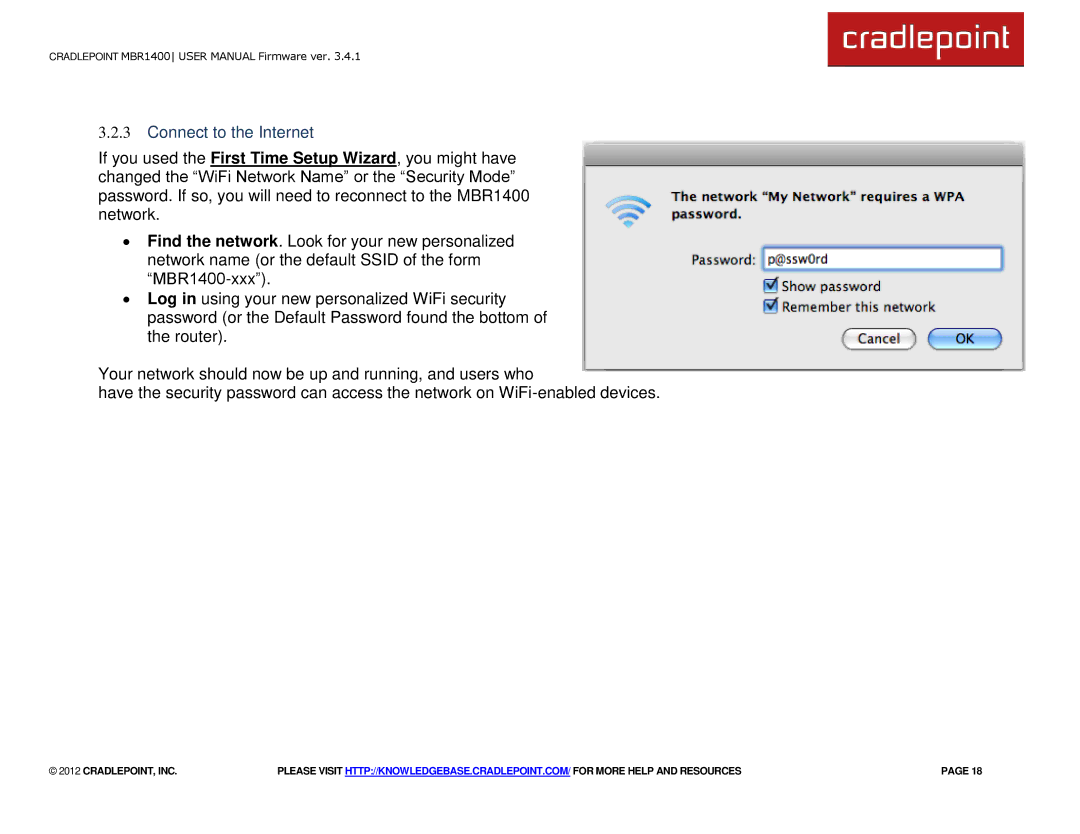CRADLEPOINT MBR1400 USER MANUAL Firmware ver. 3.4.1
3.2.3Connect to the Internet
If you used the First Time Setup Wizard, you might have changed the ―WiFi Network Name‖ or the ―Security Mode‖ password. If so, you will need to reconnect to the MBR1400 network.
∙Find the network. Look for your new personalized network name (or the default SSID of the form
∙Log in using your new personalized WiFi security password (or the Default Password found the bottom of the router).
Your network should now be up and running, and users who
have the security password can access the network on
© 2012 CRADLEPOINT, INC. | PLEASE VISIT HTTP://KNOWLEDGEBASE.CRADLEPOINT.COM/ FOR MORE HELP AND RESOURCES | PAGE 18 |