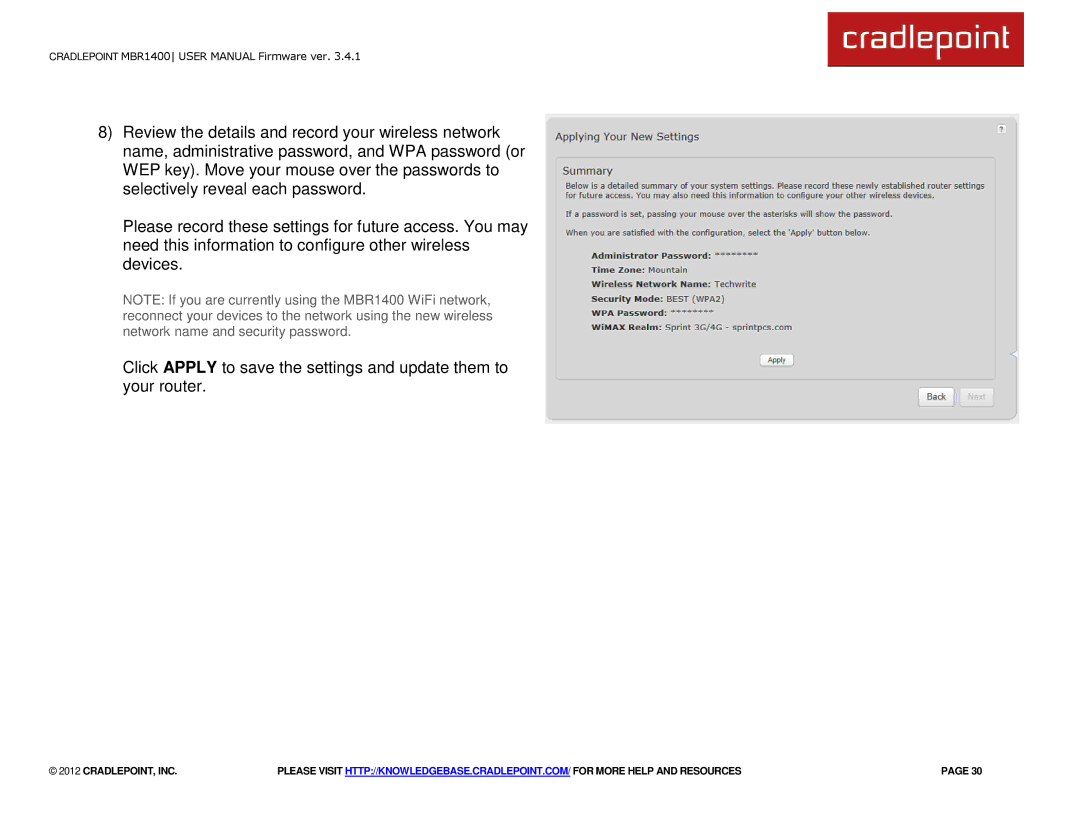CRADLEPOINT MBR1400 USER MANUAL Firmware ver. 3.4.1
8)Review the details and record your wireless network name, administrative password, and WPA password (or WEP key). Move your mouse over the passwords to selectively reveal each password.
Please record these settings for future access. You may need this information to configure other wireless devices.
NOTE: If you are currently using the MBR1400 WiFi network, reconnect your devices to the network using the new wireless network name and security password.
Click APPLY to save the settings and update them to your router.
© 2012 CRADLEPOINT, INC. | PLEASE VISIT HTTP://KNOWLEDGEBASE.CRADLEPOINT.COM/ FOR MORE HELP AND RESOURCES | PAGE 30 |