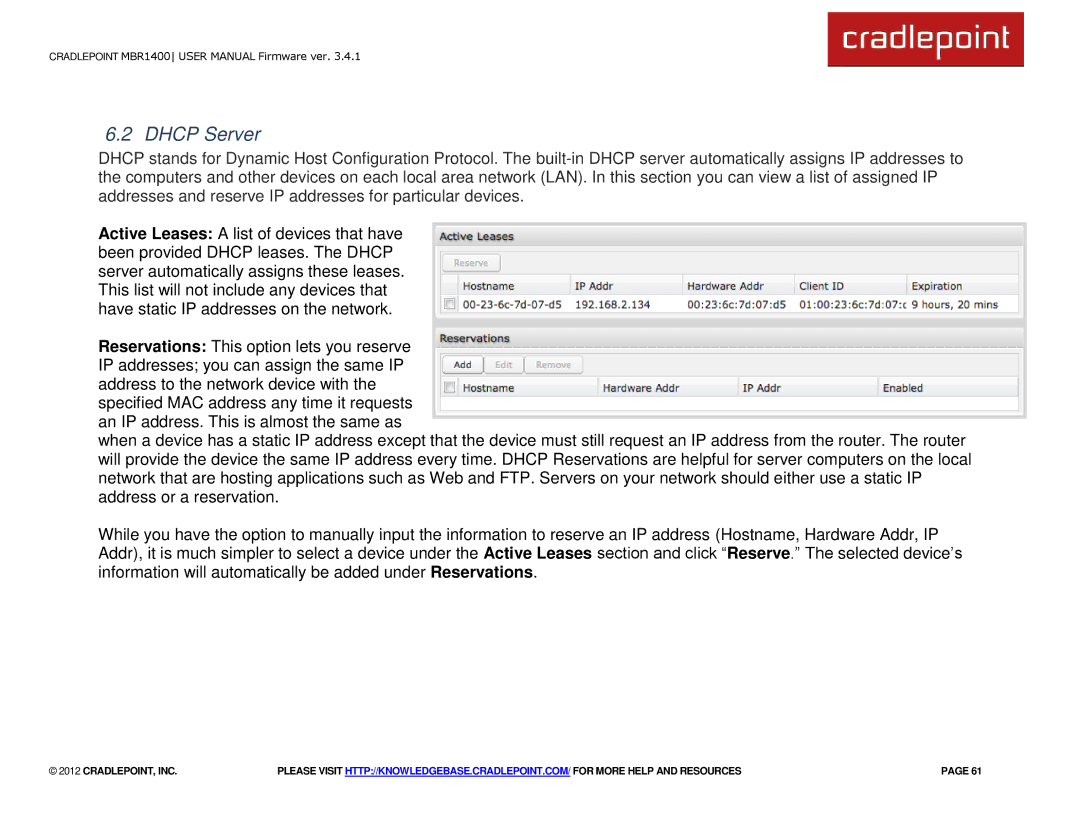CRADLEPOINT MBR1400 USER MANUAL Firmware ver. 3.4.1
6.2 DHCP Server
DHCP stands for Dynamic Host Configuration Protocol. The
Active Leases: A list of devices that have been provided DHCP leases. The DHCP server automatically assigns these leases. This list will not include any devices that have static IP addresses on the network.
Reservations: This option lets you reserve IP addresses; you can assign the same IP address to the network device with the specified MAC address any time it requests an IP address. This is almost the same as
when a device has a static IP address except that the device must still request an IP address from the router. The router will provide the device the same IP address every time. DHCP Reservations are helpful for server computers on the local network that are hosting applications such as Web and FTP. Servers on your network should either use a static IP address or a reservation.
While you have the option to manually input the information to reserve an IP address (Hostname, Hardware Addr, IP Addr), it is much simpler to select a device under the Active Leases section and click ―Reserve.‖ The selected device‘s information will automatically be added under Reservations.
© 2012 CRADLEPOINT, INC. | PLEASE VISIT HTTP://KNOWLEDGEBASE.CRADLEPOINT.COM/ FOR MORE HELP AND RESOURCES | PAGE 61 |