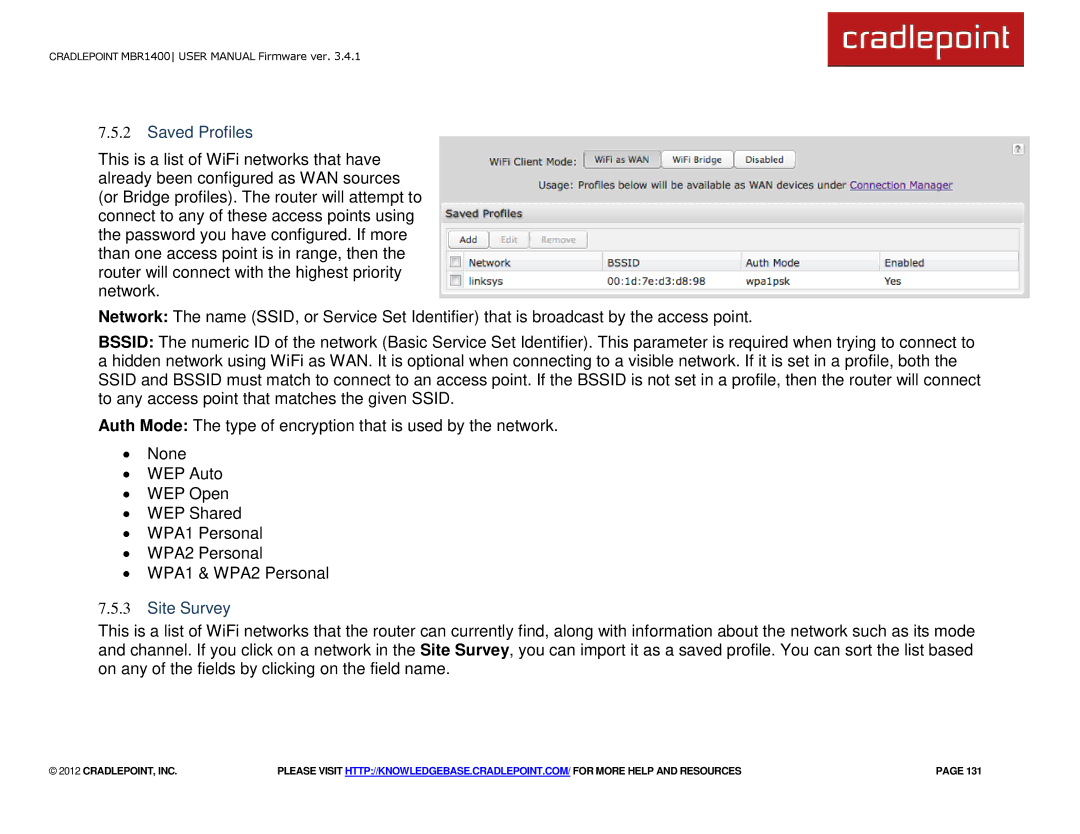CRADLEPOINT MBR1400 USER MANUAL Firmware ver. 3.4.1
7.5.2Saved Profiles
This is a list of WiFi networks that have already been configured as WAN sources (or Bridge profiles). The router will attempt to connect to any of these access points using the password you have configured. If more than one access point is in range, then the router will connect with the highest priority network.
Network: The name (SSID, or Service Set Identifier) that is broadcast by the access point.
BSSID: The numeric ID of the network (Basic Service Set Identifier). This parameter is required when trying to connect to a hidden network using WiFi as WAN. It is optional when connecting to a visible network. If it is set in a profile, both the SSID and BSSID must match to connect to an access point. If the BSSID is not set in a profile, then the router will connect to any access point that matches the given SSID.
Auth Mode: The type of encryption that is used by the network.
∙None
∙WEP Auto
∙WEP Open
∙WEP Shared
∙WPA1 Personal
∙WPA2 Personal
∙WPA1 & WPA2 Personal
7.5.3Site Survey
This is a list of WiFi networks that the router can currently find, along with information about the network such as its mode and channel. If you click on a network in the Site Survey, you can import it as a saved profile. You can sort the list based on any of the fields by clicking on the field name.
© 2012 CRADLEPOINT, INC. | PLEASE VISIT HTTP://KNOWLEDGEBASE.CRADLEPOINT.COM/ FOR MORE HELP AND RESOURCES | PAGE 131 |