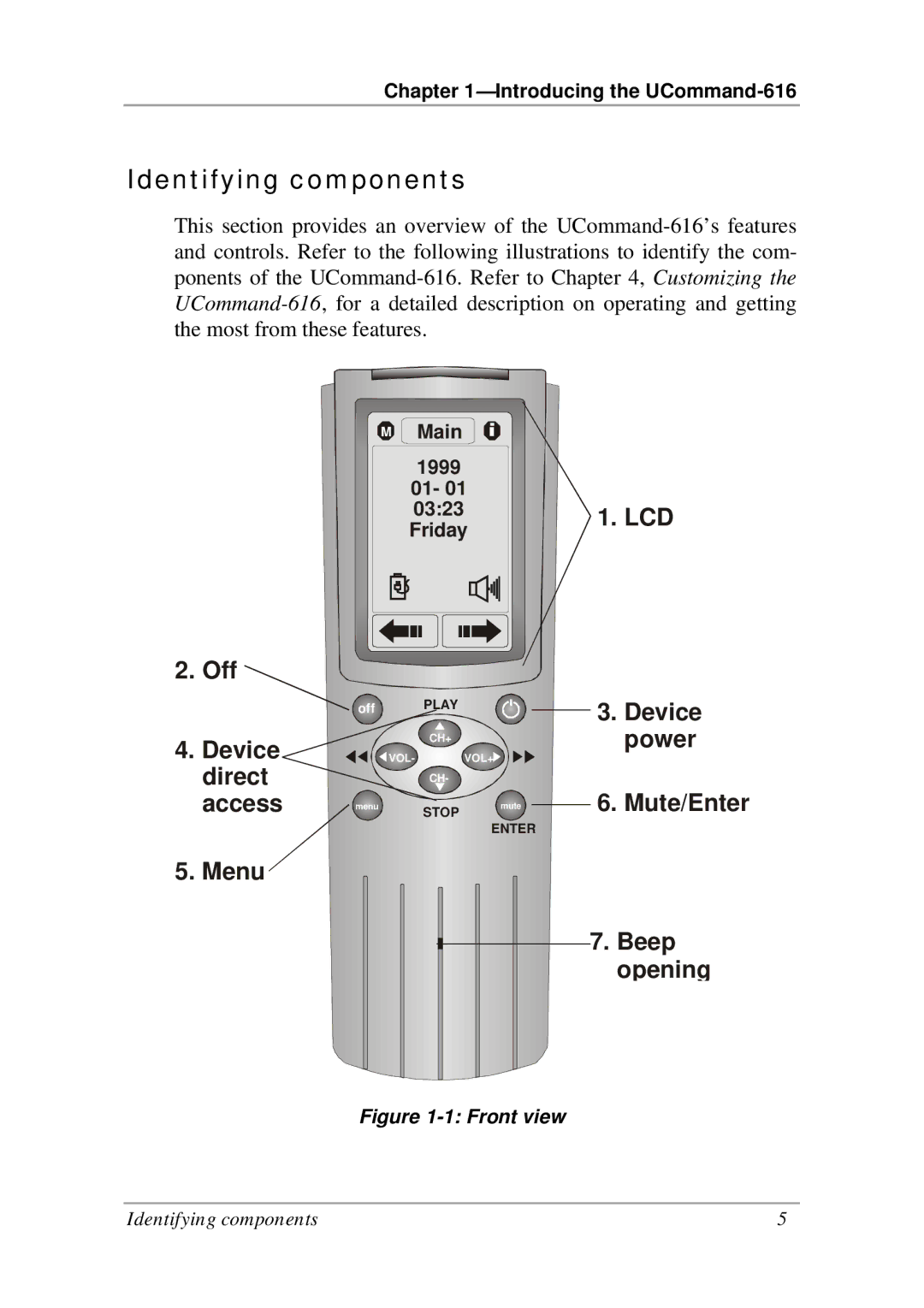Chapter
Identifying components
This section provides an overview of the
| M | Main |
|
| |
|
| 1999 |
|
| |
| 01- 01 |
|
| ||
| 03:23 |
| 1. LCD | ||
| Friday |
|
| ||
2. Off |
|
|
|
| |
| off | PLAY |
| 3. Device | |
|
|
|
| ||
4. Device |
| CH+ |
| power | |
VOL- | VOL+ | ||||
| |||||
direct |
| CH- |
| 6. Mute/Enter | |
access | menu | STOP | mute | ||
|
| ||||
|
|
| ENTER |
| |
5. Menu |
|
|
|
| |
|
|
|
| 7. Beep | |
|
|
|
| opening | |
Figure 1-1: Front view
Identifying components | 5 |