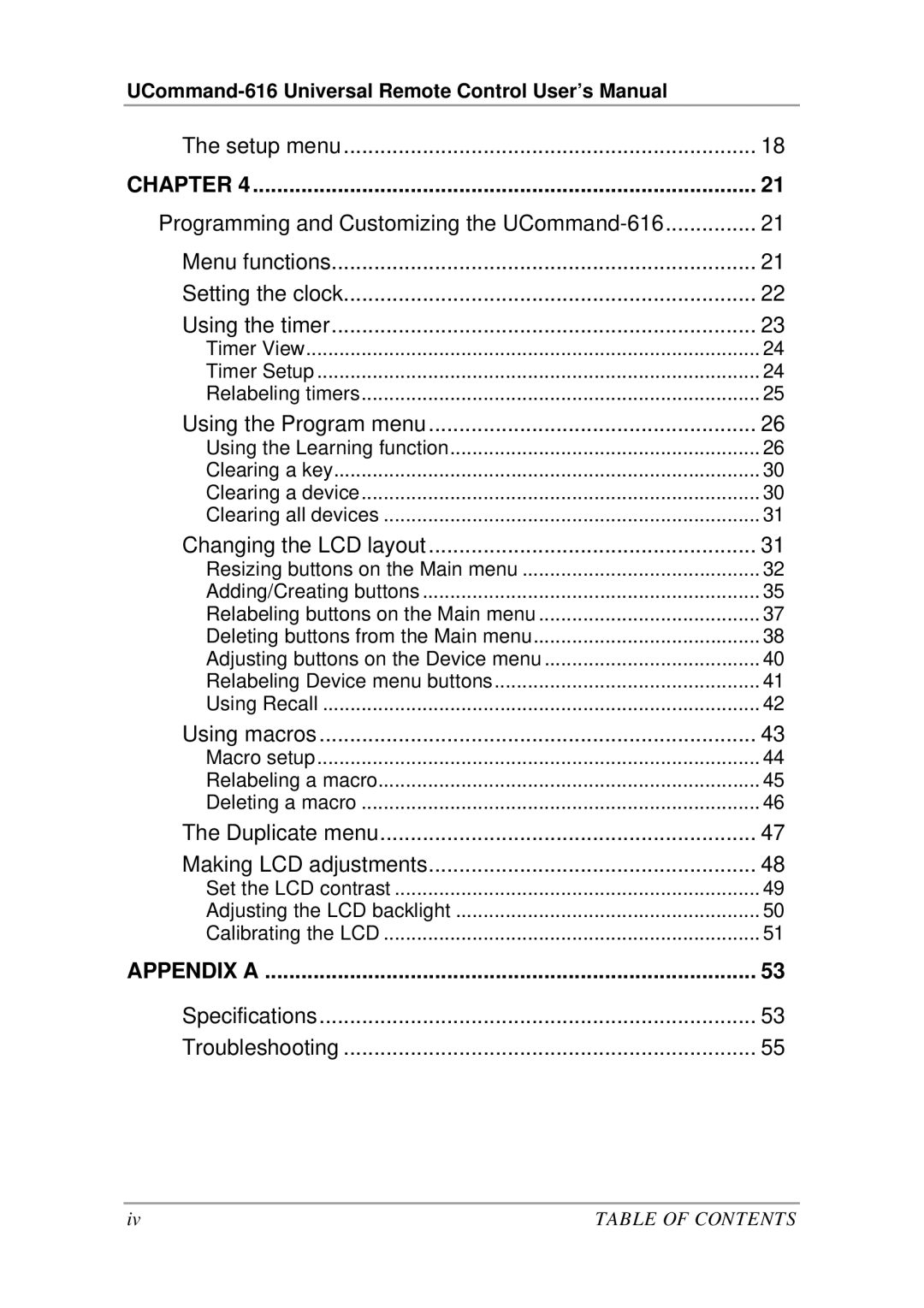UCommand-616 Universal Remote Control User’s Manual
The setup menu | 18 |
CHAPTER 4 | 21 |
Programming and Customizing the | 21 |
Menu functions | 21 |
Setting the clock | 22 |
Using the timer | 23 |
Timer View | 24 |
Timer Setup | 24 |
Relabeling timers | 25 |
Using the Program menu | 26 |
Using the Learning function | 26 |
Clearing a key | 30 |
Clearing a device | 30 |
Clearing all devices | 31 |
Changing the LCD layout | 31 |
Resizing buttons on the Main menu | 32 |
Adding/Creating buttons | 35 |
Relabeling buttons on the Main menu | 37 |
Deleting buttons from the Main menu | 38 |
Adjusting buttons on the Device menu | 40 |
Relabeling Device menu buttons | 41 |
Using Recall | 42 |
Using macros | 43 |
Macro setup | 44 |
Relabeling a macro | 45 |
Deleting a macro | 46 |
The Duplicate menu | 47 |
Making LCD adjustments | 48 |
Set the LCD contrast | 49 |
Adjusting the LCD backlight | 50 |
Calibrating the LCD | 51 |
APPENDIX A | 53 |
Specifications | 53 |
Troubleshooting | 55 |
iv | TABLE OF CONTENTS |