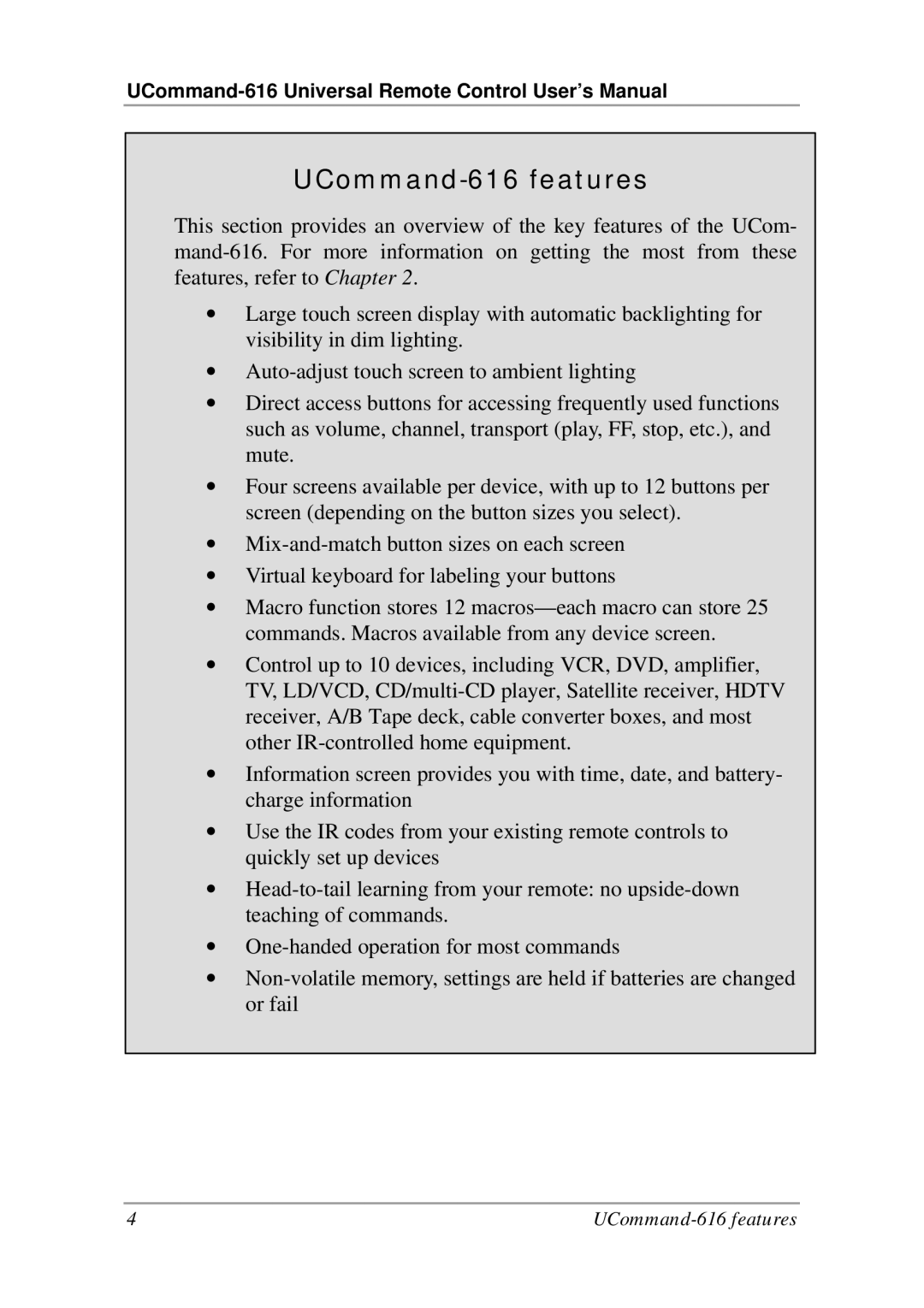UCommand-616 Universal Remote Control User’s Manual
UCommand-616 features
This section provides an overview of the key features of the UCom-
∙Large touch screen display with automatic backlighting for visibility in dim lighting.
∙
∙Direct access buttons for accessing frequently used functions such as volume, channel, transport (play, FF, stop, etc.), and mute.
∙Four screens available per device, with up to 12 buttons per screen (depending on the button sizes you select).
∙
∙Virtual keyboard for labeling your buttons
∙Macro function stores 12
∙Control up to 10 devices, including VCR, DVD, amplifier, TV, LD/VCD,
∙Information screen provides you with time, date, and battery- charge information
∙Use the IR codes from your existing remote controls to quickly set up devices
∙
∙
∙
4 |