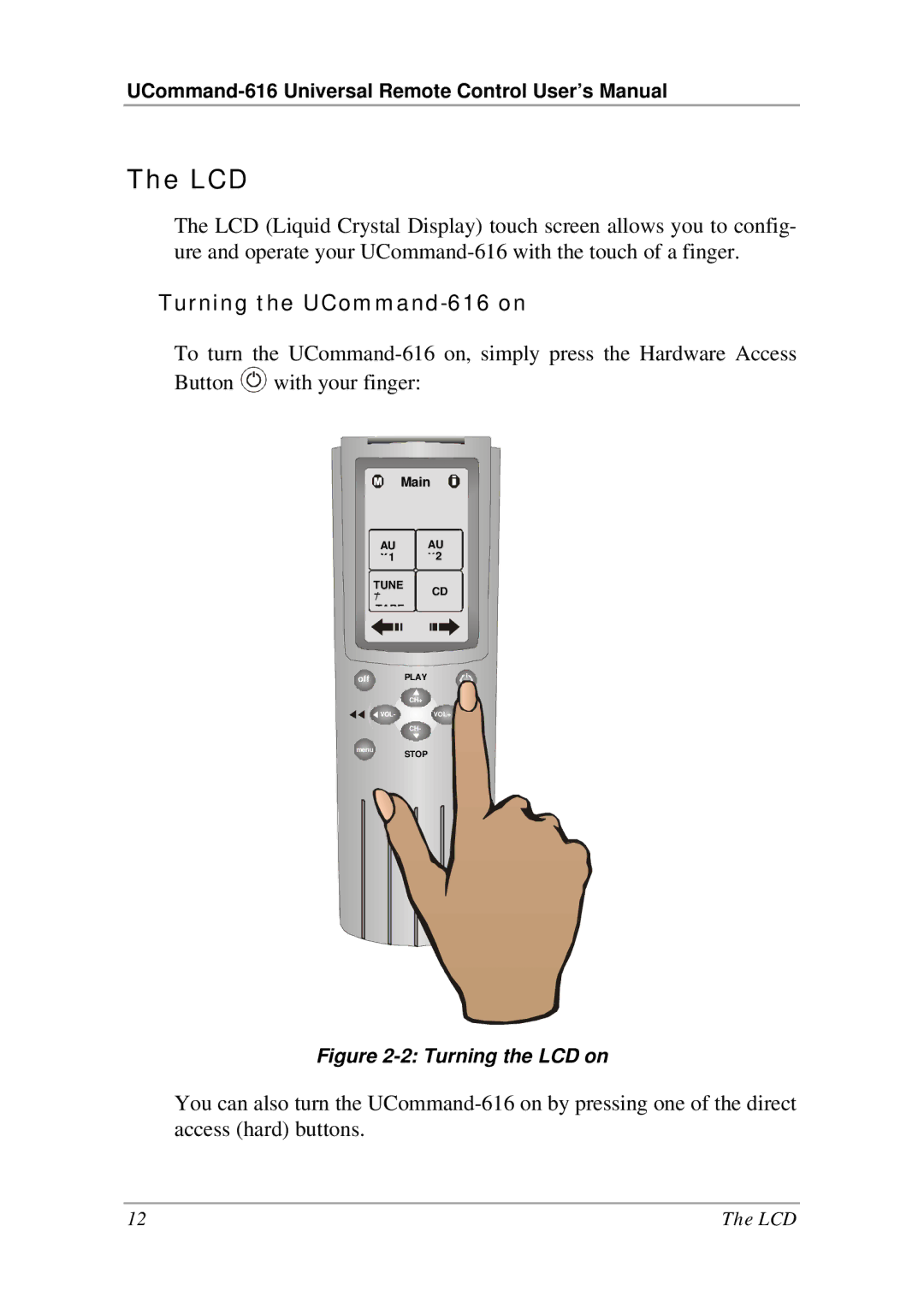UCommand-616 Universal Remote Control User’s Manual
The LCD
The LCD (Liquid Crystal Display) touch screen allows you to config- ure and operate your
Turning the UCommand-616 on
To turn the
Button ![]()
![]()
![]() with your finger:
with your finger:
| Main | |
AU |
| AU |
X 1 |
| X2 |
TUNE | CD | |
R/ |
| |
TAPE |
| |
off | PLAY |
|
| CH+ |
|
VOL- |
| VOL+ |
| CH- |
|
menu | STOP | mute |
|
|
ENTER |
Figure 2-2: Turning the LCD on
You can also turn the
12 | The LCD |