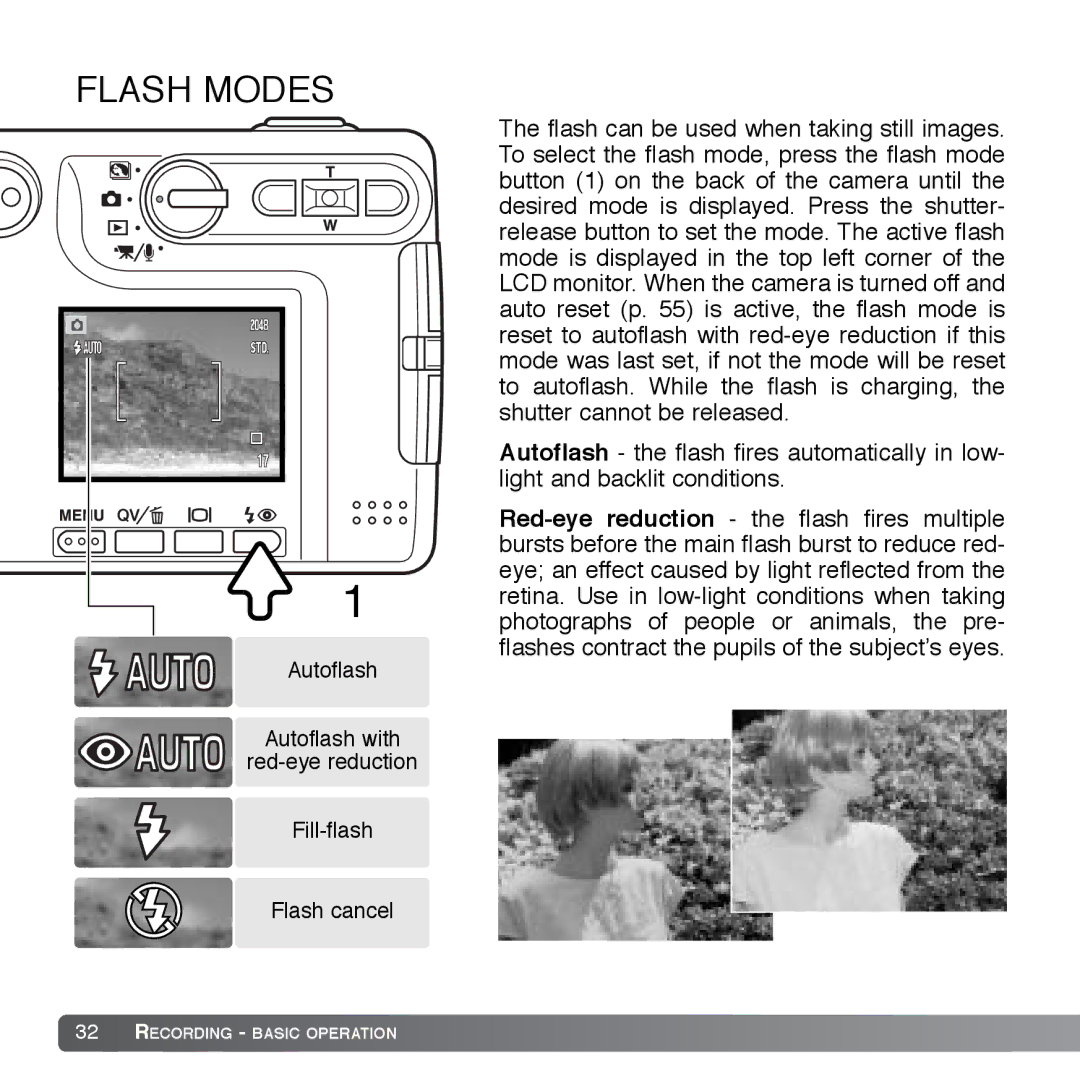FLASH MODES
1
Autoflash
Autoflash with
Flash cancel
The flash can be used when taking still images. To select the flash mode, press the flash mode button (1) on the back of the camera until the desired mode is displayed. Press the shutter- release button to set the mode. The active flash mode is displayed in the top left corner of the LCD monitor. When the camera is turned off and auto reset (p. 55) is active, the flash mode is reset to autoflash with
Autoflash - the flash fires automatically in low- light and backlit conditions.
32RECORDING - BASIC OPERATION