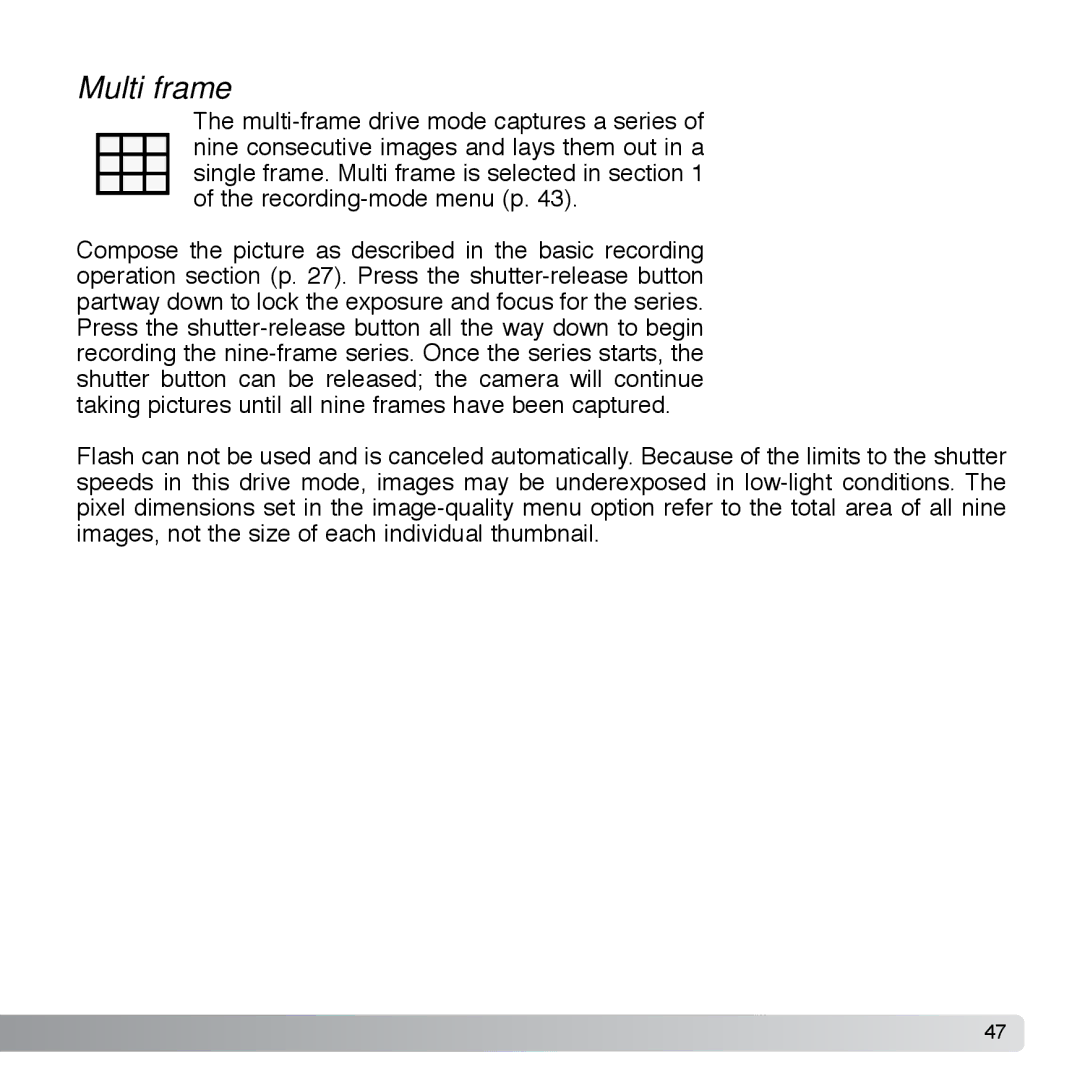Multi frame
The multi-frame drive mode captures a series of nine consecutive images and lays them out in a single frame. Multi frame is selected in section 1 of the recording-mode menu (p. 43).
Compose the picture as described in the basic recording operation section (p. 27). Press the shutter-release button partway down to lock the exposure and focus for the series. Press the shutter-release button all the way down to begin recording the nine-frame series. Once the series starts, the shutter button can be released; the camera will continue taking pictures until all nine frames have been captured.
Flash can not be used and is canceled automatically. Because of the limits to the shutter speeds in this drive mode, images may be underexposed in low-light conditions. The pixel dimensions set in the image-quality menu option refer to the total area of all nine images, not the size of each individual thumbnail.