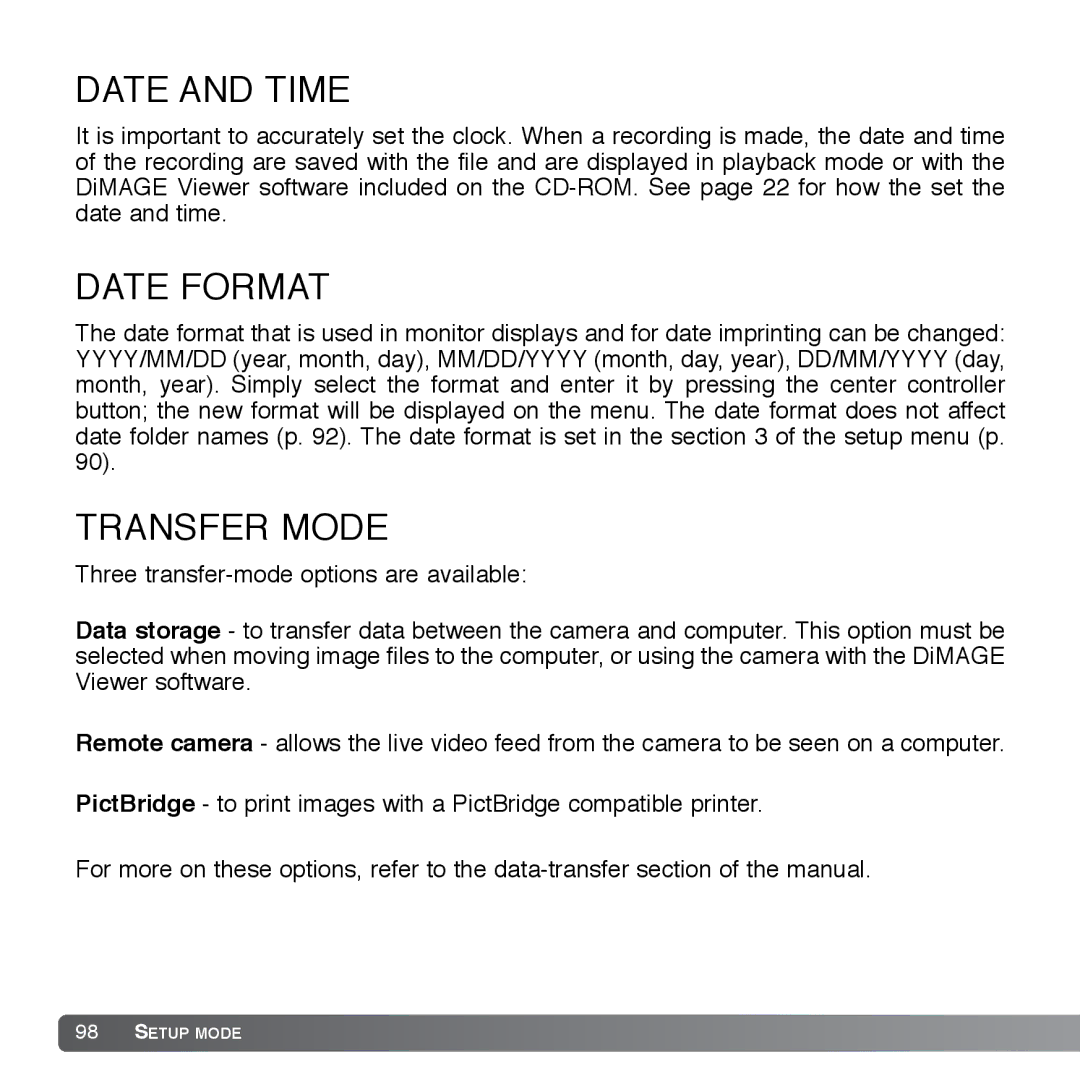DATE AND TIME
It is important to accurately set the clock. When a recording is made, the date and time of the recording are saved with the file and are displayed in playback mode or with the DiMAGE Viewer software included on the
DATE FORMAT
The date format that is used in monitor displays and for date imprinting can be changed: YYYY/MM/DD (year, month, day), MM/DD/YYYY (month, day, year), DD/MM/YYYY (day, month, year). Simply select the format and enter it by pressing the center controller button; the new format will be displayed on the menu. The date format does not affect date folder names (p. 92). The date format is set in the section 3 of the setup menu (p. 90).
TRANSFER MODE
Three
Data storage - to transfer data between the camera and computer. This option must be selected when moving image files to the computer, or using the camera with the DiMAGE Viewer software.
Remote camera - allows the live video feed from the camera to be seen on a computer.
PictBridge - to print images with a PictBridge compatible printer.
For more on these options, refer to the
98SETUP MODE