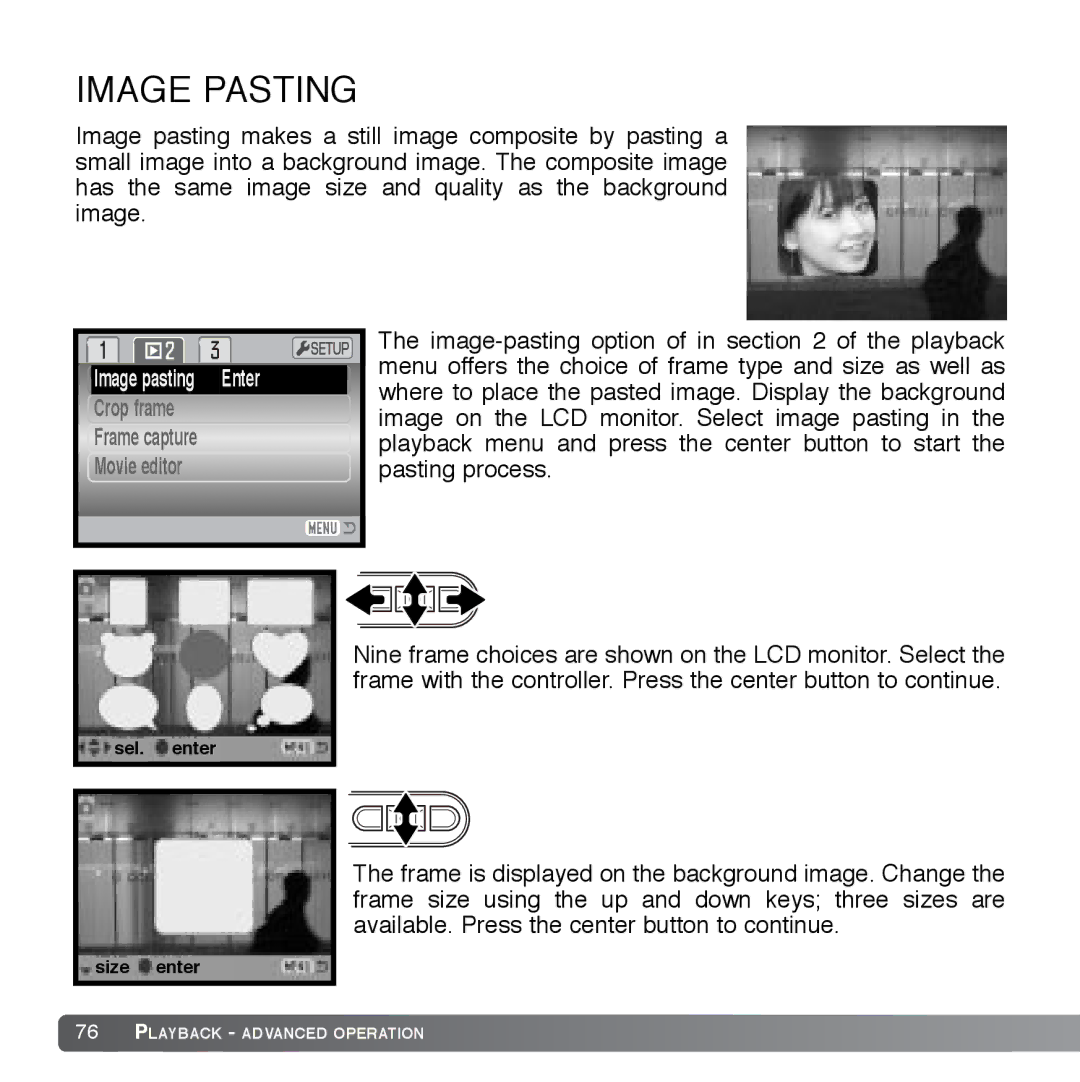IMAGE PASTING
Image pasting makes a still image composite by pasting a small image into a background image. The composite image has the same image size and quality as the background image.
Image pasting | Enter |
Crop frame |
|
Frame capture |
|
Movie editor |
|
The
sel. enter
size enter
Nine frame choices are shown on the LCD monitor. Select the frame with the controller. Press the center button to continue.
The frame is displayed on the background image. Change the frame size using the up and down keys; three sizes are available. Press the center button to continue.
76PLAYBACK - ADVANCED OPERATION