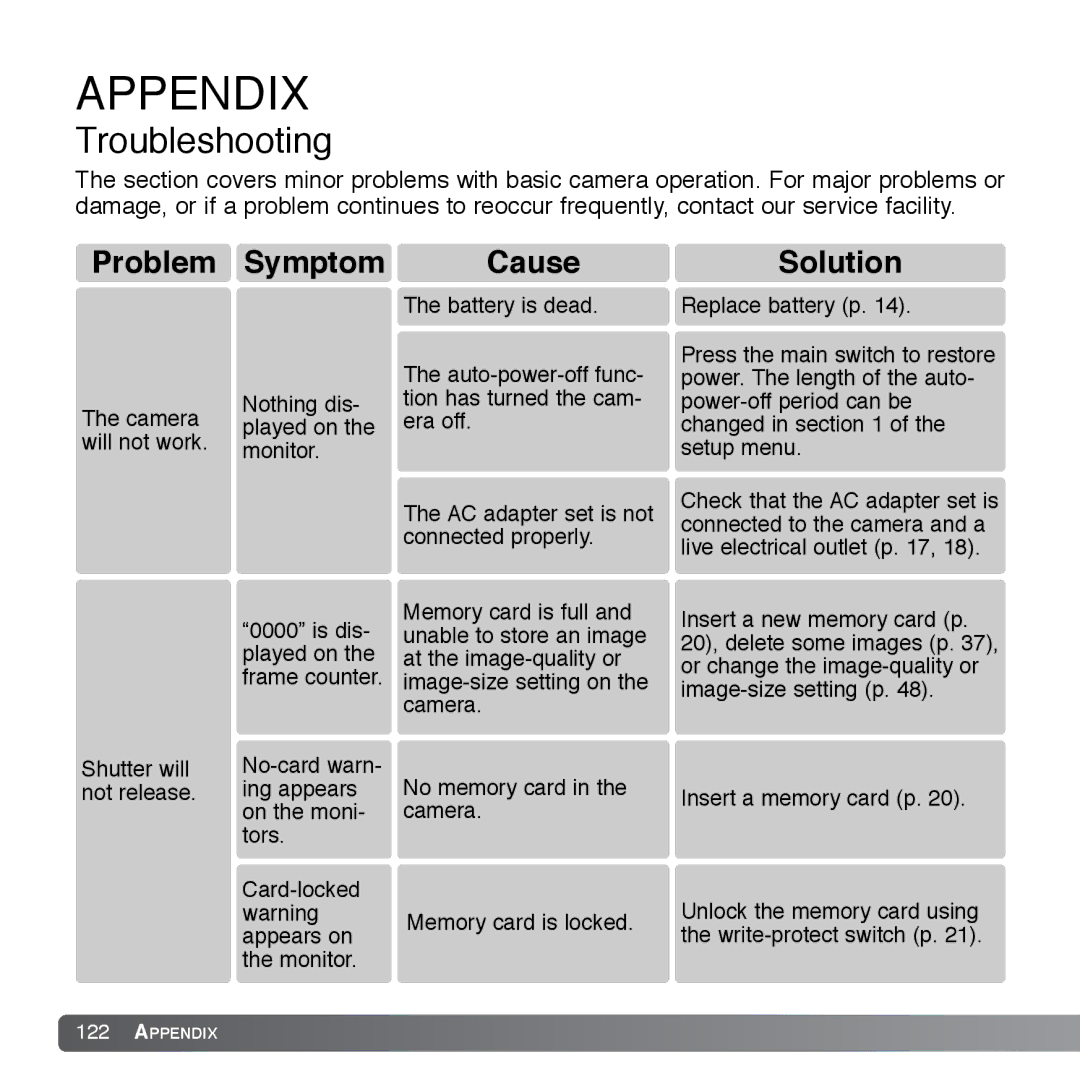APPENDIX
Troubleshooting
The section covers minor problems with basic camera operation. For major problems or damage, or if a problem continues to reoccur frequently, contact our service facility.
Problem Symptom
Nothing dis-
The camera played on the will not work. monitor.
Cause
The battery is dead.
The
The AC adapter set is not connected properly.
Solution
Replace battery (p. 14).
Press the main switch to restore power. The length of the auto-
Check that the AC adapter set is connected to the camera and a live electrical outlet (p. 17, 18).
Shutter will not release.
“0000” is dis- played on the frame counter.
Memory card is full and unable to store an image at the
No memory card in the camera.
Insert a new memory card (p. 20), delete some images (p. 37), or change the
Insert a memory card (p. 20).
warning Memory card is locked. appears on
the monitor.
Unlock the memory card using the
122APPENDIX