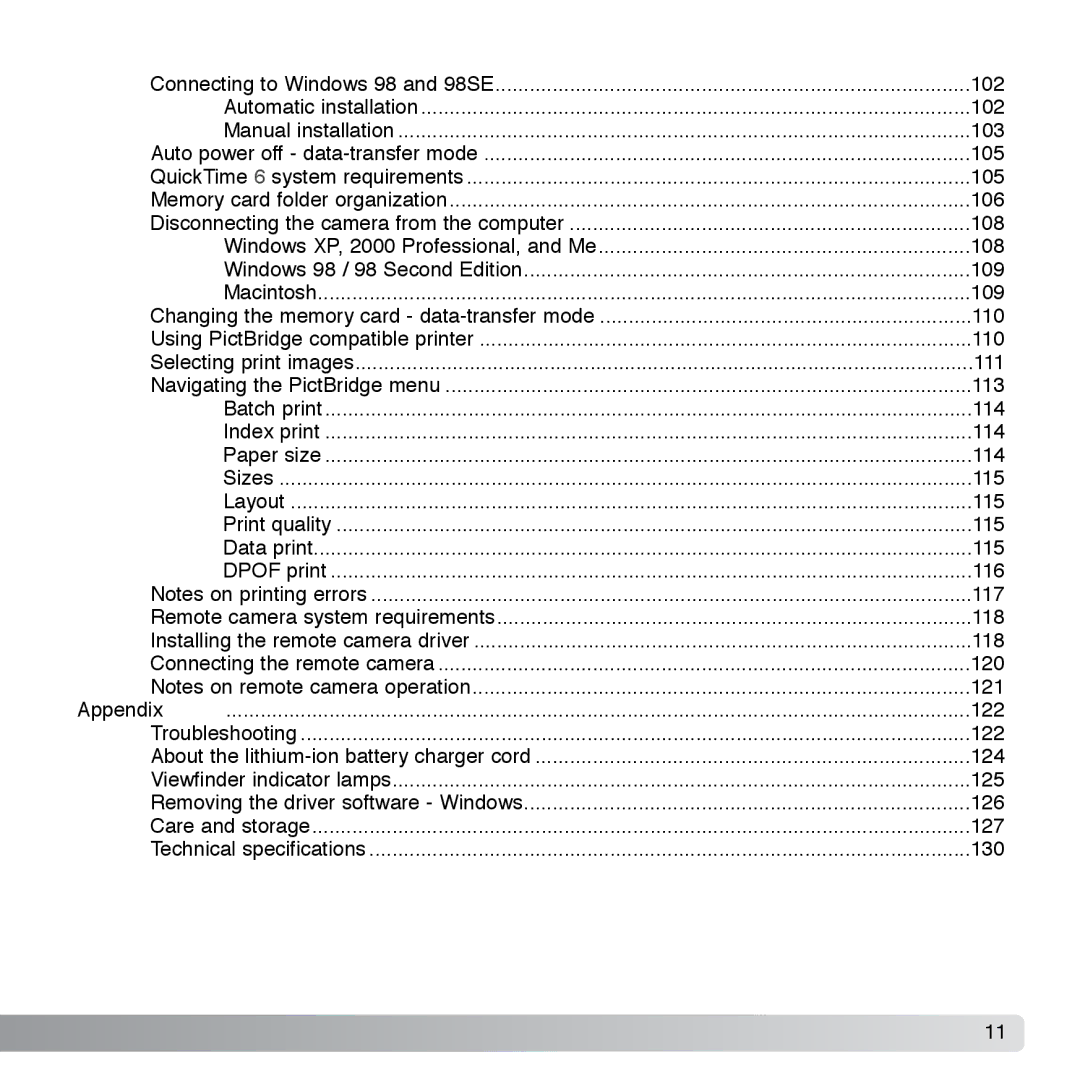Connecting to Windows 98 and 98SE | 102 |
Automatic installation | 102 |
Manual installation | 103 |
Auto power off - | 105 |
QuickTime 6 system requirements | 105 |
Memory card folder organization | 106 |
Disconnecting the camera from the computer | 108 |
Windows XP, 2000 Professional, and Me | 108 |
Windows 98 / 98 Second Edition | 109 |
Macintosh | 109 |
Changing the memory card - | 110 |
Using PictBridge compatible printer | 110 |
Selecting print images | 111 |
Navigating the PictBridge menu | 113 |
Batch print | 114 |
Index print | 114 |
Paper size | 114 |
Sizes | 115 |
Layout | 115 |
Print quality | 115 |
Data print | 115 |
DPOF print | 116 |
Notes on printing errors | 117 |
Remote camera system requirements | 118 |
Installing the remote camera driver | 118 |
Connecting the remote camera | 120 |
Notes on remote camera operation | 121 |
Appendix | 122 |
Troubleshooting | 122 |
About the | 124 |
Viewfinder indicator lamps | 125 |
Removing the driver software - Windows | 126 |
Care and storage | 127 |
Technical specifications | 130 |
11