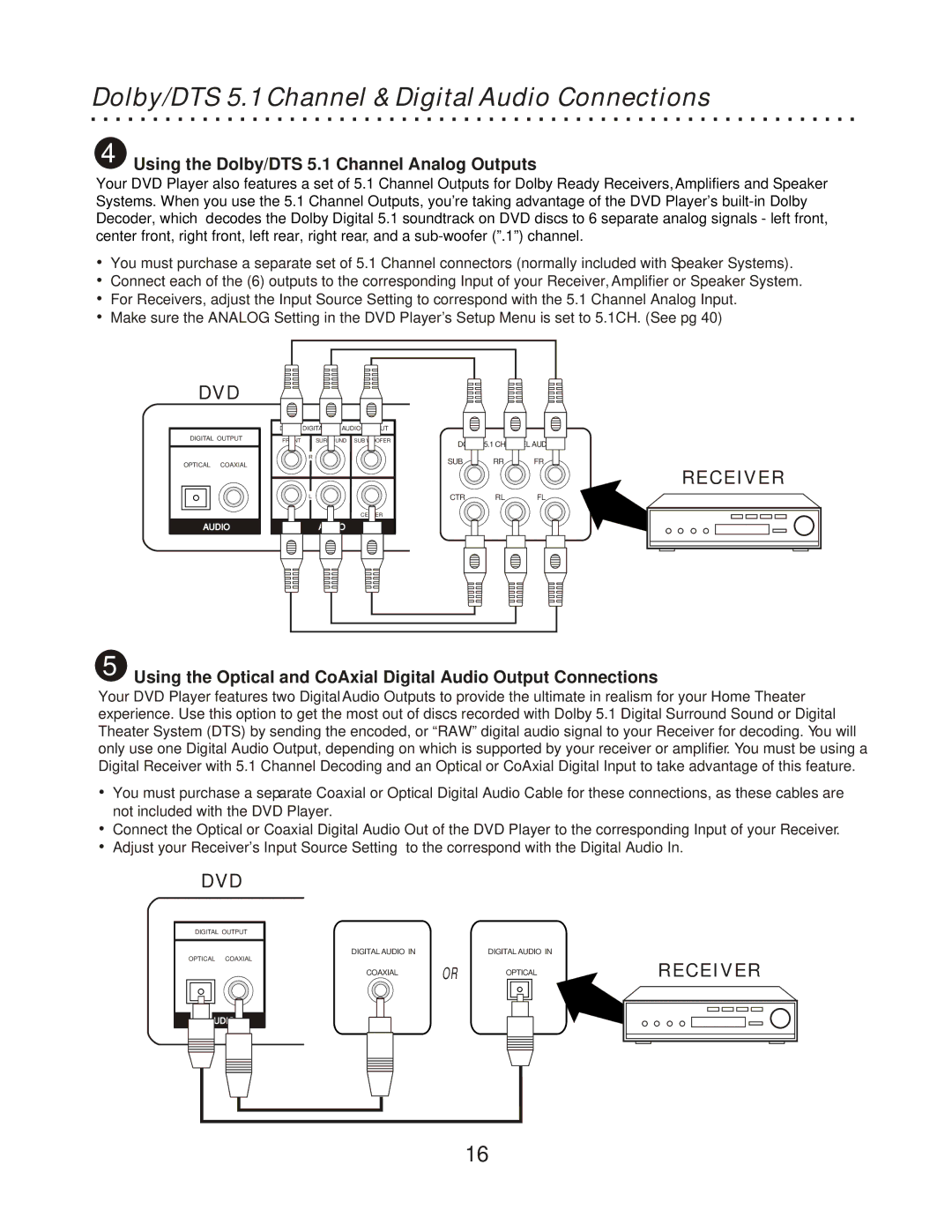Dolby/DTS 5.1 Channel & Digital Audio Connections
4 Using the Dolby/DTS 5.1 Channel Analog Outputs
Your DVD Player also features a set of 5.1 Channel Outputs for Dolby Ready Receivers, Amplifiers and Speaker Systems. When you use the 5.1 Channel Outputs, you’re taking advantage of the DVD Player’s
ŸYou must purchase a separate set of 5.1 Channel connectors (normally included with Speaker Systems).
ŸConnect each of the (6) outputs to the corresponding Input of your Receiver, Amplifier or Speaker System.
ŸFor Receivers, adjust the Input Source Setting to correspond with the 5.1 Channel Analog Input.
ŸMake sure the ANALOG Setting in the DVD Player’s Setup Menu is set to 5.1CH. (See pg 40)
DVD
DIGITAL OUTPUT | DIGITA | AUDIO | UT |
|
|
FRONT SURROUND SUB WOOFER | 5.1 CH | L AU | |||
|
|
|
| ||
OPTICAL COAXIAL | R |
| SUB | RR | FR |
|
| ||||
|
|
|
|
| RECEIVER |
| L |
| CTR | RL | FL |
CENTER
AUDIO
5 Using the Optical and CoAxial Digital Audio Output Connections
Your DVD Player features two Digital Audio Outputs to provide the ultimate in realism for your Home Theater experience. Use this option to get the most out of discs recorded with Dolby 5.1 Digital Surround Sound or Digital Theater System (DTS) by sending the encoded, or “RAW” digital audio signal to your Receiver for decoding. You will only use one Digital Audio Output, depending on which is supported by your receiver or amplifier. You must be using a Digital Receiver with 5.1 Channel Decoding and an Optical or CoAxial Digital Input to take advantage of this feature.
ŸYou must purchase a separate Coaxial or Optical Digital Audio Cable for these connections, as these cables are not included with the DVD Player.
ŸConnect the Optical or Coaxial Digital Audio Out of the DVD Player to the corresponding Input of your Receiver.
ŸAdjust your Receiver’s Input Source Setting to the correspond with the Digital Audio In.
DVD
DIGITAL OUTPUT
|
|
| DIGITAL AUDIO IN |
| DIGITAL AUDIO IN | ||||
OPTICAL COAXIAL |
|
|
|
|
|
| |||
|
|
| COAXIAL | OR | OPTICAL | ||||
|
|
|
|
|
|
|
|
|
|
|
|
|
|
|
|
|
|
|
|
|
|
|
|
|
|
|
|
|
|
RECEIVER
UD
16