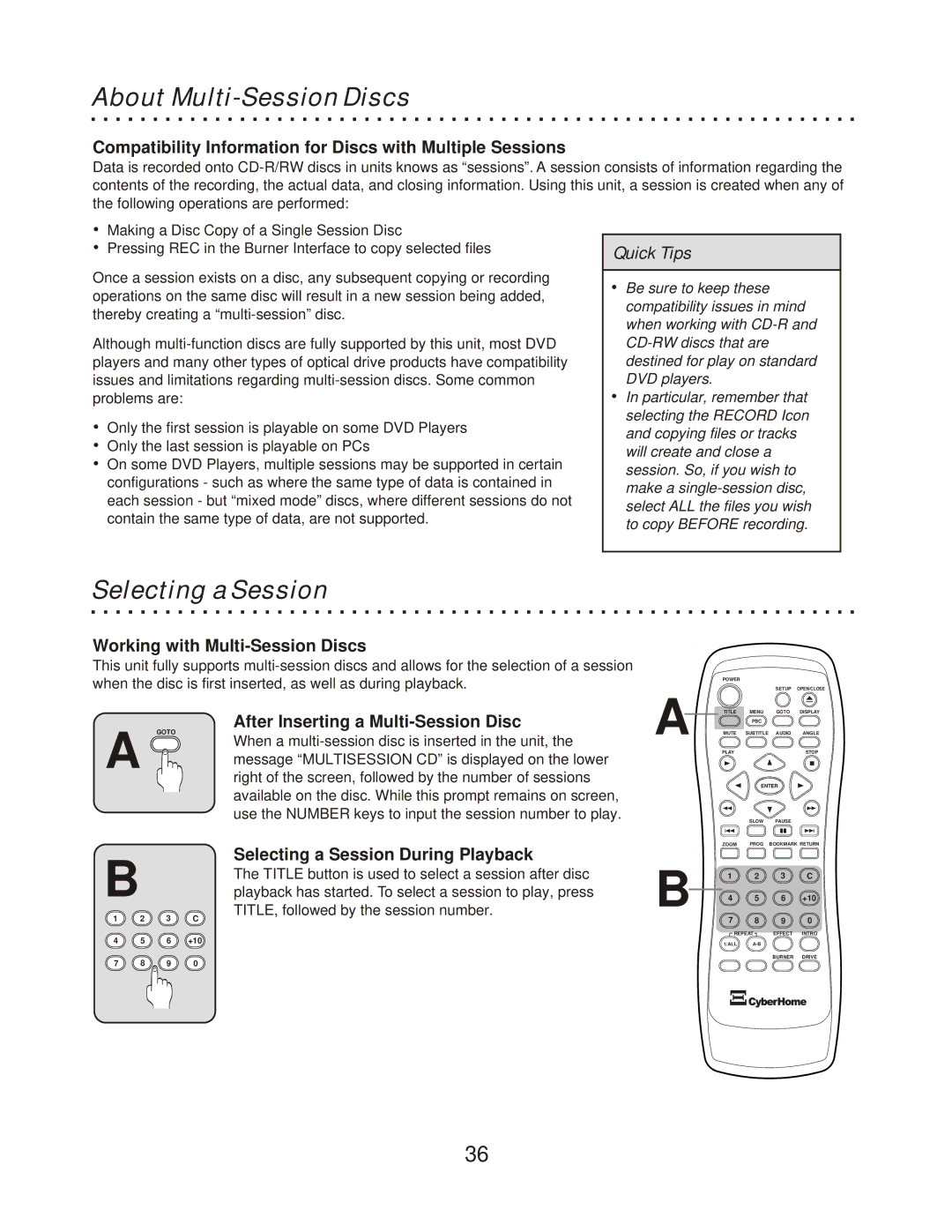About Multi-Session Discs
Compatibility Information for Discs with Multiple Sessions
Data is recorded onto
ŸMaking a Disc Copy of a Single Session Disc
ŸPressing REC in the Burner Interface to copy selected files
Once a session exists on a disc, any subsequent copying or recording operations on the same disc will result in a new session being added, thereby creating a
Although
ŸOnly the first session is playable on some DVD Players
ŸOnly the last session is playable on PCs
ŸOn some DVD Players, multiple sessions may be supported in certain configurations - such as where the same type of data is contained in each session - but “mixed mode” discs, where different sessions do not contain the same type of data, are not supported.
Quick Tips
ŸBe sure to keep these compatibility issues in mind when working with
ŸIn particular, remember that selecting the RECORD Icon and copying files or tracks will create and close a session. So, if you wish to make a
Selecting a Session
Working with Multi-Session Discs
This unit fully supports
A | After Inserting a |
GOTO | |
When a | |
message “MULTISESSION CD” is displayed on the lower | |
right of the screen, followed by the number of sessions | |
| available on the disc. While this prompt remains on screen, |
| use the NUMBER keys to input the session number to play. |
B |
|
| Selecting a Session During Playback |
|
| The TITLE button is used to select a session after disc | |
|
| playback has started. To select a session to play, press | |
1 | 2 | 3 | TITLE, followed by the session number. |
C | |||
4 | 5 | 6 | +10 |
7 | 8 | 9 | 0 |
POWER |
|
|
|
|
| SETUP | OPEN/CLOSE |
TITLE | MENU | GOTO | DISPLAY |
A MUTE | PBC |
|
|
SUBTITLE | AUDIO | ANGLE | |
PLAY |
|
| STOP |
| ENTER |
| |
| SLOW | PAUSE |
|
ZOOM | PROG | BOOKMARK RETURN | |
1 2 3 C
B![]() 4
4![]()
![]() 5
5![]()
![]() 6
6![]() +10
+10
![]() 7
7 ![]() 8
8![]()
![]() 9
9![]()
![]() 0
0![]()
REPEAT | EFFECT | INTRO | |
1/ALL |
|
| |
|
| BURNER | DRIVE |
36