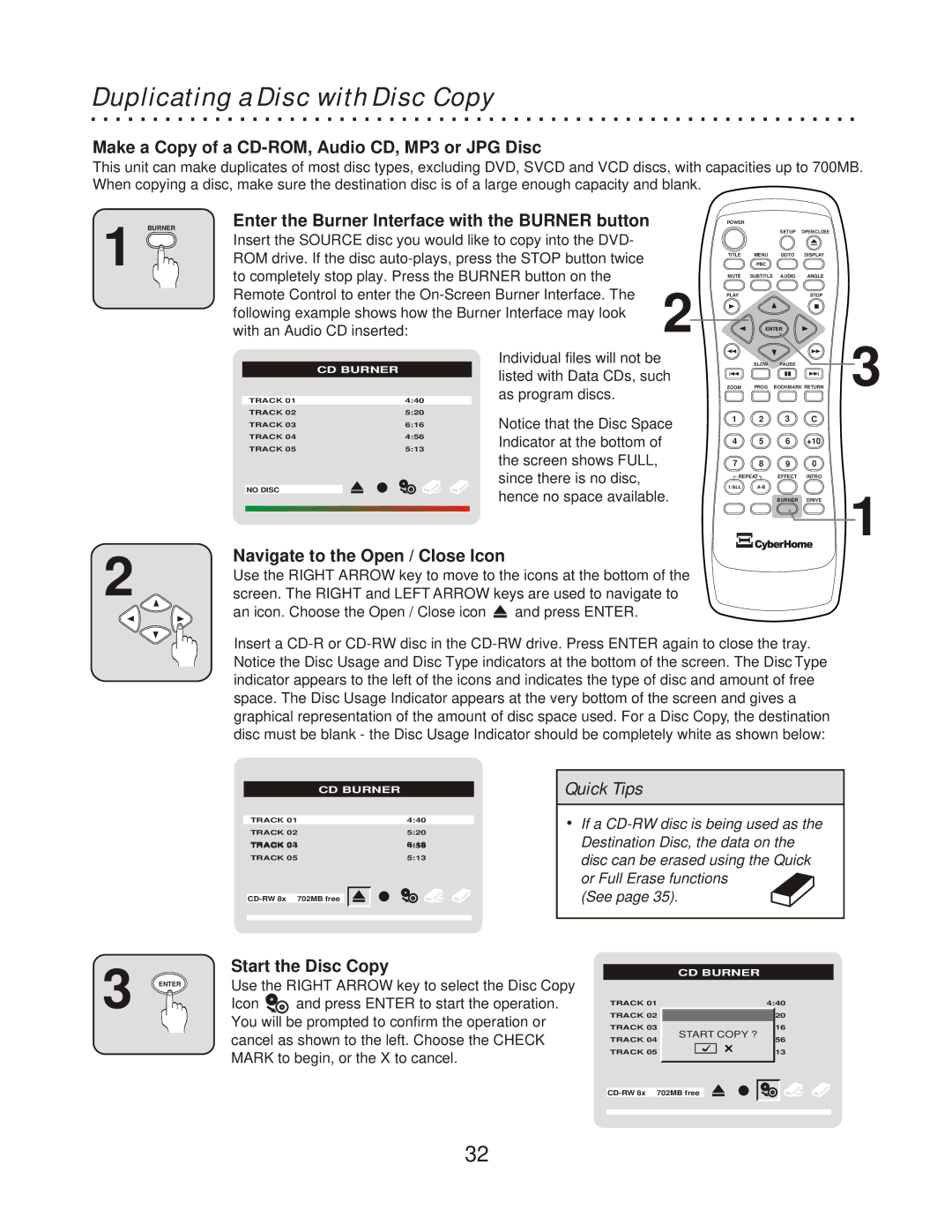Duplicating a Disc with Disc Copy
Make a Copy of a CD-ROM, Audio CD, MP3 or JPG Disc
This unit can make duplicates of most disc types, excluding DVD, SVCD and VCD discs, with capacities up to 700MB. When copying a disc, make sure the destination disc is of a large enough capacity and blank.
1
BURNER
Enter the Burner Interface with the BURNER button
Insert the SOURCE disc you would like to copy into the DVD- ROM drive. If the disc
POWER |
|
|
|
|
| SETUP | OPEN/CLOSE |
TITLE | MENU | GOTO | DISPLAY |
| PBC |
|
|
MUTE | SUBTITLE | AUDIO | ANGLE |
PLAY |
|
| STOP |
| ENTER |
| |
| CD BURNER |
TRACK 01 | 4:40 |
TRACK 02 | 5:20 |
TRACK 03 | 6:16 |
TRACK 04 | 4:56 |
TRACK 05 | 5:13 |
NO DISC
Individual files will not be listed with Data CDs, such as program discs.
Notice that the Disc Space Indicator at the bottom of the screen shows FULL, since there is no disc, hence no space available.
| SLOW | PAUSE |
| 3 |
ZOOM | PROG | BOOKMARK RETURN | ||
1 | 2 | 3 | C |
|
4 | 5 | 6 | +10 |
|
7 | 8 | 9 | 0 |
|
REPEAT | EFFECT | INTRO |
| |
1/ALL |
|
| 1 | |
|
| BURNER | DRIVE | |
|
|
|
| |
2
Navigate to the Open / Close Icon
Use the RIGHT ARROW key to move to the icons at the bottom of the screen. The RIGHT and LEFT ARROW keys are used to navigate to
an icon. Choose the Open / Close icon  and press ENTER.
and press ENTER.
Insert a
| CD BURNER |
TRACK 01 | 4:40 |
TRACK 02 | 5:20 |
TRACK 043 | 4:5616 |
TRACK 05 | 5:13 |
Quick Tips
ŸIf a
(See page 35).
3
ENTER
Start the Disc Copy |
|
| |
| CD BURNER | ||
Use the RIGHT ARROW key to select the Disc Copy |
|
| |
|
| ||
Icon | and press ENTER to start the operation. | TRACK 01 | 4:40 |
|
| ||
You will be prompted to confirm the operation or | TRACK 02 |
| |
TRACK 03 |
| ||
cancel as shown to the left. Choose the CHECK | START COPY ? | |
TRACK 04 | ||
| ||
MARK to begin, or the X to cancel. | TRACK 05 | |
|
32