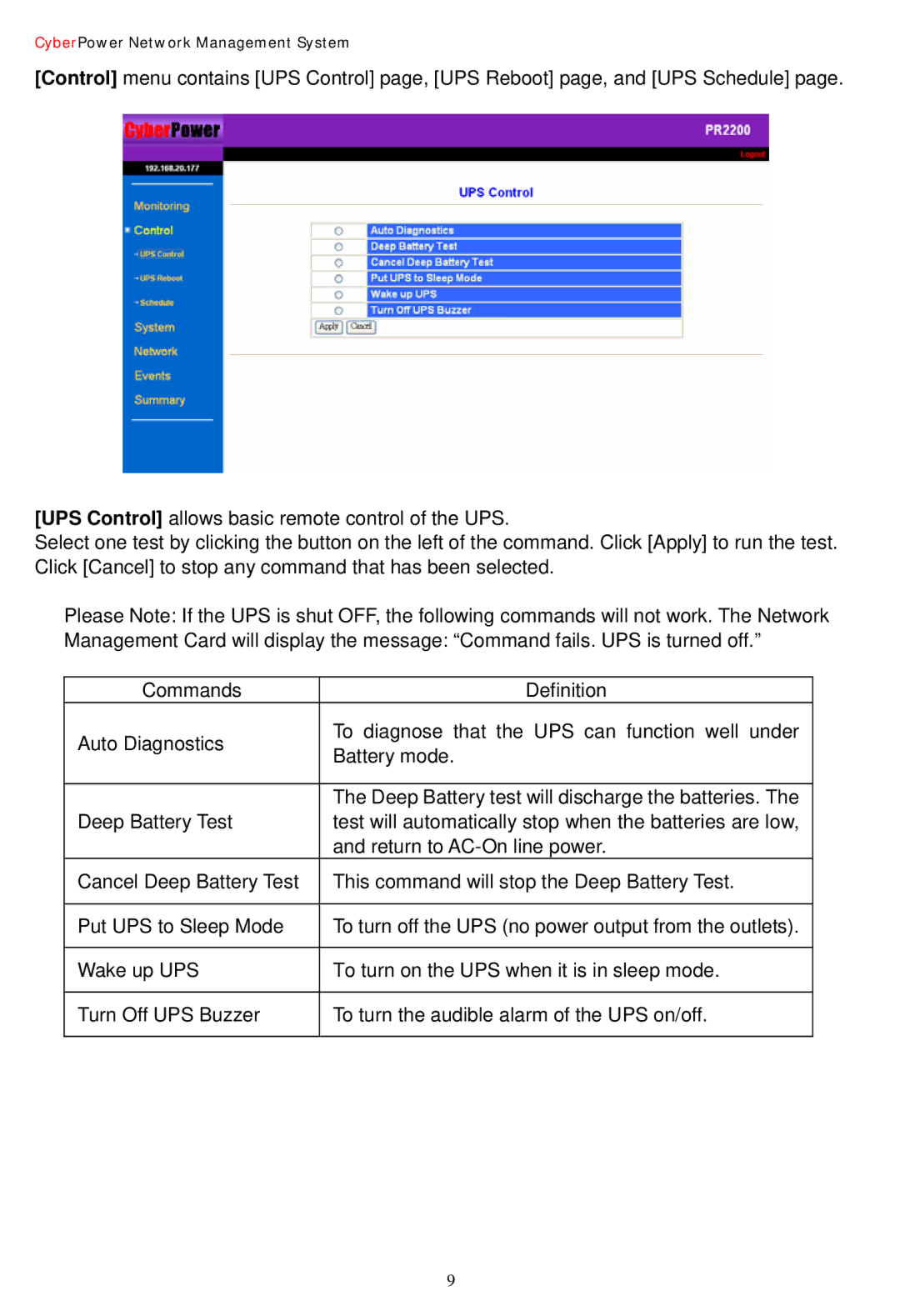CyberPower Network Management System
[Control] menu contains [UPS Control] page, [UPS Reboot] page, and [UPS Schedule] page.
[UPS Control] allows basic remote control of the UPS.
Select one test by clicking the button on the left of the command. Click [Apply] to run the test. Click [Cancel] to stop any command that has been selected.
Please Note: If the UPS is shut OFF, the following commands will not work. The Network
Management Card will display the message: “Command fails. UPS is turned off.”
Commands | Definition | |
Auto Diagnostics | To diagnose that the UPS can function well under | |
Battery mode. | ||
| ||
|
| |
| The Deep Battery test will discharge the batteries. The | |
Deep Battery Test | test will automatically stop when the batteries are low, | |
| and return to | |
Cancel Deep Battery Test | This command will stop the Deep Battery Test. | |
|
| |
Put UPS to Sleep Mode | To turn off the UPS (no power output from the outlets). | |
|
| |
Wake up UPS | To turn on the UPS when it is in sleep mode. | |
|
| |
Turn Off UPS Buzzer | To turn the audible alarm of the UPS on/off. | |
|
|
9